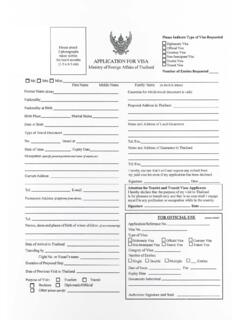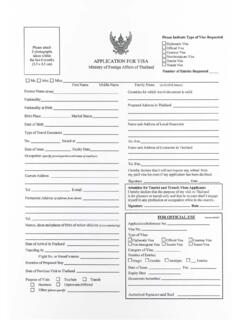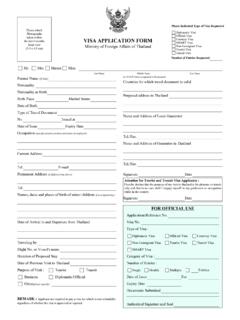Transcription of ThailandPlus
1 User manualEnable GPSA pplicationThailandPlusPresented byDigital Government development Agency(Public Organization)1-VISA-COE*COE no.+ Take TemperatureFill form Compare to COE according toCOVID-19 Control*COE : Certificate Of EntryCOE code : LON00013294. Document Documents Application activation Verification in Smart Phone by compare COE no. between application and document **COE code : LON0001329 COE no.+Airport ThailandPreparation Before Departure2. Embassy/Consular Issue of Certified documentsPrevention measure upon arrivals1. Traveler submit required documentsCOVID-19 Prevention Measures for Travelerswish to enter ThailandCaseTraveler with SmartPhone3. Traveler install SubmitConfirmation of Flight TicketsSQ ASQ AHQ Insurance to acquire Control7. IssueCOE ViaOnline Communicate and Promote ThailandPlusInstallation.
2 Travelers should finish the application registration before get on Installation Instructions Download from AppStore/PlayStore FillCOE number FillCOE Reference ID (6 digits) provided from COE Quarantine process according toCOVID-19 measuresTravelerTravelerMinistry of Foreign AffairsImmigration ControlDepartment of Disease Documents approval before entering the country Department of Disease ControlRemark: This measure on cover visitors via air transportOutline1)Registration2)Edit/Res et Registration3 Visitors downloadThailandPlus and install on their mobile phonebefore the departure to thailand . Check availability now these store App storeHuawei App GalleryPlay storeTopic1 ThailandPlusManualSteps for ThailandPlus RegistrationSearchfor ThailandPlus 4 Welcome page Visitors acknowledge ThailandPlus privacy policyVisitors are recommended to read the privacy policy carefully before usage.
3 Terms and conditions are apart of thailand COVID -19 preventive measureFurthermore this application is a monitoring system that support contingency management for thailand ; served as a COVID-19 spreading tracing visitors read thoroughly andmark onI accept these terms and conditions on box they have accepted the personal data protection set forth by this for ThailandPlus RegistrationChange Profile PhotoPop-up ask for camera access permission Caution2 ways available for yourprofile photo. BrowsingProfile photo from photoGallery, it is recommended that you choose recent photo taken within one month Taking a new photoIn both cases, full face look straight forwardinto the camera without cap or sun glasseson are requested(eyeglasses are acceptable ) Profile photo display6 Steps for ThailandPlus RegistrationFill in 6 digits Reference ID and COE code Example ofCOE Example of Reference ID (6digits) generated fromCOE Online SystemFill in form Example of filling in the dataRemark!
4 ! The Reference ID (6digits) is the same number generated from COE Online System ForgetReference ID see more details on the following page COE : Certificate Of Entry is a document certified the person the permission to enter intoThe kingdom of thailand . False input for 3 times will results in registration locking for 5minutes. Then back to Step 67 Steps for ThailandPlus RegistrationForget Reference ID fromCOE Online SystemGo to COE OnlineWebsite Click Forgot 6-digit code, Click here Fill in the required information to get the reference id 6 digitsRemark: For more information, checkCOE OnlineviaYouTube link : of QR Code COE LON0001329 COE Code in ThailandPlus must be identical to the number indicted on COE document9 Steps for ThailandPlus Registration Allow application to access toBluetoothAllow application to access to GPS Steps for edit/resetThailandPlus10 Topic2 ThailandPlusEditFunctionStep for edit/resetThailandPlus upon arrival at Thai airport11 Validation1.
5 COE code inThailandPlus and in document are Profile photo with full face 2 eyes look intothe camera, no cap nor sunglasses on(eyeglasses are acceptable)Authorized officers at the airportDisease control check pointVisitorsMatch requirement?Not matchGenerate QR code fromiPad* to visitors to be scanned by visitors mobile phone(Reset the software)Prepare to handCOE document andThailandPlus registered*SpecificiPad will have the permission forQR Code generation. Edition1. TapSetting button in ThailandPlus2. TapReset the software 3. ScanQR code provided byauthorized officers at Thai airport 4. Correct informatoninThailandPlus 5. Revalidate withauthorized officers againMatchVisitors will be measured the temperature and following other instructions forCOVID-19 spreading preventionVisitors continue to the next immigration processStep forThailandPlus Validation12 COE LON0001329 Visitersshow ThailandPlus Visitors showCOE documentSame codeProfile photo with full face 2 eyes look intothe camerano cap nor sun glasseson*Either one or both points do not meet the instruction visitors will be required to edit/reset ThailandPlus againReset ThailandPlusfor authorized officers13 AOT issueQR Code forResetingThailandPlus Tap Generate To receive QR CodeTap Generate QR Code to create new QR Code.
6 No limit on Generation Time(Internet Connection does not require)QR Code from autherizedofiierEach QR Code is one time use and lastonly10 seconds Welcome page toThailandPlusStaff VersionFill registered mobile phonenumber to get OTP. TheOTP then will besent viaSMS AOT send officer list (name and phone number) to register with DGA(Internet Connection required) 1234 FillOTP to authenticate If the phone number filled has not been registered with DGA. OTP will not be sent (Internet Connection required)Compatible Hardware: IPadevery model Reset ThailandPlusfor traveler14 Reset Tab onmenu Setting Scan QR Code from authorized officer (in step 5) Confirm reset Select Reset the software Reset is done. Traveler can make registration agian 15 Thank YouDigital Government Development Agency (Public Organization)Website.