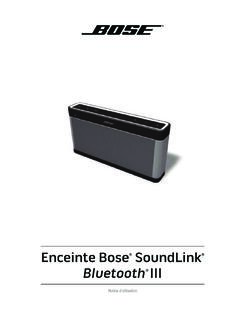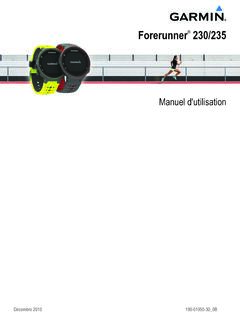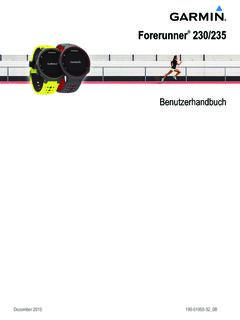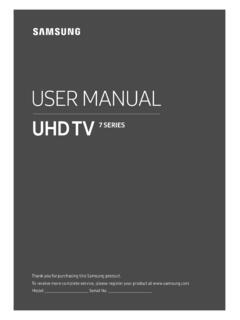Transcription of THE 37 SENSOR KIT TUTORIAL
1 THE 37 SENSOR KIT TUTORIAL 1 Preface About Rees 52 REES 52 was founded on 10th August, 2010 by IITians and some senior engineers from different industries, with an aim to impart technical knowledge to students across India. It has been conducting various workshops successfully across the nation in IIT-Delhi, IIT-Mumbai, IIT-Jodhpur, IIT-Guwahati, NIT Delhi, IIIT Delhi and many other prestigious engineering colleges and various schools. We strongly believe that complicated engineering concepts can be taught in a simple manner using innovative methodologies and through our well-structured lectures, workshops and other practical sessions. Our sessions are planned to help students open up their mind and begin to look at engineering in a much broader perspective. About 37 SENSOR Kit This 37 SENSOR Kit is suitable for Arduino Uno, Arduino Mega 2560, Arduino Duemilanove and Arduino Nano.
2 All the code in this user guide is also compatible with these boards. Our Arduino board is fully compatible with Arduino. This kit walks you through the basics of using the Arduino board in a hands-on way. You'll learn through building several creative projects. The kit includes a selection of the most common and useful electronic components. Starting from the basics of electronics, to more complex projects, the kit will help you control the physical world with components. In this book, we will show you circuits with both realistic illustrations and schematic diagrams. You can go to our official website to download related code. If you have any questions, please send an email to You can also leave a message and share your projects on our forum. 2 Contents LESSON 1 TEMP AND HUMIDITY 11 LESSON 2 SHOCK SWITCH .. 14 LESSON 3 HALL MAGNETIC SENSOR MODULE.
3 16 LESSON 4 BUTTON 18 LESSON 5 INFRARED RECEIVER AND IR EMISSION .. 20 LESSON 6 PASSIVE BUZZER MODULE .. 25 LESSON 7 LASER MODULE .. 27 LESSON 8 SMD RGB MODULE AND RGB MODULE .. 29 LESSON 9 DS18B20 DIGITAL TEMPERATURE SENSOR MODULE .. 32 LESSON 10 PHOTO-INTERRUPTER MODULE .. 34 LESSON 11 MERCURY SWITCH .. 36 LESSON 12 TILT SWITCH MODULE .. 38 LESSON 13 REED SWITCH AND MINI REED SWITCH MODULE .. 40 LESSON 14 DUAL-COLOR COMMON-CATHODE LED .. 43 LESSON 15 KNOCK SENSOR .. 45 LESSON 16 DIGITAL TEMPERATURE MODULE .. 47 LESSON 17 FLAME SENSOR MODULE .. 49 LESSON 18 MENTAL TOUCH 51 LESSON 19 ANALOG TEMP MODULE .. 53 LESSON 20 PHOTORESISTOR 56 LESSON 21 7 COLOR FLASH LED MODULE .. 59 LESSON 22 HIGH-SENSITIVE VOICE SENSOR .. 61 LESSON 23 MAGIC LIGHT CUP 64 LESSON 24 JOYSTICK MODULE .. 66 LESSON 25 LINEAR HALL AND ANALOG HALL MODULE .. 69 LESSON 26 TRACKING MODULE AND AVOIDANCE MODULE.
4 72 LESSON 27 ROTARY ENCODERS MODULE .. 75 LESSON 28 1 CHANNEL RELAY MODULE .. 78 LESSON 29 HEARTBEAT 80 3 Components List No Product Name Quantity Picture 1 DS18B20 Module 1 2 SHOCK SWITCH 1 3 Hall Magnetic SENSOR 1 Module 4 BUTTON SWITCH 1 5 Infrared Receiver 1 4 6 IR Emission 1 7 Passive buzzer 1 8 Laser module 1 9 SMD RGB module 1 10 RGB LED module 1 11 TEMP and humidity 1 module 5 12 13 14 15 16 17 Photo-interrupter 1 MODULE Mercury Switch 1 Tilt SWITCH MODULE 1 Reed switch module 1 Mini reed switch 1 module Mini two-color module 1 6 18 Dual-color Common- 1 Cathode LED 19 Knock SENSOR 1 20 Digital temperature 1 module 21 Flame module 1 22 MENTAL TOUCH MODULE 1 23 Analog temp module 1 7 24 Photo-resistor
5 Module 1 25 7 color flash module 1 26 High-sensitive Voice 1 SENSOR 27 Magic light cup 2 MODULE 28 Joystick module 1 29 Linear hall module 1 8 30 Analog hall module 1 31 Avoidance module 1 32 Tracking module 1 33 Rotary encoders 1 module 34 Buzzer module 1 35 Heartbeat module 1 9 36 Relay module 1 37 Small sound module 1 Note: After unpacking, please check that the number of components is correct and that all components are in good condition. 10 Lesson 1 TEMP AND HUMIDITY MODULE Introduction In this TUTORIAL we will learn how to use a DHT11 Temperature and Humidity SENSOR . It s accurate enough for most projects that need to keep track of humidity and temperature readings. Again we will be using a Library specifically designed for these sensors that will make our code short and easy to write.
6 Components - 1 * Arduino Uno board - 1 * USB cable - 1 * temp and humidity module - DuPont wires(Female to Male) Principle Experimental Procedures Step 1: Connect circuit as shown in the following photo: 11 As you can see we only need 3 connections to the SENSOR , since one of the pin is not used. The connection are : Voltage, Ground and Signal which can be connected to any Analog Pin on our UNO. Step 2: Once you have the library, just go ahead and extract it to the Library folder inside your Arduino IDE software folder. Step 3: Program (please refer to the example code on the CD or official website) 12 Step 3: Compile the program Step 4: Burn the program into Arduino Uno board Step 5: Open the toll Serial Monitor, then you can see the humidity and temperature. Experimental Summary Temp and humidity module are a very simple, very practical technology that is surprisingly easy to master.
7 If you feel as though you're struggling, check out our video tutorials on or ask us questions on our forum. 13 Lesson 2 SHOCK SWITCH Introduction In this experiment, we will learn how to use SHOCK SWITCH. Components - 1 * Arduino Uno board - 1 * USB cable - 1 * Shock Switch module - DuPont wires(Female to Male) Principle SHOCK SWITCH and number 13 port have the built-in LED simple circuit. To produce a SHOCK SWITCH flasher, we can use connect the digital port 13 to the built-in LED and connect the SHOCK SWITCH S port to number 3 port of Arduino Uno board. When the SHOCK SWITCH sensing , LED twinkle light to the SHOCK SWITCH signal. Experimental Procedures Step 1: Connect circuit as shown in the following photo: The power cord, ground wire and S port of SHOCK SWITCH connected to the Arduino board experiment of +5v, GND and 3 port.
8 14 Step 2: Program (please refer to the example code on the CD or official website) Step 3: Compile the program Step 4: Burn the program into Arduino Uno board Experimental Summary SHOCK SWITCH is a very simple, very practical technology that is surprisingly easy to master. If you feel as though you're struggling, check out our video tutorials on or ask us questions on our forum. 15 Lesson 3 HALL MAGNETIC SENSOR MODULE Introduction In this experiment, we will learn how to use hall magnetic SENSOR module. Components - 1 * Arduino Uno board - 1 * USB cable - 1 * hall magnetic SENSOR module - DuPont wires(Female to Male) Principle Hall magnetic module and number 13 port have the built-in LED simple circuit. To produce a magnetic flasher, we can use connect the digital port 13 to the built-in LED and connect the magnetic SENSOR S port to number 3 port of Arduino Uno board.
9 When the hall magnetic SENSOR sensing , LED twinkle light to the hall magnetic SENSOR signal. Experimental Procedures Step 1: Connect circuit as shown in the following photo: The power cord, ground wire and S port of hall magnetic SENSOR module connected to the Arduino board experiment of +5v, GND and 3 port. 16 Step 2: Program (please refer to the example code on the CD or official website) Step 3: Compile the program Step 4: Burn the program into Arduino Uno board Experimental Summary Hall magnetic SENSOR module is a very simple, very practical technology that is surprisingly easy to master. If you feel as though you're struggling, check out our video tutorials on or ask us questions on our forum. 17 Lesson 4 BUTTON SWITCH Introduction In this experiment, we will learn how to use BUTTON SWITCH.
10 Components - 1 * Arduino Uno board - 1 * USB cable - 1 * Button switch - DuPont wires(Female to Male) Principle BUTTON SWITCH and number 13 port have the built-in LED simple circuit. To produce a switch flasher, we can use connect the digital port 13 to the built-in LED and connect the BUTTON SWITCH S port to number 3 port of Arduino Uno board. When the switch sensing , LED twinkle light to the switch signal. 18 Experimental Procedures Step 1: Connect circuit as shown in the following photo: The power cord, ground wire and S port of switch module connected to the Arduino board experiment of +5v, GND and 3 port. Step 2: Program (please refer to the example code on the CD or official website) Step 3: Compile the program Step 4: Burn the program into Arduino Uno board Experimental Summary BUTTON SWITCH is a very simple, very practical technology that is surprisingly easy to master.