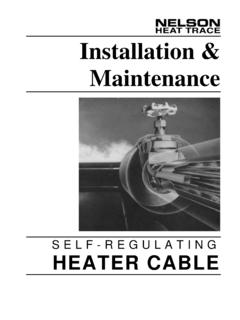Transcription of The basic set up for your K2 to run PSK31 - Elecraft
1 The basic set up for your K2 to run PSK31 . By Glenn Maclean WA7 SPY. I am by no means an expert on PSK31 . This article is intended to help someone get on PSK31 with a K2. These are the things I did to get my K2 to work on PSK31 . If someone wants to add anything or if I have any gross errors please feel free to make the proper corrections. Mechanical connections: 1. You will need to wire up a microphone plug in the following manor using the same plug pin out as you did for configuring your microphone: a. Use a shielded cable with a single wire Radio Shack p/n 278-512 or equivalent b. Wire up one end of your cable with a 10K resistor in series with the end of the resistor going to the audio in pin of the K2 microphone plug. Then wire a 1K resistor from the audio in end of the 10K. resistor to the K2 mic plug ground pin.
2 The reason for the resistors is a 100 to 1 or better voltage divider is required so the sound card from your computer does not get overloaded and damaged. Be sure to wire the shield side of the cable to the mic ground pin of the mic plug. c. Now wire up a stereo jack to the other end that will fit the speaker out jack of your sound card. Only wire the left or right channel of the sound card. Most people use the left channel. 2. You will need to wire another single shielded wire to the PTT going to your mic plug to the K2. a. Solder the center conductor of the shielded cable to the PTT in on the K2 mic plug b. Solder the shield to one of the grounds to the K2 mic plug c. You have some choices for the other end of this cable. You can wire in a toggle switch to make and break the PTT manually or there are several simple circuits available to utilize the comport of your computer to switch the PTT on and off automatically.
3 More about this circuit later. 3. Now wire up or purchase a shielded audio cable to go from the speaker jack of the K2 to the mic in jack of your computer sound card. I bought a stereo cable for my K2 and it works great! Schematic of connections K2 mic plug audio in pin To sound card speaker jack Left channel 10K. 1K. Audio Ground K2 mic plug ground pin K2 External Speaker Jack To sound card mic jack GND GND for Plug K2 mic plug PTT pin Toggle switch or com port K2 mic plug ground pin Software and Computer: Go to this web site and download any of the share ware programs. I like Digipan. Check out this site and read all the stuff about PSK31 . This is what I used to get started, ~ Install the software onto your computer following the instructions. Under the set up menu put in your call sign and the other information QTH name etc.
4 Select the computer com port you plan to use for PSK31 to actuate the PTT. If you choose to let the computer switch the PTT line (see circuit on last page) Read all the help files in the program. There is some very good information here. I started out using a manual toggle switch for the PTT line. Then I wired up my K2 to my com port using an Opto isolator circuit. The schematic is on the last page. K2 Set up and the software 1. Connect the microphone cable you made to the K2 and the other end to the speaker output of your computer sound card. 2. Connect the cable you purchased or made from the speaker jack of your K2 to the mic or audio in of your computer sound card. 3. Turn the K2 on and select USB mode and OP1 filter for now. All PSK31 is done on USB even on 40 and 80 meters. You can optimize the filter settings.
5 I set my filters the following way: OP1 and FL2 or for SSB operation. I set FL3 and Fl4 for PSK31 . FL3 is .70 (700hz) and FL4 is .20 (200hz). You can easily set these filter settings using Digipan. Turn the NET and AFC off in the program. Tune in a strong PSK31 station and tune it in to the 1000Hz marker. Cycle through the filters and the trace should stay put. If the trace goes off frequency adjust the filter until the trace stays on the 1000Hz marker or as close as you can get it. With a little trial and error you should be able to get the trace to stay put as you cycle through the filters. 4. Bring up the PSK program and slowly turn the volume control up. Each program is a little different for audio levels read the help files for the software you are using. 5. Tune in a PSK station. You are properly tuned when the waterfall (the red circle at the lower left of the program screen) has a vertical yellow line.
6 You should see text scrolling when the line becomes vertical and turns from red to yellow. Digipan uses a vertical yellow trace line instead of the circle. The trace should be on the 1000hz marker in Digipan if you want to transmit to that station. Leave NET off and AFC on for normal operation. AFC is like a receive RIT and NET is like a Transmit RIT. If NET is on you will transmit where the receive trace is. 6. To transmit set the K2 power level at no more than 5 watts. Toggle your PTT switch on or let the com port key the PTT line. Click on the tune button on the program screen. Open the master volume control panel for your sound card. Start increasing the sound card volume until your watt meter peaks and you see ALC movement. This is the proper setting to transmittPSK31. Click on the TX off button on the program screen and the K2 should go back to receive.
7 You are now ready for PSK31 operation. If you typed in your call sign from the setup menu of the program. Click on the CQ button on the program screen. You will transmit a PSK31 CQ with your call sign. You can watch text scroll as the program puts out a CQ. It will automatically take your K2 back to receive . Don't forget to toggle your PTT switch off if you are using one. PSK31 Calling Frequencies KHZ Khz Khz Khz Khz Khz Khz Khz Khz Khz Khz Schematic for your computer com port for the PTT. This is a simple circuit and it works well with my laptop com port to operate the PTT line of the K2. microphone plug. I mounted the parts on perf board and then installed heat shrink around the board. The nice thing about this circuit is the com port is totally isolated from the PTT line due to the light emitting diode biasing the darlington transistor and it is all enclosed inside the IC chip.
8 Parts list: resistor 1N914 Diode 4N29 Opto isolator ( I used a 4N25 and it works fine. I have also used a NTE3084. TIL111 also works. RTS Line to com port connector pin 4 of a DB25 and pin 7 of a DB9 connector 1 6. Com port Ground pin 7 DB25 pin 5DB9. 2 5 PTT Line to K2. 1N914. 3 4. PTT Ground to K2. Opto Isolator 4N29 or 4N25 or TIL111 or NTE3084. 6 NC. Anode 1. 5 collector PTT. Cathode 2 4 Emitter GND. I. NC (no connection) 3. Internal diagram of the Opto isolator Good Luck and hope to work some of you and your K2's on PSK31 !!!! Glenn Maclean WA7 SPY.)