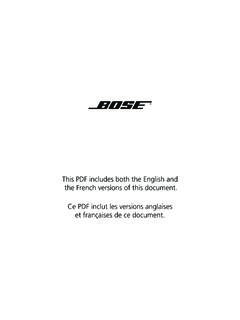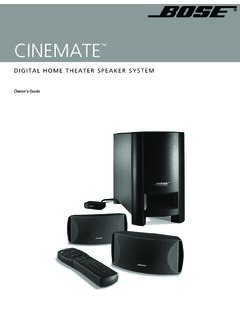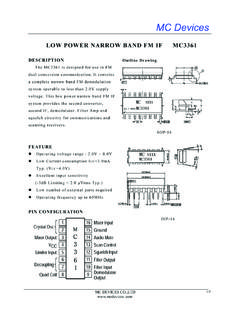Transcription of The Bose Wave Radio
1 The bose Wave RadioOwner s GuideJanuary 7, 7, reduce the risk of fire or electric shock, do not expose the Wave Radio to rain or reduce the risk of shock, do not remove the cover. There are no user-serviceable partsinside. Refer servicing to authorized service CAUTION marks appear on the bottom of your Wave lightning flash, with arrowhead symbol within an equilateral triangle, is intendedto alert the user to uninsulated dangerous voltage within the system enclosurethat may be of sufficient magnitude to constitute a risk of electric exclamation point, within an equilateral triangle as marked on the system, isintended to alert the user to the presence of important operating and maintenanceinstructions in this owner s equipment has been tested and found to comply with the limits for a Class B digitaldevice pursuant to Part 15 of the FCC Rules. These limits are designed to provide reasonableprotection against harmful interference in a residential installation.
2 This equipment generates,uses and can radiate Radio frequency energy and, if not installed and used in accordance withthe instructions, may cause harmful interference to Radio communications. However, this is noguarantee that interference will not occur in a particular installation. If this equipment doescause harmful interference to Radio or television reception, which can be determined by turningthe equipment off and on, you are encouraged to try to correct the interference by one or moreof the following measures: Reorient or relocate the receiving antenna and the power cord. Increase the separation between the equipment and the receiver. Connect the equipment to an outlet on a different circuit than the one to which the receiveris connected. Consult the dealer or an experienced Radio /TV technician for read this owner s guideThe bose Wave Radio is carefully engineered to provide sound quality far beyond otherradios.
3 This guide will help you set up and operate your Radio : To prevent electric shock,match wide blade of plug to wide slot,fully : Pour viter les chocs lectriques, introduire la lame la pluslarge de la fiche dans la bornecorrespondante de la prise et pousserjusqu au :This digital apparatus does notexceed the Class B limits for radionoise emissions from digitalapparatus set out in the RadioInterference Regulations of theCanadian Department of pr sent appareil num riquen met pas de bruitsradio lectriques d passant leslimites applicables aux appareilsnum riques de la classe Bprescrites dans le R glement surle brouillage Radio lectrique dict par le Minist re des communica-tions du :Unauthorized modificationof the receiver could voidthe user s authority to operatethis OF ELECTRICAL SHOCK DO NOT OPENTO PREVENT ELECTRICAL SHOCK, DO NOT REMOVE COVER. NO USER-SERVICEABLE PARTS INSIDE.
4 REFER SERVICING TO QUALIFIED PERSONNEL. TO PREVENT FIRE OR SHOCK HAZARD, DO NOT EXPOSE THIS UNIT TO RAIN OR DE CHOC LECTRIQUE NE PAS OUVRIRAFIN DE PR VENIR UN CHOC LECTRIQUE NE PASENLEVER LE COUVERCLE ARRI RE. IL NE SE TROUVE L INT RIEUR AUCUNE PI CE POUVANT TRE R PAR E PAR L SAGER. S ADRESSER UN R PARATEUR COMP 7, 20023 Safety InstructionsNote to CATV systeminstaller:This reminder calls the CATV system installer s attention toArticle 820-40 of the NEC (ofUSA) that provides guidelines forproper grounding. It specifies thatthe cable ground shall beconnected to the groundingsystem of the building, as close tothe point of cable entry as you must move the unit and cartcombination, do so very stops, excessive force, anduneven surfaces may cause it your safety1. Read, Follow And Save All Instructions Read and follow the complete safety and operatinginstructions in this owner s guide before using the unit.
5 Save this guide for future Pay Attention To Warnings Observe all warnings on the unit and in the Do Not Let Objects Or Liquid Enter The Unit Take care to prevent objects or liquids fromentering this unit. Do not use near a bathtub, washbowl, kitchen sink, laundry tub, in a wet base-ment, near a swimming pool, or anywhere else that water is present. Clean only as directed on Maintain Proper Ventilation Place the unit so nothing interferes with its proper ventilation. Do notplace on a bed, sofa, or similar surface that may block the ventilation openings. Do not put it in abookcase or cabinet that may keep air from flowing through its ventilation Avoid Excessive Heat Do not place the unit near heat sources such as radiators, stoves, or otherappliances (including amplifiers) that produce Use Proper Power Sources Plug the unit into a proper power supply, as described in theoperating instructions or as marked on the unit.
6 This unit has a polarized alternating current line plug(one blade is wider than the other). As a safety feature, the plug fits into the power outlet only oneway. If you have trouble inserting it, reverse the plug. If it still does not fit, your outlet may beobsolete and needs to be replaced. Contact an electrician. Do not change the plug to defeat thissafety Protect The Power Cord Route all power cords so that they are not likely to be walked on orpinched. Pay particular attention to cords at plugs, at the point where the cord connects to the unit,and at outlets on the Take Precautions When Unit Is Not In Use If the unit will not be used for an extended period,unplug from the outlet and remove the Be Careful With Carts And Stands Do not place this unit on an unstable cart, stand, tripod,bracket, or table. The unit may fall, causing serious injury to a person or damage to the unit.
7 Foradvice on use of a particular cart, stand, tripod, bracket, or table, contact bose Avoid Power Lines Do not install external antennas near overhead power lines or other electric lightor power circuits, nor where an antenna can fall into such circuits or power Ground All Outdoor Antennas If an external antenna or cable system is connected to this unit, besure the antenna or cable system is grounded. This will provide some protection against voltagesurges and built-up static 810 of the NationalElectrical Code ANSI/NFPA No. 70provides information with respect toproper grounding of the mast andsupporting structure, grounding ofthe lead-in wire to an antennadischarge unit, size of the ground-ing conductors, location ofantenna-discharge unit, connectionto grounding electrodes, andrequirements for the groundelectrode. Refer to the antennagrounding Obtain Authorized Service When It Is Indicated Do not attempt to service this unit yourself.
8 Allservicing should be provided by authorized service personnel power supply cord or the plug has been damaged, have fallen or liquid has spilled into the unit, unit has been exposed to rain, unit does not appear to operate normally or exhibits a marked change in performance, unit has been dropped or the cabinet In WireAntennaDischarge Unit(NEC Section 810-20)GroundingConductors(NEC Section 810-21)Ground ClampsPower Service GroundingElectrode System(NEC ART 250 Part H)GroundClampElectricServiceEquipment4 January 7, to Instructions .. 3 For your safety .. 3 Setting Up ..5 Unpack the carton .. 5 Install the batteries .. 5 Connect the power cord and antennas .. 6 The remote control .. 7 The Display .. 8 How to read the clock display .. 8 How to read the Radio display .. 8 How to customize the display .. 8 Functions ..9 Radio functions .. 9 Clock functions .. 10 Other Components.
9 12 Using other components .. 12 Selecting the component .. 12 Maintenance .. 13 Maintaining the Wave Radio .. 13 Customer service .. 13 Warranty .. 14 Limited warranty .. 14 Product Information .. 15 Features .. 15 Size .. 7, 20025 VARIABLE OUTLRAUX IN120V~AC50-60HZ 50W172087++ Setting UpUnpack the carton (see Figure 1)Carefully unpack the carton. Do not attempt to use the Wave Radio if any part appears dam-aged. Instead, repack the carton and notify bose or your authorized bose dealer the Wave Radio on a table or other flat surface. Locate the FM and AM antennas, thepower cord, and the AA the batteriesThe Wave Radio s three AA batteries maintain its memory and backup alarm system for up toa week during a power failure, or while the Radio is unplugged. The batteries will not power theradio or light the display. Operating without batteries leaves the memory unprotected, but willnot harm the Radio .
10 Use only AA alkaline batteries (IEC-R6 in Europe), available at manyretail turn your Wave radioupside down (avoid scratchingits top). the battery compart-ment on the bottom (seeFigure 2). the arrow on the cover toslide the compartment the batteries inside,matching the + and symbolswith the symbols inside the cover back into placeand turn the Radio right side 1 What comes with your Wave controlWave Radio One (1) Wave Radio One (1) power cord Three (3) AA batteries One (1) FM antenna One (1) AM antenna One (1) AM antenna clip One (1) peel-and-stick tape One (1) remote control One (1) lithium batteryAA batteriesLithiumbatteryFigure 2 Match the + and symbols on thebatteries to the marks inside thecompartment. ACOUSTIC WAVE RECEIVER REMOTE CONTROL AWRC-1 PRESET antennaPower cordPeel-and-stick tapeAM antenna clipAM loop antenna6 January 7, UpConnect the power cord and antennasFind the jacks on the back of your Radio (see Figure 3).