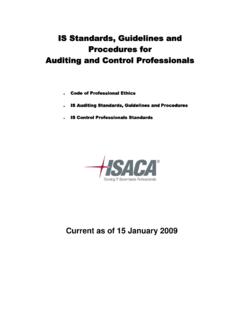Transcription of The Bouncy Castle FIPS Java API in 100 Examples
1 The Bouncy Castle fips java API in 100 Examples David Hook Copyright (c) 2016 David Hook Published by Legion of the Bouncy Castle Inc., PO Box 398, Ascot Vale, Vic, 3032, Australia For permission to reproduce parts or all of this work, please contact Legion of the Bouncy Castle Inc. Table of Contents About this Why fips 140?..7. So does the BC fips API mean I do not need to know what I am doing?..8. And Getting Provider Provider Random Creating DRBG Based example 1 Creating a fips Approved example 2 Creating a fips Approved SecureRandom for Configuring a Default example 3 Configuring the Default Symmetric Key Key example 4 Generating an AES Key example 5 Key Construction with a Basic Modes and example 6 ECB Mode example 7 CBC Mode example 8 CFB Mode example 9 CTR Mode example 10 CBC Mode With Ciphertext Authenticated example 11 GCM Mode example 12 CCM Mode example 13 CCM With Associated Data Message Digest, MACs.
2 And Message example 14 Two Digest Expandable Output example 15 Basic Use of an example 16 Multiple Returns from an Message Digest Based example 17 HMAC Key example 18 HMAC Symmetric Cipher Based example 19 MAC Calculation using example 20 MAC Calculation using example 21 MAC Calculation using The DSA example 22 Key Pair example 23 Signing and example 24 Parameter example 25 Generating Key Pairs using The RSA example 26 Key Pair example 27 The PKCS# Signature example 28 The Signature example 29 The PSS Signature example 30 PSS Signatures with Using Elliptic Curve example 31 Key Pair example 32 Key Pair for a Named example 33 ECDSA Signing and Key Using Symmetric Keys for example 34 Wrapping without example 35 Wrapping with Using RSA OAEP for example 36 OAEP example 37 OAEP Wrapping with Using RSA KEM for example 38 RSA KEM Based Key Key Establishment and Key Establishment Using example 39 OAEP Key Establishment with Key Diffie-Hellman Key example 40 DH Domain Parameter example 41 DH Key Pair example 42 Basic DH Key example 43 DH Key Agreement with a example 44 DH Key Agreement with Key Elliptic Curve example 45 Basic ECCDH Key example 46 Basic ECCDH Key Agreement with a example 47 ECCDH Key Agreement with Key Certification Requests, Certificates.
3 And Certification example 48 A Basic PKCS#10 example 49 A PKCS#10 Request with example 50 A Basic CRMF example 51 A CRMF Request for Encryption Only Certificate example 52 Building a Version 1 example 53 Building a Version 3 Certificate example 54 Creating a example 55 Creating an OCSP example 56 Creating an OCSP example 57 Checking an OCSP CertPath example 58 Basic CertPath example 59 Basic CertPath Validation with Password Based Encryption and Key Password Based example 60 Password Based Key Encoding Public and Private example 61 Public Key example 62 Private Key PEM example 63 Writing a Certificate in PEM example 64 Writing a Private Key in PEM example 65 Writing an Encrypted Private Key in PEM example 66 Writing an Encrypted Private Key (OpenSSL Style).
4 55. example 67 Storing a Certificate in a BCFKS example 68 Storing a PrivateKey in a BCFKS example 69 Storing a Secret Key in a BCFKS example 70 Storing a Certificate in a PKCS#12 example 71 Storing a Private Key in a PKCS#12 example 72 Using the BC API to create a PKCS#12 CMS, S/MIME, and CMS Signatures and Counter example 73 Generating a CMS Encapsulated example 74 Generating and Verifying a CMS Detached example 75 Generating a CMS Counter CMS Encrypted example 76 CMS Encryption using example 77 CMS Encryption using Key example 78 CMS Encryption using a example 79 CMS Encryption using a Key Encryption CMS Authenticated example 80 Creating and Verifying CMS Authenticated S/MIME Signed example 81 Creating and Verifying an S/MIME Signed S/MIME Encrypted example 82 Creating and Processing S/MIME Encrypted example 83 Using Signing and Encryption together with Time-Stamp example 84 Creating a TSP example 85 Creating
5 A TSP example 86 Verifying a TSP example 87 Adding a TSP Response to a CMS Key example 88 Generating a Basic Key OpenPGP Signed example 89 Generating and Verifying a Signed example 90 Generating and Verifying Detached OpenPGP Encrypted example 91 OpenPGP Encryption using example 92 OpenPGP Encryption using Elliptic example 93 OpenPGP Encryption using a example 94 Using Signing and Encryption together with Utility Methods for the The example 95 A Basic TLS example 96 A Basic TLS Client example 97 A TLS Client with Client example 98 A TLS Server with Client example 99 TLS Authenticated Client Using example 100 TLS Server for Client Using Appendix A An Introduction to the BC Compatibility Using the Streaming A Handy Introduction About this Book In order to keep this brief and to the point, this booklet is not about cryptography so much, as about the BC fips java API and how it presents cryptography.
6 To get the most out of this book you should have some understanding of the principals of cryptography. Having an existing understanding of the java Cryptography Architecture, the java Cryptography Extension, and the java Secure Socket Extension would not hurt either, although you can probably pick a lot of that up by working through the Examples . While the booklet is also primarily written with the BCFIPS provider in mind, where possible the Examples have been written for the standard java APIs for cryptography, so most of the Examples will also be usable with the regular BC provider. The Examples are not meant to be definitive, but they should give you a good overview of what can be done with the BCFIPS provider and its associated APIs.
7 So if you run into a situation where the example does not quite fit what you want to do, hopefully a look around the other classes referenced in the same packages used in the example will get you there. For brevity the Examples do not include import statements, but you can find the full source for them as well as some small Examples of use at The Examples do make use of some predefined sample values as well, these are defined in a class called ExValues. You can safely make them up, but to avoid them becoming a possible point of concern they are defined below: public class ExValues {. public static final long THIRTY_DAYS = 1000L * 60 * 60 * 24 * 30.}
8 Public static final SecretKey SampleAesKey =. new SecretKeySpec( ("000102030405060708090a0b0c0d0e0f"), "AES");. public static final SecretKey SampleTripleDesKey =. new SecretKeySpec( ("000102030405060708090a0b0c0d0e0f101112 1314151617"), "TripleDES");. public static final SecretKey SampleHMacKey =. new SecretKeySpec( ("000102030405060708090a0b0c0d0e0f101112 13"), "HmacSHA512");. public static final byte[] SampleInput = ("Hello World!");. public static final byte[] SampleTwoBlockInput = ("Some cipher modes require more than one block");. public static final byte[] Nonce = ("number only used once");. public static final byte[] PersonalizationString = ("a constant personal marker").
9 Public static final byte[] Initiator = ("Initiator");. public static final byte[] Recipient = ("Recipient");. public static final byte[] UKM = ("User keying material");. }. Why fips 140? The Federal Information Processing Standards ( fips ) 140 standards were originally put together in 1994, with a further revision, the current one, fips 140-2, being released in 2001 (funnily enough on the day of Bouncy Castle 's first birthday, May 25th). At this time, the fips 140-2 standards form the basis of the requirements for any application involved in the transmission of sensitive data in all US. Government Departments and agencies. The validation program is known as the CMVP (Cryptographic Module Validation Program) and it is managed by the National Institute of Standards and Technology (NIST).
10 There are a lot more acronyms that could follow as well! Leaving the acronyms aside, apart from opening a door for the development and sale of products to the US Government which require fips 140. fips 140 has also gone on to become the basis of other similar standards outside of the US, and can be used as a step in gaining a Common Criteria certification as well. In addition many industry groups inside and outside the US have modeled their security requirements on the fips standards and if you spend time reading through the fips standards you will understand why. The standards are very thorough and as you would hopefully expect from a government standards body, the fips standards are also widely discussed and studied, and in most cases also come with a testing procedure to make sure they have been correctly followed.