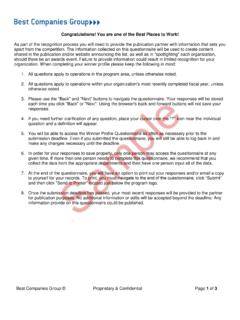Transcription of The box is Important instructions for filling out the ...
1 Best Companies Group Proprietary & Confidential Page 1 of 24 The box is Important instructions for filling out the Employer questionnaire (EQ) Please fill out the questionnaire as completely as possible. Your answers will be used to rank organizations and determine the "Best" list. If your organization makes the list, all or a portion of the information you submit may be shared in the publication and/or website announcing the list, as well as in "spotlighting" each organization should there be an awards event.
2 1. All questions apply to operations in the program area, unless otherwise noted. ("Program Area" refers to the city, state or region for this "Best" workplace competition.) 2. All questions apply to operations within your organization's most recently completed fiscal year, unless otherwise noted. 3. Please navigate within the questionnaire using the "Back" and "Save and Continue" buttons found at the bottom of each page. o Please do not use the back and forward arrow buttons on your Internet browser. To page forward in the questionnaire , you must select the "Save and Continue" button.
3 To page backward, please select the "Back" button. Both the "Back" and "Save and Continue" buttons appear at the bottom of each page. o If you should unintentionally select your browser's back or forward arrow, simply click the Refresh button on your Toolbar which will take you back to the questionnaire . o The "Save and Continue" button will automatically save your most recent changes to that page in the questionnaire . 4. For questions requiring a NUMERIC RESPONSE: o Please respond using whole numbers only, rounding to the nearest whole number if necessary. o If a question relates to an employee benefit and your organization provides different benefits for different classes of employees, please provide the average value across all employees.
4 For example, if the question asks "How many vacation days do you provide for an employee who has been with the organization for at least one year?" and you offer 15 vacation days per year to professional staff, 10 to clerical staff and 20 to executives, you would enter 15, which is the average of 15+10+20. o If a question does not apply to you or if the requested information is not available, please leave the question blank. 5. For questions requiring a TEXT RESPONSE: o In some instances, the size of the response box represents the approximate text characters available for that response.
5 For other questions, a character counter has been provided to indicate the available remaining character spaces as you input your response. If you exceed the maximum limit, the character counter will reflect a negative number and any additional text entered beyond the maximum limit will not appear. Best Companies Group Proprietary & Confidential Page 2 of 24 o Please be as brief as possible and use language and phrasing that is easy to comprehend. Avoid industry jargon. Do not include employee or client testimonials or quotes within your responses.
6 Do not include any information you cannot support or would not be comfortable having publicized about your organization if you make the list. o If the question does not apply to you, the requested information is not available, or you do not wish to disclose the requested information, please leave the question blank. 6. If you need further clarification of any question, place your cursor over the "?" icon near the individual question and a definition will appear. 7. The EQ is hosted in an online database, so you are able to access the questionnaire as often as necessary prior to the EQ submission deadline.
7 When your questionnaire is complete, select the option that reads "The questionnaire is complete and ready to be submitted" and then click the "Save and Continue" button. 8. "Oh, no! I've submitted our questionnaire , but now I realize I need to revise something!" Not to worry. Should you "Submit" the EQ and need to make changes, you may login to make any necessary updates as often as you like until the questionnaire deadline. 9. Once the submission deadline has passed, only the most recently saved version of your questionnaire will be used during the ranking analysis process. Incomplete questionnaires will not be considered.
8 10. Only one person can be in the questionnaire at any given time. If more than one person needs to complete this questionnaire , we recommend that you collect the data from the appropriate departments and then have one person input all of the data. 11. At the end of the questionnaire , you will have an option to print out your responses and/or email a copy to yourself for your records. We recommend that you do select one or both of these options, as we will not be able to send you a copy. To print, you must "Save and Continue" to the end of the questionnaire , click Submit and then click "Send to Printer" in the upper right corner of the page.
9 12. If at any time you need to review these instructions regarding the Employer questionnaire , simply click on the " instructions " button found at the bottom of each page. Best Companies Group Proprietary & Confidential Page 3 of 24 Organization and Contact Information 1: Organization name (as you would like it to appear on reports and in print if you make the list): Organization Name 2: Please provide the contact information of the individual who is serving as primary contact for this program.
10 This is the person to whom all program-related correspondence will be directed. Survey Administrator Contact Information Organization Name Name Title Address City State Zip Email address Phone number 3: Employer headquarters address, if applicable: Check this box if the addresses are the same. Organization Name Address City State Zip 3a: Is the Survey Administrator an employee of the organization? Yes No Please type the full employer name EXACTLY as you would like it printed on all reports and list-related publications/communications. We recommend a business mailing address for the person listed as the organization's primary survey administrator for this program.