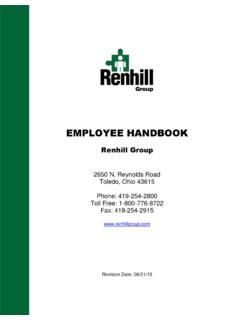Transcription of The e-freight handbook - SkyCargo
1 The e-freight handbookMove more with less paper11) Terminology 22) Getting started 33) Ship with a click 44) Identifying an e-freight shipment 55) How it works 66) Making a booking is simple 107) How to capture an Air Waybill 188) How to upload documents in SkyPouch 249) e-AWB overview 26 Table of contents2 Terminology FWB Air Waybill Data (electronic)FHL House Waybill Data (electronic)FSU freight Status Update for all shipment Emirates SkyCargo PortalFF freight ForwarderEAW Electronic AWB without accompanying documentsEAP Electronic AWB with accompanying documents SHC Special Handling Code (EAW/EAP)DO Delivery OrderDS Delivery SlipAWB Air WaybillRCS Consignment physically receivedMAN Consignment manifested on a specific flightDEP Consignment departed on a specific flightARR Consignment arrived on a specific flightRCF Consignment physically received from a flightNFD Consignment where consignee or agent has been informedAWD Consignment where arrival documentation has been deliveredDLV Consignment delivered to consignee or agentFTP File Transfer ProtocolEDI Electronic Data Interchange3 Getting startedWhat is e-freight ?
2 e-freight is the new, efficient way of doing business. It eliminates the need for printing on paper and reduces waiting time to process freight . This system provides you with efficient information exchange, resulting in more accurate and transparent data through the entire shipment cycle. By reducing our carbon footprint and significantly improving your business, e-freight helps business and the environment thrive together. What are the benefits? Reduces paper usage; no air waybill and copies of documents Increased manpower productivity Increased data accuracy and transparency during the shipment life cycle Decrease in the acceptance and delivery process times Customs and other stakeholders can work with advanced information to facilitate expedient import clearance and control Enables trade facilitation Conserves the environment and reduces carbon footprint4 Emirates SkyCargo is 100% e-freight enabled.
3 This means you can send and receive messages of any type and format. You ll also have the ability to communicate directly via email and FTP, thus saving your current systems are not capable of handling e-freight , our website can get your started today. We ll also work with you to help you eliminate paper from the supply chain at minimal or no cost. The following is a simple guide on how you can enjoy a host of benefits with this with a click5 Special Handling Codes of EAW and EAP have been created to identify e-freight shipments. These special handling codes are transmitted via EDI format to ground handling agents, airlines and customs special handling codes:EAW is the special handling code to be entered when cargo can be sent, paperless (no accompanying documents). No need for attached documents such as Invoice, Packing List, Certificate of Origin, etc. At the time of booking you need to type/select EAW in the special handling code section of the air waybill To still use EAW and send an attached document: - You can email it directly to your destination consignee or upload scanned documents in SkyPouchEAP is the special handling code to be entered when destination authorities may require documents to be sent along with the shipment (with accompanying documents).
4 If attached, original documents like Certificate of Origin, DGR Certificate etc. are required At the time of booking, type/select EAP in the special handling code - Print the air waybill as A4 size paper from - Attach it to the original document - Hand over freight and pouch to Emirates SkyCargo - You can attach it directly to the packageIdentifying an e-freight shipment6 How it worksThis is a general process description to assist you in getting started. Please contact your local Emirates SkyCargo manager to learn more about the local e-freight process. Office details are available on 1: If you have in-house systems and messaging : Make a reservation by sending FFR to EK with SHC (EAW/EAP) Complete and send final AWB/FWB to EK with SHC (EAW/EAP) Send scanned documents or electronic data to destination broker Get customs export declaration Deliver shipment to Cargo Acceptance Wait for staff or nominated GHA to accept cargo (with limited or no documents) We will send you FSU s (Received, Manifested, Departed)Import: Documents sent electronically from origin Request FSU (Arrived, Destination Received, Notification of Shipment, Air Waybill Delivery, Delivery) Print if needed Get import customs clearance Shipment Pickup/DS without documentsNote: This can be accomplished at no cost whatsoever7 Option 2: If you have an in-house system but have limited communication.
5 Make a reservation by sending FFR to EK with SHC (EAW/EAP) Complete and send final AWB/FWB to EK with SHC (EAW/EAP) Upload scanned documents in SkyPouch, or send scanned documents to destination broker Get Customs Export Declaration Deliver shipment to Cargo Acceptance Await staff or nominated GHA to accept cargo (with limited or no documents) We will send FSU s (Received, Manifested, Departed, Arrived, Received Destination) of AWB (Delivery, Transfer and Delivery)Import: Documents sent electronically from origin Request FSU (Arrived, Destination Received, Notification of Shipment, Air Waybill Delivery, Delivery) Log on to and look for AWB Print if needed Get import customs clearance Shipment Pickup/DS Note: This can be accomplished at a minimal cost8 Option 3: If you do not have an in-house system, take advantage of the entire Emirates SkyCargo web.
6 Register on or contact your local Emirates SkyCargo office to associate your user ID with your company profile - Make/amend reservations - Capture complete air waybill data - Capture house waybill data - Upload documentation using SkyPouch Get Customs Export Declaration Deliver freight at a designated warehouse Wait for staff or nominated GHA to accept cargo (with limited or no documents)SkyPouch provides an electronic pouch capability (available on the website) to upload documents to share with partners in your shipment life cycle and can facilitate shipment replaces traditional paper and will also minimise or remove the transmissions of large file attachments sent through e-mail messages requiring consignee and destination can I upload my documents on SkyPouch? Keep an electronic copy of your documents ready for upload The file size of each scanned document should be within 200 KB.
7 This can be achieved by scanning the document at 72 to 96 DPI on a standard scanner The module lets you upload various types of documents/files such as Acrobat files (.pdf), Excel sheets (.xls), Word documents (.doc), Compressed files (.zip) and Image files (.jpg/.gif)9 At , select Shipment >> Air Waybill >> SkyPouch Type in the AWB number, then search Select Document Type, Description, Browse for the document then Upload Now you have your document saved along with air waybill as well as the capability to email the AWB to your customerImport: Receive pre-alert from export agent Log on to Print air waybill if required Get delivery order Get import customs clearance Shipment Pickup/DS without documentsNote: This can be accomplished at no cost whatsoever10 Making a booking is simpleThe Booking service on allows registered customers to make space reservation on Emirates is a brief description of the various sections of the booking templateDo you have regular bookings for a given origin/destination and shipper-consignee pair?
8 When making the booking for the first time, save it as a Booking Template . This section provides access to all the booking templates saved by the users who are logged detailsThis is where you update the air waybill number. The Job Reference Number is automatically generated once the booking request is detailsIn this section, you can update the Origin, Destination, Nature of Goods, Total Pieces, Dimensions, Weight and Volume of the on Dimensions activates the dimensions pop-up box. At activation, three dimension rows are available for update. The Add button is activated on using the three rows. The volume is calculated and reflected in the Volume field of the Shipment Details & consigneeThe Shipper and Consignee sections are quite extensive but only certain data elements are transmitted through the Cargo-IMP standard electronic air waybill message, the FWB.
9 The data elements from the above that are transmitted are:Name Street Address 1, City Place/Location, Country Code is also what will get printed in the Shipper and Consignee sections of the air waybill. To make things easier for you in the future, please try and update most of your address details in these fields. Other address fields may be updated for your Get from Address Book link is a simple way to source an address that s already stored in your personal address book, created on case you re typing in a new address, check the Save to Address Book checkbox and the address will get saved to the address detailsThis section displays your company details and is non-editable. 13 Caller detailsThe Caller Name is your user ID. Phone and mobile numbers are sourced from your registration details, if available. It is possible to update the phone and mobile numbers for a given booking request.
10 Making a bookingBelow is an example of a booking request transaction. 14 Booking request responseThe booking request may result in a confirmation of space on the requested flight(s) or may result in the booking request being accepted, but waitlisted, waiting display a new booking request, click on Create New Booking . Clicking Proceed to AWB will display the Air Waybill Capture the Shipment Status Notification section, you can set up status notifications for this an existing online bookingTo amend your existing online booking or AWB that has already been used, follow these steps: Go to myskycargo Search for AWB or JRN number Click on JRN numberThe reservation screen will open for your amendment Amend with new details or change AWB number Then click Save Booking 16 Reservations made easyIf you do not know the flight number or other details, follow these steps to make a reservation.