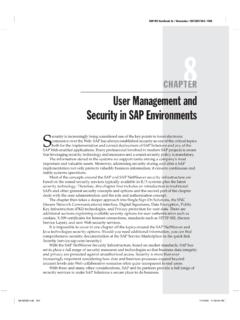Transcription of The Essential Guide to Windows Server 2016
1 The Essential Guide to Windows Server 2016 Page 1 of 130 In this Guide Introduction What to know before you start Windows Server 2016 Storage Windows 2016 Virtualization Microsoft goes small Manage Windows Server 2016 Stay up to date Getting more PRO+ exclusive content Introduction Now that mainstream support for Windows Server 2008 has ended and Windows Server 2012 is getting up in years, more enterprises may want to consider jumping to Windows Server 2016 , which is scheduled to be released in the third quarter of 2016 . Microsoft Windows Server 2016 includes several new features, including Nano Server -- a lightweight installation option that is 93% smaller than traditional Windows Server deployments -- and native container support. Windows Server 2016 also includes new software-defined storage options and improvements to Hyper-V.
2 Whether you're on the fence about upgrading or have already decided to deploy the new Server operating system when it is officially released, this Guide will highlight the most anticipated Windows Server 2016 features. Page 2 of 130 In this Guide Introduction What to know before you start Windows Server 2016 Storage Windows 2016 Virtualization Microsoft goes small Manage Windows Server 2016 Stay up to date Getting more PRO+ exclusive content What to know before you start How to prepare for a Windows Server 2016 upgrade While everything may run fine on the existing Server platform, there may be benefits in Windows Server 2016 that make an upgrade more appealing. Migrating Server operating systems isn't a light undertaking. Does your IT staff have the expertise -- or the time -- to handle this type of upgrade or should it be outsourced to consultants?
3 Why enterprises should consider Windows Server 2016 Microsoft Windows Server 2016 is in Technical Preview, meaning organizations are starting to tinker with it a bit. But soon, administrators will have to evaluate the new OS and even decide where, when and how to integrate Windows Server 2016 into their environments. And that's not an easy decision. Most enterprises likely will take a conservative upgrade path: Wait for the first or second service pack before implementing an actual upgrade. But while admins Page 3 of 130 In this Guide Introduction What to know before you start Windows Server 2016 Storage Windows 2016 Virtualization Microsoft goes small Manage Windows Server 2016 Stay up to date Getting more PRO+ exclusive content wait for changes and bug fixes to level off, executives weigh the financial and technical implications of the upgrade.
4 This decision can be broken down into three principal areas -- support, feature set and existing architectures. What is the availability of support and its effect on corporate compliance? No enterprise deploys major platforms without software support, but support lifecycles for Microsoft OSes are finite. Support is often a cornerstone of enterprise business continuance and regulatory compliance obligations. If you've been running older OSes that are facing end of life (EoL), a strategic upgrade to a new (supported) version may be the safest route. For example, mainstream support for Windows Server 2003 ended in 2010 and extended support ended in July 2015. Mainstream support ended for Windows Server 2008 in January 2015; extended support should be available until January 2020.
5 Even Windows Server 2012 R2 will face initial EoL by January 2018. Will the business or end users benefit from the features slated for Windows Server 2016 ? Page 4 of 130 In this Guide Introduction What to know before you start Windows Server 2016 Storage Windows 2016 Virtualization Microsoft goes small Manage Windows Server 2016 Stay up to date Getting more PRO+ exclusive content Microsoft Windows Server 2016 promises several new features, including a pared-down Nano Server mode for cloud and container environments, support for Docker and native Hyper-V containers as well as rolling upgrades for Hyper-V and storage clusters. Other features include hot add/remove virtual memory and virtual network adapters, nested virtualization, a new version of PowerShell for improved system management, Linux secure boot, better security for VM encryption using BitLocker and cluster access to JBODs.
6 It's unlikely these new features alone would compel a company to upgrade to Windows Server 2016 , but the impact of new features on compliance and new business opportunities might make early upgrades more attractive for some organizations. How well will your existing servers support Windows Server 2016 technical requirements? The actual requirements for Windows Server 2016 are fairly modest -- a GHz processor, 512 MB of memory, 32 GB of disk space, and a 1 gigabit Ethernet adapter. These are the same basic requirements for Windows Server 2012 R2 -- and any current production-class Server will provide far more than enough resources to support the new OS, along with an array of busy VMs. Page 5 of 130 In this Guide Introduction What to know before you start Windows Server 2016 Storage Windows 2016 Virtualization Microsoft goes small Manage Windows Server 2016 Stay up to date Getting more PRO+ exclusive content However, new features emerging with Windows Server 2016 can take advantage of network interface cards that support remote direct memory access, improve Server security with trusted platform modules, handle SMB 3, and support comprehensive remote management.
7 Therefore, older servers should run the new OS, but a Server technology refresh may help improve capacity, performance and feature compatibility. How to ensure a pain-free Windows Server 2016 upgrade A Windows Server upgrade can pose serious risks -- errors, oversights, incompatibilities and other consequences can affect workload performance or disrupt key services. There are a few things to consider before planning a Windows Server 2016 upgrade. An experienced and knowledgeable IT staff is the key to a smooth upgrade path. Have IT teams start working with Windows Server 2016 Technical Preview. This might include allocating funds to build or expand test setups; IT admins should also deploy current (or intended) servers and get better Page 6 of 130 In this Guide Introduction What to know before you start Windows Server 2016 Storage Windows 2016 Virtualization Microsoft goes small Manage Windows Server 2016 Stay up to date Getting more PRO+ exclusive content acquainted with Windows Server 2016 installation wizards.
8 Get installation errors and hang-ups out of the way before moving anything into production. And don't stop there. Use the test setup to deploy some workload VMs and see how current workloads perform under the new OS. Test out management tools and ensure admins can manage servers running Windows Server 2016 along with other OS versions. Incompatibilities will pop up; understand what needs to be patched or updated for proper compatibility, or what workarounds might be available. All of this preparation takes time; however, Windows Server 2016 isn't slated for release to manufacturing until 2016 . So it's good practice to start early. It may be 18 to 24 months before your upgrade plan is actually implemented in production. When you finally roll out a Windows Server 2016 upgrade, it will probably occur in phases -- upgrading servers in manageable groups rather than all at once.
9 Focus on what you actually intend to change. For example, new versions of workloads like SQL Server and Exchange Server are coming down the pike too. Don't plan to upgrade everything at the same time. Start with the new OS, and Page 7 of 130 In this Guide Introduction What to know before you start Windows Server 2016 Storage Windows 2016 Virtualization Microsoft goes small Manage Windows Server 2016 Stay up to date Getting more PRO+ exclusive content leave the workload updates until the new OS deployments are stable. Work on new enterprise application deployments later as separate projects. Decide who should perform a Windows Server 2016 upgrade A new version of Windows Server is coming, so organizations should do what they can to get a head start on the upgrade process.
10 Actual justifications and planning will vary dramatically and often depend on each organization's size and needs. But organizations must learn the product early and weigh costs and logistics involved in an upgrade in advance of Microsoft's promised Windows Server 2016 release. But there are two spheres of discussion here. Should your IT staff master Windows 2016 ? And should your in-house IT staff have the sole task of installing or upgrading the enterprise to Windows 2016 ? Page 8 of 130 In this Guide Introduction What to know before you start Windows Server 2016 Storage Windows 2016 Virtualization Microsoft goes small Manage Windows Server 2016 Stay up to date Getting more PRO+ exclusive content There is no question that the IT staff should learn and master Windows Server 2016 along with any relevant systems management tools.