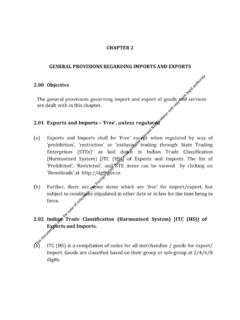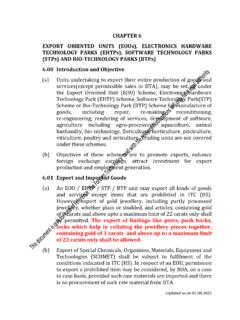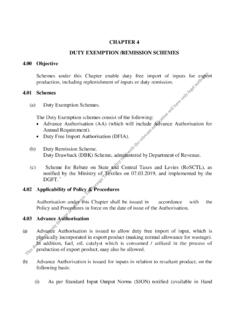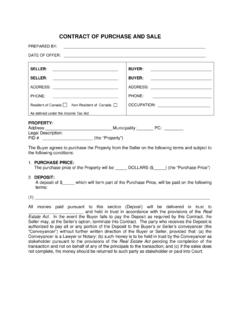Transcription of The Free Sale and Commerce Certificate System
1 Frequently Asked Questions free Sale and Commerce Certificate Please refer for latest FAQs & Help Documents The free Sale and Commerce Certificate System Q1. What is a free Sale and Commerce Certificate ? What is the benefit of the free Sale and Commerce Certificate ? A free Sale and Commerce Certificate is a Certificate issued for export of any other item which is not restricted or prohibited for export confirming that the product is freely sold in the country but without any indication that the product is evaluated for saf ety and ef ficacy and is registered f or use in the country. It gives an assurance f rom a f oreign agency that the products listed on the certif icate are f reely sold and manufactured in the country seeking to export a particular item. Q2. Who can benefit from the free Sale and Commerce Certificate ? Manuf acturer exporters or merchant exporters may be benefitted from the free Sale and Commerce Certif icate.
2 Q3. What are the prerequisites for applying for free Sale and Commerce Certificate ? OR. What are the pre-requisites to avail benefits under free Sale and Commerce Certificate ? To avail benef its under a free Sale and Commerce Certificate , following are required: Your user profile must be linked with an IEC. A valid DSC must be registered in the System . You may verify the same from My Dashboard > View and Register Digital Signature Token. Valid RCMC details issued to the IEC. Q4. If my IEC is in DEL/cancelled/suspended, am I eligible to apply for free Sale and Commerce Certificate ? If your IEC is suspended/cancelled/in DEL, you shall not be allowed to proceed with submission of your request for the issuance of a free Sale and Commerce Certificate . Q5. What items are allowed for export under the free Sale and Commerce Certificate ? free Sale and Commerce Certificate may be issued for exports as under: For items not covered under the Drugs and Cosmetics Act, 1940, which have usage in hospital, nursing homes and clinics for medical and surgical purposes and are not prohibited for export.
3 Any item that is not restricted or prohibited for export Q6. I couldn't complete my application, however, I had saved it after filing it partially. Where can I find it? OR. Where can I find my partially filled application? Please f ollow the below path to access your draf t applications f or free Sale and Commerce Certif icate My Dashboard > Draft Applications. Click on Action (Under the Results) > Open Q7. What is an application number? Where can I find it? When an application is created and saved for the f irst time, an application number gets created. All draf t applications have an application number. The same can be found by following the below path: DGFT Public Page 1 of 6. Frequently Asked Questions free Sale and Commerce Certificate My Dashboard > Draft applications Q8. What is a file number? Where can I view my submitted applications/File number? When an application is submitted, a f ile number is generated.
4 The application is tracked via this file number. Please f ollow the below path to get the f ile number for files for issuance of a free Sale and Commerce Certif icate My Dashboard > Submitted Applications Enter Type of Scheme (Select in dropdown: Certif icate Management) and Type of Sub Scheme (Apply for free Sale and Commerce Certificate ). Click on Search. All details of submitted applications are available in the search results. These details also include their file number. Q9. How can I request for withdrawal of my submitted application? Please f ollow the below path to withdraw a submitted application My Dashboard > Submitted Applications Enter Type of Scheme (Select in dropdown: Certif icate Management) and Type of Sub Scheme (Apply for free Sale and Commerce Certificate ). Click on Search Click on Action (Under the Results) > Withdraw Q10. Where can I view my approved free Sale and Commerce Certificates?
5 Please f ollow the below path to get the approved free Sale and Commerce Certificates My Dashboard > Submitted Applications Enter Type of Scheme (Select in dropdown: Certif icate Management) and Type of Sub Scheme (Apply for free Sale and Commerce Certificate ). Click on Search Click on Action (Under the Results) > View Approved Licenses > View Letter Q11. What is view lifecycle? Where can I see it? Please f ollow the below path to view lif ecycle of a submitted f ile f or issuance of a free Sale and Commerce Certificate My Dashboard > Submitted Applications. Enter Type of Scheme (Select in dropdown: Certif icate Management) and Type of Sub Scheme (Apply for free Sale and Commerce Certificate ). Click on Search Click on Action (Under the Results) > View Life Cycle Q12. Where can I see the DSC/e-Sign details of the submitted applications? Please f ollow the below path to view the DSC/e-Sign details of a submitted file for issuance of a free Sale and Commerce Certificate My Dashboard > Submitted Applications.
6 Enter Type of Scheme (Select in dropdown: Certif icate Management) and Type of Sub Scheme (Apply for free Sale and Commerce Certificate ). Click on Search Click on Action (Under the Results) > DSC/e-Sign Details Q13. Where can I check the status of my submitted application? DGFT Public Page 2 of 6. Frequently Asked Questions free Sale and Commerce Certificate Please f ollow the below steps to check the status of a submitted application for issuance of free Sale and Commerce Certificate My Dashboard > Submitted Applications Enter Type of Scheme (Select in dropdown: Certif icate Management) and Type of Sub Scheme (Apply for free Sale and Commerce Certificate ). Click on Search In the search results, please find the status of the submitted application under the column File Status Q14. How will I get to know whether my payment is successful or failed in the System ? OR. Where can I check the status of my payments for an application?
7 Post successful payment against your submitted application, an acknowledgement message stating the successful submission of the application shall be shown on the screen. The same can be confirmed by following the below steps: My Dashboard > Submitted Applications Enter Type of Scheme (Select in dropdown: Certif icate Management) and Type of Sub Scheme (Apply for free Sale and Commerce Certificate ). Click on Search Click on Action (Under the Results) > Payment Details Q15. What to do if my application is marked as deficient? If the File Status of your submitted application is marked as deficient, please follow the below steps to respond to the deficiency raised by the officer: My Dashboard > Submitted Applications Enter Type of Scheme (Select in dropdown: Certif icate Management) and Type of Sub Scheme (Apply for free Sale and Commerce Certificate ). Click on Search Click on Action (Under the Results) > Respond Deficiency Click on View under the Deficiency view to view the deficiency letter issued by the officer.
8 To respond to deficiency, click on Respond under the Respond to Deficiency. A pop-up shall appear asking you Do you want to amend application? , in case you have to add attachments only, please click on NO whereas, to make changes to your application, please click on YES. On submission of your response, the life cycle view of the application is updated f or your ref erence and the file is submitted to the RA officer who issued the deficiency letter. Q16. Where can I confirm the submission of my response to a deficiency against my submitted application? Post submission of your response to the deficiency, a pop-up appears confirming your submission. Also, the same gets updated in the life cycle view. Q17. How can I take a print of the application or download it for future reference? Each f orm has a section of application summary that shows values for all f ields filed in the application. This section of application summary, has a button f or Print Application enabled on the top right corner of the section.
9 Please click on the button to download the application for your f uture ref erence. Q18. What can I do if I am not able to proceed as RCMC details were blank and non-editable? A valid RCMC is a pre-requisite f or issuance of a free Sale and Commerce Certificate and are available in the IEC profile. The details of the issued RCMC are provided by the respective Export DGFT Public Page 3 of 6. Frequently Asked Questions free Sale and Commerce Certificate Promotion Councils (EPCs), commodity boards, development authorities or other competent authorities in India. Issuance of free Sale and Commerce Certificate Q19. Where can we apply for issuance of a free Sale and Commerce Certificate ? OR. Where can we get the link to apply for issuance of a free Sale and Commerce Certificate ? Please f ollow the below path to apply for issuance of a free Sale and Commerce Certificate : Services > Certificate Management > Apply Certificate Click on free Sale and Commerce Certificate Q20.
10 Why do I get the error message Please apply for IEC or link your user to IEC to avail services related to Certificate Management ? It is pre-requisite to link your user profile to an IEC or apply for an IEC to avail services of a free Sale and Commerce Certificate . So, in order to get a free Sale and Commerce Certificate issued, please apply for an IEC or link your user to an IEC. Q21. Can I create a copy of an existing application? Please f ollow the below path to create a copy of an existing application for issuance of a free Sale and Commerce Certificate My Dashboard > Submitted Applications. Enter Type of Scheme (Select in dropdown: Certif icate Management) and Type of Sub Scheme (Select in dropdown: Apply for free Sale and Commerce Certificate ). Click on Search Click on Action (Under the Results) > Make a Copy Q22. Why do I get the error message Your IEC is in DEL. You cannot apply for the issuance of free Sales and Commerce Certificate .