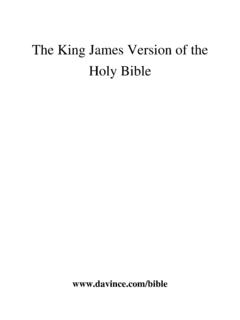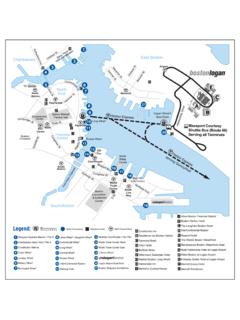Transcription of The King James Bible
1 Age of ReasonandtheKing James Bible , as well as two unique features thatmakelooking up Scripture quick and ChapterVu.(If you downloaded only the KJV, it will have only theChapterVu feature.)QuikLink allows you to click on a Scripture reference inAORand go directly to that verse in the KJV. ChapterVuallows you to, from anywhere inAORand the KJV, go anywhere in the Bible by simply typing the chapter you want intheFindwindow.(I can t speak for allPDFreaders, butthese features perform superbly with Adobe s freePDFreader.)QuikLinkWhen studyingAORand it refers to a Bible verse, you no longer have to hunt for the proper place in the Bible . Simply moveyour cursor over the referenced Scripture, where you ll seeyour cursor change to the pointer that symbolizes a clickable link.
2 You re now viewing a page in the Bible positioned so your verse is in reading the verse, you return to your spot inAORby clicking the left-pointing blue arrow up on the toolbar. If you then want to return to that Scripture, either re-click the link or clickthe right-pointing blue arrow up on the left-pointing arrow remembers in order the pages you previously viewed. So if you click a QuikLink to read a Scripture,and you keep reading past that verse until you get onto the next page in the Bible , the left-pointing arrow remembers both of those when you want to return to your spot inAOR, clicking the left arrow will take you from that second Bible page you are now on,backto theprevious Bible page youoriginallyQuikLinked to, which meansyou ll have to click the left-pointing blue arrow again to get backto your spot inAOR.
3 The left-pointing blue arrow s job isn t to take you back to your page inAOR; its job is to remember each page youview, in the order you viewed them, so it can, when you clickit, allow you to retrace your steps as far as you want. For example,if youuse QuikLink to go to a Scripture reference (page-view 1), youmightdecide to check out the verse s you read ahead to thenext page in the Bible (that ll be page-view2), and the next page beyond that(page-view 3), and then you scroll back to your originalScripture,whichmeans you pass by the middle page (which was page-view 2 the first time you looked at it but is now recorded again aspage-view 4) until you get tothe original page with the original Scripture (which was remembered as page-view 1 the first time,but isnow listed in the blue arrow s memory as page-view 5).
4 Therefore when you click the left-pointing blue arrow, don t think it ll take youdirectly backto your spot inAOR, because it will step-stone backwards through page-views 4, 3, 2, and 1 before your page right-pointing blue arrow is a little bit different. Its job is to remember the pages you were on when you clicked theleft-pointing right-pointing arrow allows you toquickly go back and forth comparing pages. For example, if you re readingJohn 3:16 and you want to compare it with 1 John 3:16, you should type the appropriate addressin theFindwindow to get to 1 John two blue arrows will then allow you to jump back and forth between the two verses inAORare not QuikLinked, but that is only in those cases that you ve already seen the verse a few sentencesbefore, and it is assumed you ve already looked it up.
5 If you want to reread the verse, simply clickthe close-by previous link. If theprevious link is far enough away that you d have to scroll to get to it, this latest verse reference will be linked for go to a specificBiblechapter(rather than to the first page of a bookmarked book)allyou have to do is use the Find window up on the Toolbar. (If theFindwindow isn t there click the Tools menu; click Customize toolbars; scroll down and check thebox for Find Toolbar. ) Type into theFindwindow the first three letters of the book, a space, and then thetwonumbers of the chapter(or three numbers for thelater psalms). For example, if you wanted to look up Jeremiah 4:19, you d type injerzero four(except type04 I had to spell out zero four so your search engine won t bring you to this page when you re trying to get to Jeremiah chapter 4)andthen hit enter.
6 Presto! You re there, and your chapter headeris highlighted for first severalchapterFinds(maybe as many as ten)may be sluggishbecause the search engine has to index the wholePDFdocument. Once indexing is complete, when a chapteris enteredinto theFindwindow,that chapter jumps into view sluggish performance during indexing only happens once; when indexing is complete it doesn t need to index again when youclose and reopen work instantaneously every time you open the key to ChapterVuis the unique chapter addresses; those addresses ensure the search engine will only find and display onesearch result the chapter you want. That s whyall chapters 1 through 9 have to use two numbers,such as 01; it s to prevent your searchengine from giving youastring of similar, but unwanted,search results.
7 For example, if you were lookingfor Acts chapter 1and youtyped inact 1, your results would includeActs 1, Acts 10, Acts 11, Acts 12, Acts 13, etc. unless the single-digit chapters were labeledwith two digits in order to make them unique addresseswithin their respective you are lookingfor 2 Samuel 21:19, simply type2 samtwo one(only use21)and then hit enter. The 21stchapter will appearso fast you ll begin to realize using a Bible on a computer no longer includes the frustrations of endless fiveexceptions, all chapters are accessed by typing the first three letters of the book they re in, followed by thetwo-numbered chapter. The five exceptions areObadiah, Philemon, 2 John, 3 John, and Jude because theyhaveNo chapters.
8 So,forthe five books that haveNo chapters,type the first three letters, a space, and an N to get to those books. For example,most Bibleaddresses include colonslike John3:16 . But the few books withNo chapters(and thereforeNo colon separating chapters from verses)have colonless addresses like 3 John 6 , which alerts youto type it into yourFindwindowas3 johandthe theFindwindow for the ChapterVufeature. But if you want to do afullword search, use the separate Search panel, whichisdisplayed by clicking on the Binoculars icon up on the Toolbar.(If the Binoculars icon isn t there, customize the Toolbar.) The searchpanel will, unlike theFindwindow, display a long list of search results. For example, if you were looking for a particular Bible verseabout King Balak, type balak into the Search window, enter, and a concordance-like list of results will books of John and1 Johnare unique;their first 5 chapters have similar addresses.
9 Therefore, ifyou re looking for one ofthe first five chapters inJohn(and your starting place is between John and 1 John),you ll get two results. For example, if you enter intotheFindwindow joh and 02 , you may go to the second chapter in1 Johnbecause of the identical string of letters. If that happens,simply hit enter again and the correct chapter will appear. This anomaly will happenonly whenlooking for an early chapter ll findthat using QuikLink, ChapterVu, the two blue arrows, and the bookmarks will allow you to spend your timestudying the than flipping or scrolling through its God bless your faithful studies and obedient applications of His holy SwordbearerTHEHOLY BIBLECONTAINING THEOLD AND NEW TESTAMENTSTRANSLATED OUT OF THE ORIGINAL TONGUES.
10 AND WITHTHE FORMER TRANSLATIONS DILIGENTLY COMPAREDAND REVISED, BY HIS MAJESTY S SPECIALCOMMANDAPPOINTED TO BE READ IN CHURCHESAUTHORIZED 1611 KING James VERSION available as a free download FIRST BOOK OF MOSES,CALLEDGENESISGEN01IN the beginning God created the heaven and the And the earth was without form, and void; and darknesswasuponthe face of the deep. And the Spirit of God moved uponthe face ofthe And God said, Let there be light: and there was And God saw the light, thatit wasgood: and God divided thelightfrom the And God called the light Day, and the darkness he the evening and the morning were the first And God said, Let there be a firmament in the midst ofthewaters, and let it divide the waters from the And God made the firmament, and divided the waters whichwereunder the firmament from the waters whichwereabovethefirmament: and it was And God called the firmament Heaven.