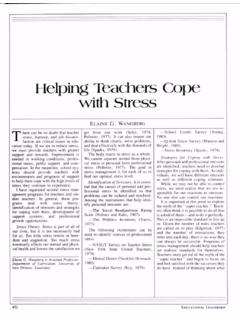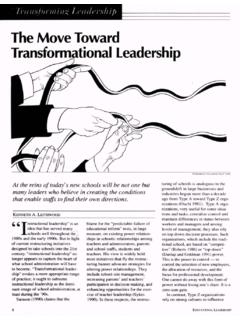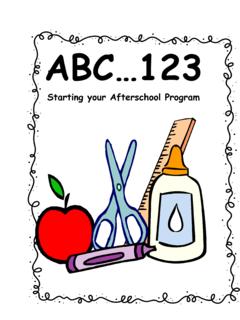Transcription of The Logic of Backward Design - ASCD
1 Introduction The Logic of Backward Design00--Introduction--1-28 2/3/04 12:09 PM Page 100--Introduction--1-28 2/3/04 12:09 PM Page 2 The Understanding by Design Professional Development Workbookis designed primarily asa resource for participants in Understanding by Design (UbD) workshops and under-graduate and graduate-level courses. It is also intended to support educators develop-ing curricula and assessments with a focus on developing and deepening students understanding of important ideas. The workbook builds on the ideas presented in itscompanion publication, Understanding by Design , with an emphasis on the practicalissues of curriculum Design . To support learning and applying the ideas of Understanding by Design , the work-book contains the following six categories of materials: Templates practical organizers based on the three stages of backwarddesign for use in developing a unit or course.
2 One-, two-, and six-page versionsof the UbD template are provided. Standards criteria for reviewing curricular designs as a means of con-tinuous improvement. The UbD Standards guide self-assessment and peerreviews, whereby colleagues provide feedback and guidance on each other sdesigns. and Process Tools thought-provoking workshop activities fordeveloping and deepening participants understanding of the key ideas of set of review and reflection tools is Tools a variety of practical worksheets and graphic organizers areavailable to assist designers in each stage of Backward Design . multiple examples from diverse subject areas and levels illustratethe various elements of understanding-based definitions of key recommend that readers also access the Understanding by Design ExchangeWeb site ( ).
3 The site features electronic Design templates basedon Backward Design , a searchable database of curriculum units and assessment taskscreated in the UbD format, and an online review process based on the Design 1 Stage 2 Stage 3 Peer reviewExercisesProcess sheetsGlossaryIntroduction00--Introducti on--1-28 2/3/04 12:09 PM Page 3 Additional resources, such as hot links to other supportive Web sites, answers toFrequently Asked Questions, and expert reviews are offered to members. Product Versus ProcessIt is important for users of this workbook to distinguish between the goalof their designwork producing a coherent Design with clear alignment among the three stages andthe processof achieving it. To use an analogy, think of curriculum Design in terms of twobookends. The first, a completed Design in the UbD template form; the second, a set ofdesign standards for reviewing (and improving) the Design .
4 Everything in between including the tools used, Design sequence, and examples studied is process. You llnotice that the Design tools contain letter codes linked to the corresponding field on theDesign template to help users see the process product connection. We were inclusive in selecting examples, exercises, and Design tools for the UbDWorkbookbecause one size does not fit all. After all, curriculum Design work is idiosyn-cratic: the preferred starting points, the sequences, and the tools used will be as variedas there are individual users in unique settings. We have found that different people resonate with various approaches and tools,depending on the content and their own preferred style. For example , in Stage 1 thereare six different Design tools for prioritizing the curriculum and identifying the bigideas worth understanding.
5 Although each tool has proven useful to some people someof the time, rarely would a single designer use them all. Thus, users are encouraged to be selective and choose only those approaches andtools that work for them. Resist the urge to work on everypage or to fill in allof theblanks on a Design sheet. In other words, always keep the end result in mind, and don tget lost in the details!SequenceCurriculum Design is not only idiosyncratic, but iterative. Although there is a clear logicembodied in the three stages of Backward Design , the process is not rigidly linear orstep-by-step. Therefore, users of the UbD Workbookshould not feel compelled to workthrough the materials in a rigid sequence. Indeed, successful designers find themselvesconstantly circling back to aspects of the Design that need to be revised or rethoughtentirely in light of reflection, feedback from others, and experience with a unit or course Design is thus more like painting from a blank canvas thanpainting by numbers, more like cooking from available ingredients than followingcookbook recipes.
6 As educational designers, we are like architects developing a blue-print. The architect cannot (in one fell swoop) listen to the client, review the buildingcodes, research materials and labor costs, and develop a blueprint by following a step-by-step recipe. The blueprint emerges through a process of trying out ideas, gettingfeedback, matching the proposed ideas to the reality of the available space and clientwishes. Each Design idea affects other Design ideas and leads to a new, perhaps unex-pected reaction by the client, who requires more changes. On the other hand, there are some crucial givens in architecture: building codes,budget, and the number of rooms. The challenge in Design is to keep playing with theUnderstanding by Design Professional Development Workbook4 GlossaryProcess sheetsExercisesPeer reviewStage 3 Stage 2 Stage 1 Introduction00--Introduction--1-28 2/3/04 12:09 PM Page 4imaginative possibilities while ensuring that all the givens are honored.
7 So, too, in cur-ricular Design . The designer can imagine all sorts of wonderful possibilities, but a newidea about learning activities may require a rethinking of the proposed assessment exist here, as well, including state content standards, realistic time and resourceconstraints, student achievement levels, and interest all of which must be balancedwith our , this workbook cannot and does not provide a step-by-step procedure forconstructing a unit or course, any more than there is a foolproof procedure for devel-oping architectural blueprints. What we have done is to organize the book according tothe three stages of Backward Design , while allowing designers to begin in different placesand follow varied pathways to achieve the same end a complete Design that do not intend for participants in professional development workshops and univer-sity courses to march through the workbook page by page.
8 Instead, think of this publi-cation as a toolbox, and choose the tools for the job in a sequence that works for you. We hope and trust that the Exercises, Examples, Templates, Design Tools, and Stan-dards will lead to improved curriculum designs units and courses focused explicitlyon important questions and big ideas worthy of understanding, more convincing evi-dence of understanding by students, and more engaging instruction and learning forstudents and teachers alike. Ultimately, observable and measurable improvements inlearning and performance will 1 Stage 2 Stage 3 Peer reviewExercisesProcess sheetsGlossary00--Introduction--1-28 2/3/04 12:09 PM Page 5 Understanding by Design Professional Development Workbook6A Social Studies UnitTopicActivitiesAssessmentsTopic: Westward Movement and Pioneer LifeSocial Studies 3rd Grade1.
9 Read textbook section Life on the Prairie. Answer the end-of-chapter Read and discuss Sarah Plain and a word-search puzzle of pioneer vocabularyterms from the story. 3. Create a pioneer-life memory box with artifacts that reflect what life might be like for a childtraveling west or living on the prairie. 4. Pioneer Day activities: Dress in pioneer clothes and complete the learning Churn butter b. Play 19th-century gamec. Send letter home with sealing waxd. Play dress the pioneer computer gamee. Make a corn husk dollf. Quiltingg. Tin punching1. Quiz on pioneer vocabulary terms from Sarah Plain and Tall 2. Answers to end-of-chapter questions on pioneer life3. Show and tell for memory-box contents4. Completion of seven learning stations during Pioneer Day5. Student reflections on the unitGlossaryProcess sheetsExercisesPeer reviewStage 3 Stage 2 Stage 1 Introduction 2004 All rights reserved.
10 00--Introduction--1-28 2/3/04 12:09 PM Page 6 2004 All rights reserved. Students will understand that .. textbook section Life on the Prairie. Answer the end-of-chapter Sarah Plain and wordsearch on pioneer a pioneer life trunk with artifacts youmight take on a journey to a new life. Day a 19th-century a letter with sealing dress the pioneer computer game a corn husk doll6. punching Factual information about prairie life Pioneer vocabulary terms The story, Sarah Plain and Talla. Show and tell for the memory box and itscontents: What would you put in it? Why?b. Quiz on pioneer vocabulary from Sarah Plainand Tall c. Answers to factual questions on Sarah Plainand Talland from the textbook chapterd. Written unit reflection Introduction7 IntroductionStage 1 Stage 2 Stage 3 Peer reviewExercisesProcess sheetsGlossaryActivity-Oriented Design (Before Backward Design )Stage 1 Desired ResultsStage 2 Assessment EvidenceStage 3 Learning Plan Established Goals:Understandings: Performance Tasks: Learning Activities: Other Evidence: Students will be able to.