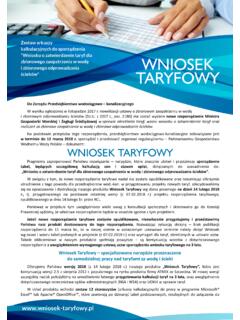Transcription of The Microsoft Excel File Format - Official Site
1 's Documentation of theMicrosoft Excel File FormatExcel Versions 2, 3, 4, 5, 95, 97, 2000, XP, 2003 AuthorDaniel Rentz Documentation LicenseContributorsYves Hiltpold, James J. Keene, Sami Kuhmonen, John Marmion, Alexander Mavrin, Josh Micich, Andrew C. Oliver, Mike Salter, Stefan Schm cker, Charles WybleOther sourcesHyperlinks to Wikipedia ( ) for various extended informationMailing list XML XML started2001-Jun-29 Last Contents1 Introduction .. Order92 Document Structure .. Binary Interchange File Record Record Substructures173 Formulas .. Formula Addresses in Operator Operator Operator Operand Sheet Functions744 Worksheet/Workbook Stream .. Order in Streams and Settings Settings View Settings Table and Row Formulas and Shared Operation and External String Table (BIFF8)1102 Formatting Table (BIFF8) Table (BIFF8) Validity Table (BIFF8) , Advanced Queries (BIFF8) Protection1175 Worksheet/Workbook Records.
2 , Ordered by Record , Ordered by Record , Ordered by BIFF Beginning of Conditional Formatting Multiple Operation Multiple Operation Data Consolidation Double Stream End of External Extended Global Column Index to Multiple Multiple Shared Shared String CRN Extended Format2196 Drawing Objects .. 2257 Charts .. Chart Record Overview, Ordered by Overview, Ordered by Begin of End of PivotTables .. 2449 Change Tracking .. 24510 Workspace Documents .. , Ordered by Record Documentation License NoticeThe contents of this Documentation are subject to the Public Documentation License Version (the "License"); you may only use this Documentation if you comply with the terms of this License.
3 A copy of the License is available at Original Documentation is " 's Documentation of the Microsoft Excel File Format ".The Initial Writer of the Original Documentation is Sun Microsystems, Inc., Copyright 2003. All Rights title page for Author contact and Trademarks are properties of their respective Disclaimer: document contains a description of the binary file Format of Microsoft Excel , including all available Excel versions (for Windows) from Excel to the current Excel project has been started in June 2001 and is still in progress. At several places the remark 2do indicates an incomplete section of the StatusChapterContentsStatus1 IntroductionCommon informationDone2 Document StructureDocument structure overviewDone3 Formulas- Structure of RPN token arrays- Detailed description of all tokensDoneIn progress4 Worksheet/Workbook StreamAbstract description of complex features represented by several recordsIn progress5 Worksheet/Workbook RecordsDetailed description of all records of the worksheet/workbook streamIn progress6 Drawing ObjectsNot started7 ChartsInternals of chart sheets and chart objectsIn progress8 PivotTablesNot started9 Change TrackingNot started10 Workspace DocumentsIn progress71 Terms, Symbols.
4 And Formatting ReferencesA reference to another chapter is symbolised by a little arrow: DefinitionsDefinitions of important terms are shown in a box with light-grey :This is an example of a definition box. ExamplesAn example is indented and marked with a light-grey is an example. Important PassagesText passages with important information contain a leading exclamation is an important passage. ! Numbers and StringsNumerical values are shown in several number systems:Number systemMarkingExampleDecimalNone1234 HexadecimalTrailing H 1234 HBinaryTrailing 2 10012 Constant strings are enclosed in quotation marks. They may contain specific values (control characters, unprintable characters). These values are enclosed in angle of a string containing a control character: abcdef<01H>ghij.
5 Record ListingsA record listing shows a bundle of records in the required order. A dark grey rectangle stands for a single record, a light grey rectangle stands for a group of records. Either this is a group representing a specific feature and is referred with the Record Group Name, or it is a group of various unspecified records that do not matter in this NAMEC ommentsRecord Group Abstract Record Content Listings Data offsets enclosed in square brackets indicate record content that may be omitted (the remark optional may point out this). The term Not used means: Ignore the data on import and write zero bytes on export. The same applies for unmen-tioned bits in bit fields. The term Unknown describes data fields with fixed but unknown contents.
6 On export these fields have to be written as shown. At several places a variable is introduced, which represents the value of this field for later use. In most common cases this is a field containing a size value, which is used later in the Size column of the record content listing. An example can be found in Algorithm ListingsAlgorithms given in pseudo-code are shown in a box with light-grey Example_Algorithm1)Command 12)Command 2 Notation conventions used in algorithms:NotationDescriptioncommand1 ; command2 Two commands in one line, first execute command1, then command2var valueThe value value is assigned to the variable varJUMP x)Continue with line x) in the algorithmRETURN [value]Returns value value if specified, otherwise returns without a return valueIF cond THEN commandExecute command only, if condition cond evaluates to trueANDB inary AND operationORBinary OR operationXORB inary XOR (exclusive or) operation= <> < > <= >=Comparison operators for conditional executionarray[]An array consisting of equal typed elementsarray[0]The first element of the array array[] (arrays are used zero-based) OrderAll data items containing more than one byte are stored using the Little-Endian method1.
7 That means the least significant byte is stored first and the most significant byte last. This applies for all data types like 16-bit integers, 32-bit integers, floating-point values and Unicode : The 32-bit integer value 13579 BDFH is converted into the byte sequence DFH 9BH 57H more information see Document Structure2 Document Excel ReleasesThe following table shows the different Excel versions released for Microsoft Windows and Apple Macintosh2: Excel versionMS WindowsRelease yearApple MacintoshRelease yearExcel 951995 Excel 971997 Excel 981998 Excel 20001999 Excel 20012000 Excel XP2001 Excel 20032003 Excel DocumentDefinition: Worksheet DocumentA worksheet document consists of a single sheet only. Various kinds of sheets are possible, for instance a regular sheet (containing values and formulas), a chart sheet ( ), or a macro sheet.
8 The default file extension of worksheet documents is XLS .General structure of a worksheet document:Worksheet documentSheet2 Source: Document DocumentDefinition: Workbook documentA workbook document contains several sheets. It is possible to combine sheets of all types into the workbook, for instance regular sheets, chart sheets ( ), macro sheets, or Visual Basic modules. Each workbook document contains global settings for the workbook, called the workbook globals. The default file extension of workbook documents is XLS .Note the difference: A sheet is part of a worksheet document as well as a workbook document. A workbook document containing only one sheet is possible, but it is still called a workbook document.!General structure of a workbook document:Workbook documentSheet 3 Sheet 2 Sheet 1 Workbook DocumentDefinition: Workspace documentA workspace document contains links to several worksheet and/or workbook documents.
9 It stores the file name, window size, and window position of each document that is part of the workspace. The default file extension of workspace documents is XLW .Note the difference: A workbook document contains several sheets, but a workspace document contains links to worksheet or workbook documents that are stored in several files.!No rule without exception: A workspace document written by Excel is in fact a combination of a workbook document and a workspace document: It may contain links to worksheet documents, and embedded sheets that are loaded from an existing worksheet file or created from scratch. The workspace document contains the complete data of all embedded sheets.!General structure of a workspace document:Workspace documentLink to worksheet/workbook document 1 Link to worksheet/workbook document 2 Link to worksheet/workbook document 3 Worksheet or workbook document 1 Worksheet or workbook document 2 Worksheet or workbook document 3 The detailed structure of workspace documents is described in chapter Document of the Document TypesThe following illustration shows which document types are available in the different Excel versions.
10 Excel worksheetExcel worksheetExcel workspaceExcel worksheetExcel combined workbook/workspaceExcel workbookExcel workspaceExcel + workbookExcel + The Binary Interchange File Binary Interchange File FormatThe Excel file Format is named BIFF (Binary Interchange File Format ). It is used to store all types of documents: worksheet documents ( ), workbook documents ( ), and workspace documents ( ). There are different versions of this file Format , depending on the version of Excel that has written the file ( ), and depending on the document Versions for Worksheet/Workbook DocumentsThe following table shows which Excel version writes which file Format for worksheet and workbook documents: Excel versionBIFF versionDocument typeExcel contains major changes towards older BIFF versions, for instance the handling of Unicode Versions for Workspace DocumentsThe following table shows which Excel version writes which file Format for workspace documents.