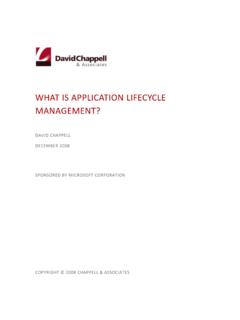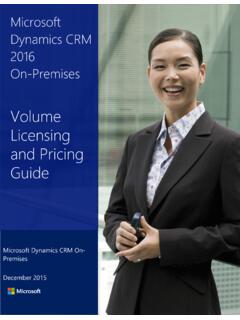Transcription of THE MICROSOFT PRIVATE CLOUD - David Chappell
1 David Chappell August 2011 THE MICROSOFT PRIVATE CLOUD A TECHNOLOGY OVERVIEW Sponsored by MICROSOFT Corporation Copyright 2011 Chappell & Associates 2 Contents Introducing the MICROSOFT PRIVATE CLOUD .. 3 What is a PRIVATE CLOUD ? ..3 PRIVATE Clouds and Public Clouds ..5 Creating a PRIVATE CLOUD with System Center 2012 ..5 Using the MICROSOFT PRIVATE CLOUD : Scenarios .. 7 An Administrator Creating a CLOUD ..7 A Developer Creating a Virtual Machine ..9 An IT Pro Deploying an Application ..10 An Administrator Updating a Deployed Application ..12 A Developer Creating a Virtual Machine with an Approval Process ..14 System Center 2012 Detecting and Fixing a Problem in a Running Application ..15 Examining the MICROSOFT PRIVATE CLOUD : A Closer Look at the Technology .. 17 Hardware: Compute, Storage, and Networking ..17 Hypervisors: Hyper-V and More ..17 Creating a Using VM Templates ..18 Using Service Templates.
2 19 Defining a Service Template for a VM ..20 Defining a Service Template for an Application ..20 Updates without Downtime: Using Upgrade Domains ..23 Creating Service Templates ..24 Monitoring and SLAs ..25 Using PRIVATE Clouds with Public Clouds ..27 Using the MICROSOFT PRIVATE CLOUD and Windows Azure ..27 Using the MICROSOFT PRIVATE CLOUD and Service Provider Clouds ..30 Final 30 About the Author .. 30 3 Introducing the MICROSOFT PRIVATE CLOUD Every organization wants to use its resources well. One way to do this is by running applications in virtual machines (VMs) rather than directly on physical machines. Virtualization has real value, and most organizations have adopted this approach in their datacenters. Useful as it is, however, the next step in the evolution of virtualization has become clear: It s PRIVATE clouds. A PRIVATE CLOUD provides a more effective way to deploy, use, and manage VMs, applications, and other IT resources on hardware that s dedicated to a single organization.
3 MICROSOFT s PRIVATE CLOUD technologies, embodied in System Center 2012 and Hyper-V, make this possible. This paper provides a big-picture overview of this technology, explaining what it is and why it s useful. What is a PRIVATE CLOUD ? What exactly is a PRIVATE CLOUD ? And how is it different from traditional virtualization? Both questions have straightforward answers. In a traditional virtualized environment, like those in most enterprises today, getting new resources requires human intervention. For example, if a developer needs a new VM, what happens commonly looks something like the process shown in Figure 1. Figure 1: In traditional virtualization, an IT user requests resources from a person, then waits for a verification process to complete. To get a new VM, application instance, or another resource, an IT user makes a request to the VM administrator (step 1). How this request is made varies; some organizations provide a Web portal to do this, while others rely on email or another less formal interaction.
4 However it s done, the request causes the VM administrator to carry out some kind of process to determine whether the request should be granted (step 2). This might be simple: Perhaps the administrator can make his own decision based on available resources. Especially in larger organizations, however, the process might be more complex, requiring approvals from various people. The more complex the process, the longer it s likely to take, and so an apparently simple request for a new VM can take days or weeks to 4 approve. Assuming the request is granted, however, the VM administrator eventually creates the new resource using some VM management tool (step 3). Why not automate this? Rather than require human intervention, why can t the IT user who needs a new resource allocate it herself from a pre-defined resource pool? This is the core idea of a PRIVATE CLOUD , as Figure 2 shows. Figure 2: In a PRIVATE CLOUD , an IT user requests a resource directly from a pre-defined pool.
5 Rather than requiring an approval process for each request made by an IT user, the VM admin can instead create one or more clouds in advance (step 1). An organization s finance department might have its own CLOUD , for instance, with another CLOUD for marketing and a third for the research group. Each CLOUD has a defined set of available resources and users, with pre-defined quotas that limit how much users of that CLOUD can consume. When an IT user needs a resource, such as a developer requesting a VM, she can now use a self-service portal to request this resource directly from a CLOUD to which she has access (step 2). The benefits of doing this are apparent. For one thing, it s faster. Rather than waiting days or weeks, the IT user can have a resource allocated automatically in minutes. This approach is also likely to be cheaper, since there s no need to use the time of a highly skilled (and highly paid) VM administrator to carry out these simple requests.
6 And especially for applications, this kind of automated installation reduces the chances for error in what can be a complicated process. Getting these benefits requires some work, of course. Creating a PRIVATE CLOUD requires up-front effort, such as deciding what resources each CLOUD should be allocated and what user quotas should be. An organization must also determine exactly which services each CLOUD will offer. A CLOUD used solely by a development group might provide only standard VMs, for example, while one used by a business unit might allow deploying any of a specific set of applications. Another issue for many organizations is the loss of immediate control. While the VM admin still has ultimate power over the environment, he s no longer involved in the detailed allocation of new virtualized resources. Similarly, IT users no longer have a static set of physical or virtual servers that belong solely to them. Instead, they re allocated resources from the pool provided by a CLOUD .
7 5 These changes can be challenging, especially at first, and it s important to realize that adopting a PRIVATE CLOUD isn t just a technology change it also requires new attitudes and behaviors. Still, the benefits can be significant. What IT organization doesn t want to give its users faster service at a lower cost? PRIVATE Clouds and Public Clouds Before looking more specifically at MICROSOFT s PRIVATE CLOUD technologies, it s worth examining the idea of CLOUD computing itself. The characteristics of this approach the things that make a CLOUD a CLOUD include the following: Pooled Resources: Rather than assigning fixed compute, storage, and networking resources to particular users, a CLOUD provides a resource pool that all users share. Which physical machine a VM runs on doesn t matter to a user all she cares about is that the CLOUD meet the service level agreement (SLA) it promises. And because the physical resources are opaque to the CLOUD s users, those resources can be freely reconfigured as needed to optimize the CLOUD s service.
8 Self-Service Access: Getting access to computing resources VMs and more without needing human approval for each request is a fundamental aspect of CLOUD computing. Elasticity: The set of resources a particular user has can grow and shrink over time. For example, a three-tier application might increase the number of Web server VMs it s running when an application s load increases, then decrease them when the load shrinks. From the point of view of a CLOUD s user, computing resources are elastic. Metered Use of Resources: Because resources can be allocated in a fine-grained way, such as per-VM per-hour, clouds can offer metered use. A user might be able to monitor the details of her resource use, for example, perhaps being charged only for what she uses. Put simply, CLOUD computing allows self-service access to an elastic pool of IT resources. When this pool is provided by physical resources dedicated to a single user organization, it s viewed as a PRIVATE CLOUD .
9 When this pool is provided by physical resources shared by multiple user organizations, it s commonly viewed as a public CLOUD . While both PRIVATE and public clouds have all of the characteristics just listed, the idea of CLOUD computing first became visible in public clouds. One popular public CLOUD option, known as Infrastructure as a Service (IaaS), offers VMs on demand. This same IaaS approach is what underlies most PRIVATE clouds today (although more than just VMs can be provided, as already mentioned). Yet it s misleading to think that organizations need to choose between PRIVATE and public clouds. Some scenarios, such as supporting Internet-scale applications, are clearly a good fit for public CLOUD technologies such as MICROSOFT s Windows Azure. But PRIVATE clouds are really just the evolution of today s virtualized datacenters. Any organization that is serious about virtualization today, regardless of its public CLOUD plans, should also be serious about PRIVATE clouds.
10 They re the next step on the virtualization path. Creating a PRIVATE CLOUD with System Center 2012 System Center 2012 allows creating and using PRIVATE clouds. Customers and partners can use these technologies to offer traditional IaaS services, such as VMs on demand. This technology family also provides more, with support 6 for deploying multi-tier applications, monitoring and updating those applications, and automation services to make all of this more efficient. Figure 3 illustrates the primary technologies used to construct a MICROSOFT PRIVATE CLOUD . Figure 3: The MICROSOFT PRIVATE CLOUD relies on several different System Center 2012 components and supports multiple hypervisors. As the figure shows, the MICROSOFT PRIVATE CLOUD supports three different hypervisors: MICROSOFT Hyper-V, VMware ESX/ESXi, and Citrix XenServer. It also supports conventional compute, storage, and networking hardware along with pre-packaged hardware configurations that conform to the Hyper-V CLOUD Fast Track specification.