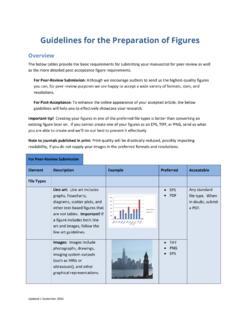Transcription of The Print Shop User Guide - Encore, Inc.
1 The Print Shop user Guide Unleash your imagination with The Print Shop , the quintessential toolkit for creating thousands of amazing projects photo greeting cards, family newsletters, scrapbook pages and much more! With an enormous library of designer templates, premium artwork and expressive fonts, producing "store-quality" creations have never been easier. Let s get started. Using This Guide This Guide is separated into three major sections: IntroductionThis section contains information about computer system requirements and installing the software. Using The Print ShopThis section will Guide you through the steps of creating a The Print Shop project, including picking a project type, adding and editing photos and other design elements, and sharing your project.
2 The Print Shop Interface ReferenceThis section describes each menu item and toolbar icon, as well as the Ribbon Tabs on the top of the program. 1 The Print Shop user Guide 20141103 Copyright Information The Print Shop Copyright 2014 Encore Software, Inc. and its licensors. All Rights Reserved. Powered by StoryRock. StoryRock source code 2001-2014 StoryRock, Inc. Unauthorized reproduction of the software is a violation of applicable copyright laws. Clip Art, Design Elements and Page Layouts Copyright 2014 Encore and its licensors and StoryRock, Inc. and its licensors. All Rights Reserved. Unauthorized reproduction is a violation of applicable copyright laws.
3 Content cannot be used in any form for commercial use without express written consent from Encore Software, Inc. Store Content Copyright 2014 StoryRock, Inc. and its licensors. All Rights Reserved. Unauthorized reproduction is a violation of applicable copyright laws. Content cannot be used in any form for commercial use without express written consent from StoryRock. The Sentry Spelling-Checker Engine Copyright 2000 Wintertree Software Inc. Trademarks The Print Shop, Broderbund and Encore logos are trademarks of Encore Software, Inc. The StoryRock logo is a trademark of StoryRock, Inc. Copyright 2014 Encore Software, Inc. All rights reserved.
4 This document and the software that it describes are furnished under license and may only be used in accordance with the terms of such license. The Print Shop user Guide 2 Computer System Additional Information_____5 Installing The Print Installing The Print Shop_____6 Customer Important Project Using The Print The Starting a New Project Options_____9 Recent Projects_____10 Using the Ready-Made Template Wizard_____10 creating a Project from Scratch_____12 Opening a Project_____13 Saving a Project_____15 Project Adding a Page_____16 Adding or Changing a Background Image_____17 Photo Layout_____18 Page Order_____19 Importing Pages_____19 Page Spreads_____21 Working with Page Selecting Objects_____23 Cut, Copy.
5 And Paste_____24 Moving Objects_____24 Aligning Objects_____25 Grouping Objects_____28 Deleting Objects_____28 Layers_____29 Choose Color_____32 Grouped Colors Palette_____36 Adding Photos_____38 Editing Photos_____44 Adding Text_____53 Editing Text_____53 Mail Merge_____58 Adding Headlines_____63 Editing Headlines_____63 Editing Calendars_____68 Clip Adding Clip Art_____72 3 The Print Shop user Guide Editing Clip Art_____74 Shapes and Adding Shapes_____77 Editing Shapes_____78 Line tool / editor_____83 Brush/ Paint Tools_____84 Checking a Viewer Mode_____85 Check Spelling_____86 Check for Errors_____87 Project Output Preparation_____88 Sharing Your Address Book Editor_____90 Print_____92 Export_____96 Export Settings_____97 Photo Album_____100 Photo Album Settings_____101 Calendar_____104 Calendar Settings_____105 Avery Template Font Tab_____108 Shadow Tab_____108 Guide /Ruler Tab_____109 Open Zoom Option_____109 Photo Cache_____110 Message Reset_____110 Project Project Info_____111 The Print Shop Interface Menus and Menus_____113 Toolbar Icons_____117 Ribbon Project_____119 Page Right-Click Menu_____120 Double-Click_____121 Resource Page Right-Click Options_____123 Reordering Pages_____123 The Print Shop user Guide 4 INTRODUCTION This
6 Section will describe how to get The Print Shop set up on your computer. Please ensure that your computer meets the minimum system requirements. Computer System Requirements Prior to installing The Print Shop, ensure that your computer meets the following technical specifications: Macintosh: OS X , , , Intel Core 2 Duo 2 GHz or better ( GHz recommended) processor 2 GB RAM (4 GB or more recommended) 64 MB Video RAM (256 MB video RAM recommended) DVD-ROM drive Available Hard Disk Space: Install requires about 1 GB. Downloadable clip art and templates can require up to 36 GB of hard drive space. Broadband Internet connection required Keyboard and mouse Additional Information Administrator privileges are required to properly install the program on Mac OS X.
7 user is responsible for all Internet access fees and phone charges. System Settings Monitor Resolution: 1152 x 864 or higher Recommended Additional Equipment Printer Digital Camera 5 The Print Shop user Guide Installing The Print Shop Installing The Print Shop 1. Insert The Print Shop Disc into the DVD drive of your computer. 2. The setup application should appear. If not, double-click on the DVD-ROM image on your desktop to view its contents. 3. Double-click the Setup application icon. 4. If installation does not begin, please go to for further assistance. 5. Allow the installation to keep the default settings and locations. If you need to do a custom installation, please read each on-screen step carefully.
8 6. When installation has finished, close all installation windows. Customer Support If questions arise while using or installing the software, don t hesitate to go to the Encore website for assistance. Website: The Print Shop user Guide 6 Important Project Information These items are important and will help you avoid serious problems with your projects. Read the Project Output Preparation topic. The information about trim areas will make the difference between excellent results or problematic project output. Do not delete your project files prematurely. Keep your project and all related files on your computer s hard drive until you have created the final output ( Print , photo album, etc.)
9 If you are sending or uploading the project for printing or other production, keep all files on your computer until you receive and check your shipment. Follow all Check Project steps. We highly recommend that you follow the steps in the Check Project menu before using the Share Project menu to create your project output. This will ensure the best results in the final output. Always exit the software. Always exit the software before logging off or turning off your computer to avoid corrupting your project. Ensure adequate hard drive space. The Print Shop projects require large amounts of hard drive space. Check your computer for free hard drive space on a regular basis.
10 If you run out of space while you are building your project, you may lose some of your work. Backup your projects. To avoid losing your work, we recommend using Time Machine to backup your computer and PrintShop The Print Shop user Guide USING THE Print SHOP This section will help you get started quickly by giving you instructions for using the most important features of The Print Shop. The Interface We ll start by looking at the layout of the program. The Print Shop interface can be divided into five areas, as shown below. 1. Menus and Toolbars Most application functions can be accessed through this area. 2. Ribbon Tabs This area gives you access to The Print Shop s editing tools.