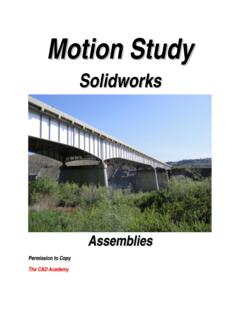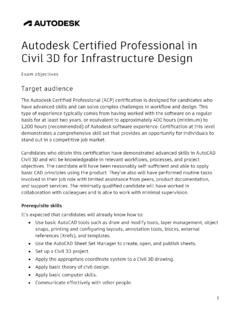Transcription of The Residential Design Process A Student’s Guide
1 The Residential Design ProcessA Student s Guide By Craig L. McAllester IntroductIon Welcome to The Residential Design Process . For the first time a text that shows how to do a complete set of building documents in CAD. The Residential Design Process is a student s Guide to learning the step by step Process of designing a Residential home. The content within this text is intended to the intermediate level student. This Design Process begins with the civil site plan and moves forward to the floor/framing, then through the plumbing and electrical plans. The Residential Design Process uses the A+CAD software technology as the tool to draw the engineering/architectural plans for this project. A+CAD is a key component of The CAD Academy s package, A+CAD offers the familiar AutoCAD user-interface,functionality, and compatibility.
2 The A+CAD technology offers the industry standard compatibility with AutoCAD -native DWG files, commands, applications, and command set as well as programming APIs, such as LISP and SDS (A+CAD s application programming interface).A student s success in this course is directly related to his or her ability to understand how to proceed in traditional and non-traditional class settings. It is imperative for students to:1. Read all material carefully. Reread the material several times for total understanding. DO NOT SKIM. 2. Understand the concept of an activity before you start the Process of typing commands on the keyboard. 3. The information you will type is presented in numbered sequence. Follow the steps carefully, watching the screen as you proceed. 4. Read the concepts again if you are having difficulty understanding a particular item.
3 5. Repeat the steps of an exercise over and over to develop mastery. Mastery means you are able to complete an exercise without looking at the book, and understand why you performed that particular function. 6. Ask questions if you do not understand or if you are having difficulty with the key Residential Design Process resources are flexible and instructors should feel comfortable supplementing curriculum resources that they have found successful throughout the years. We welcome your suggestions, and hope that you will become part of the collaborative effort in educating our future engineers and NOTe FOR INSTRUCTORSThe script and drawing files that are viewable when opening The Residential Design Process folder are referenced in specific sections of this text to provide visual representations.
4 About the Author Craig L. McAllester is a designer and CEO of CAD Construction & Design Co. His company provides Residential , Commercial, Industrial, and Tenant Improvement Designs. Mr. McAllester offers Design expertise, architectural drawings , building code review (UBC 1988-1997 and IRC / IBC 2000-2006), project estimating and ADA compliance for accessibility and specializes in SIP, ICF Construction, Green Building, and Smart Home Design . He is also a coordinates civil, structural, mechanical, plumbing, and electrical plans as a consultant. In addition, Mr. McAllester invented and patented PitchFinder , a tool for measuring roof pitch. Rudy Aguilar is a Career and Technical Education Teacher at Apollo High School in Glendale, Arizona. Mr. Aguilar played a crucial role in editing this curriculum and ensuring the texts learning model was in line with level entry students.
5 Mr. Aguilar is one of Arizona s top pre-engineering/architectural instructors who successfully use outcome based instructional methods. He has worked closely with industry and has held Senior Drafting positions for companies in the Phoenix area during his spare time. For the past eight years Mr. Aguilar has also taken an active role in State and National Education Associations for Professional and Personal Leadership Development. notIce to the reAder All rights reserved. This book, or parts thereof, may not be reproduced for commercial use in any form or by any means including photocopying, recording, or microfilming or by any information storage and retrieval system, both print and digital, without permission in writing by the copyright owners. No liability is assumed by The CAD Academy (TCA) with respect to the use of the information contained herein.
6 While every precaution has been taken in the preparation of this book, TCA assumes no responsibility for errors or moduleConTenTS oveRviewchApter 1 Managing a Chronological File System .. 4 chApter 2 Creating a Library of Symbols, Details, and notes .. 5 chApter 3 The Site Plan, Sheet A1 .. 6chApter 4 The Floor Plan, Sheet A3 ..13chApter 5 The Roof Framing Plan, Sheet A4 .. 28chApter 6 XReF the Floor Plan into the Site Plan .. 41chApter 7 The elevations, Sheet A5 .. 47chApter 8 The Foundation Plan, Sheet A2 .. 59chApter 9 The Building Section, Sheet A5 .. 67chApter 10 The Foundation Details, Sheet D1 .. 78chApter 11 The Framing Details, Sheet D2 .. 85chApter 12 The Plumbing Plan, Sheet P1 .. 90chApter 13 The electrical Plan, Sheet e1 .. 93chApter 14 Appendix .. 1043 ArchitecturAl moduleOVERVIEWYou are well on your way to becoming a successful drafter.
7 So far, you have learned many of the fundamentals of the drafting profes-sion. You can measure, sketch, and describe objects through drawing orthographic projections. You can communicate your designs with a manufacturer by creating working drawings and assembly drawings , or providing illustrative pictorials of objects for a custom-er. You have the basic computer skills and understanding of CAD software. These skills are just the basics of the profession. There are many fields of drafting for you to explore while applying the skills you have learned thus far. Remember that you will have to learn additional and unique skills related to your chosen field. Learn about as many fields as you like. Exploring different drafting careers will give you the opportunity to find your niche and help to plan for your further education.
8 Use your own interests and hobbies as a starting point. Perhaps your interest of fixing, building, or de-signing things means you may be interested in mechanical drafting. or your knack for interior Design or landscaping means you want to learn more about architectural drafting. Perhaps your curiosity for constructing the tallest building, the longest bridge, or the most extravagant rollercoaster means you desire to learn more about civil drafting. So what kind of drafter do you want to become? The rest of this textbook is divided into three career fields of the drafting profession. These three fields are the foundation for the many other drafting fields not mentioned here. Select one or more of the fields you want to gain a more thorough understanding. You can learn these fields in any sequence you like.
9 Remember that this is only an introduction to each profession. These lessons are designed to prepare and inspire you to further your drafting education. 13 ArchitecturAl moduleChapter 4the Floor plan, Sheet A3 14 ArchitecturAl moduleOnce the site information has been defined, Design develop-ment of the home can begin. From the site plan, the setbacks and easements show where the home may be placed. The home must be designed to fit within these parameters. The topography also defines how the house will be term plan , as used in architectural Design , refers to a draw-ing that is viewed from above and represents a horizontal section at 4 -0 above the floor line. The floor plan allows the designer to see how the building flows and how it will be used. For instance, having the kitchen near the garage allows the owner to carry gro-ceries in from the car quickly, and having a family room adjacent to the kitchen brings the whole family together while the dinner is being prepared.
10 Having the bedrooms separate from the television area allows some to sleep while others are watching family has different needs. if the family entertains often, what size rooms are needed to accommodate the gathering? if there are several children, does each child need his or her own bedroom? How many bathrooms will the children need? is there a family member with special needs? The questions are endless. The designer must identify the family s most important needs in order to limit the Design possibilities. Lesser important wants and desires can be taken into consideration later in the Design Process . usually your clients have been dreaming of building a home for some time. They spend time looking at model homes or going through plan books to get ideas of what they would like.