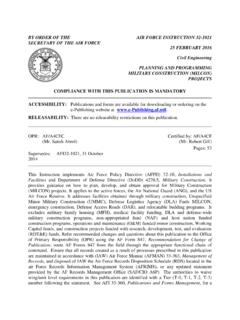Transcription of The Scratch Programming Language and Environment
1 The Scratch Programming Languageand EnvironmentJOHN MALONEY, MITCHEL RESNICK, NATALIE RUSK,BRIAN SILVERMAN, and EVELYN EASTMONDM assachusetts Institute of TechnologyScratch is a visual Programming Environment that allows users (primarily ages 8 to 16) to learncomputer Programming while working on personallymeaningful projects such as animated storiesand games. A key design goal of Scratch is to support self-directed learning through tinkeringand collaboration with peers. This article explores how the Scratch Programming Language andenvironment support this and Subject Descriptors: [Computer and Information Science Education]:Computer Science EducationGeneral Terms: Design, Human Factors, LanguagesAdditional Key Words and Phrases: Scratch , visual Programming Language , programminglanguage, Programming environmentACM Reference Format:Maloney, J.
2 , Resnick, M., Rusk, N., Silverman, B., and Eastmond, E. 2010. The Scratch program-ming Language and Environment . ACM Trans. Comput. Educ. 10, 4, Article 16 (November 2010),15 pages. DOI = INTRODUCTIONS cratch is a visual Programming Environment that lets users create interactive,media-rich projects. People have created a wide range of projects with Scratch ,including animated stories, games, online news shows, book reports, greetingcards, music videos, science projects, tutorials, simulations, and sensor-drivenart and music projects (Figure 1).The Scratch application is used to create projects containing media andscripts.
3 Images and sounds can be imported or created in Scratch using a built-in paint tool and sound recorder. Programming is done by snapping togetherAuthor s address: J. Maloney, MIT Media Laboratory, E14-464B, 75 Amherst St., Cambridge, MA02139; email: to make digital or hard copies part or all of this work for personal or classroom useis granted without fee provided that copies are not made or distributed for profit or commercialadvantage and that copies show this notice on the first page or initial screen of a display alongwith the full citation. Copyrights for components of this work owned by others than ACM must behonored.
4 Abstracting with credit is permitted. To copy otherwise, to republish, to post on servers,to redistribute to lists, or to use any component of this work in other works requires prior specificpermission and/or a fee. Permission may be requested from Publications Dept., ACM, Inc., 2 PennPlaza, Suite 701, New York, NY 10121-0701, USA, fax +1 (212) 869-0481, or 2010 ACM 1946-6626/2010/11-ART16 $ DOI: Transactions on Computing Education, Vol. 10, No. 4, Article 16, Pub. date: November : 2 J. Maloney et from Scratch projects created by users, including a news show, an interactivestory, a drawing tutorial, and a command blocks to control 2-Dgraphical objects called sprites mov-ing on a background called the stage.
5 Scratch projects can be saved to the filesystem or shared on the Scratch Web original design of Scratch was motivated by the needs and interests ofyoung people (ages 8 to 16) at after-school computer centers such as the IntelComputer Clubhouses [Resnick et al. 2003]. Scratch added programmabilityto media-manipulation activities that are popular in youth culture, and it en-couraged young people to learn through exploration and peer sharing, withless focus on direct instruction than other Programming languages. Initially, Scratch was used primarily in informal learning settings such as communitycenters, after-school clubs, libraries, and homes, but increasingly it is used inschools as Scratch project began in 2003, and the Scratch software and Web site1were publicly launched in 2007.
6 Scratch is free, available in nearly 50 lan-guages, and more than two million copies have been downloaded from theScratch Web site. In addition, Scratch software is often redistributed by schoolsystems and educational organizations. For example, Scratch is distributed byOne Laptop Per Child and has been shipped on hundreds of thousands of XOlaptop computers. Since the launch, more than a million Scratch projects have1 See Transactions on Computing Education, Vol. 10, No. 4, Article 16, Pub. date: November Scratch Programming Language and Environment 16: 3been uploaded to the Web site by more than 120,000 users.
7 Roughly 1500 newprojects are uploaded to the Web site every day on average, more than onenew project every builds on the constructionist ideas of Logo [Kafai and Resnick 1996;Papert 1980] and Etoys [Kay 2010; Steinmetz 2002]. To help users make theirprojects personally engaging, motivating, and meaningful, Scratch makes iteasy to import or create many kinds of media (images, sounds, music). TheScratch Web site provides a social context for Scratch users, allowing users toshare their Scratch projects, receive feedback and encouragement from theirpeers, and learn from the projects of others [Resnick et al. 2009].
8 A key goal of Scratch is to introduce Programming to those with no previousprogramming experience. This goal drove many aspects of the Scratch of the design decisions are obvious, such as the choice of a visual blockslanguage, the single-window user interface layout, and the minimal commandset. Others are less obvious, such as how the target audience influenced thetype system and the approach to error handling. This article explores aspectsof the Scratch Programming Environment and Language design that make iteasier for young people to explore, express themselves, and Programming ENVIRONMENTMany users learn Scratch as they go, trying commands from the palette or ex-ploring code from existing projects.
9 To encourage such self-directed learning,the Scratch Programming Environment was designed to invite scripting, pro-vide immediate feedback for script execution , and make execution and Single-Window User InterfaceThe Scratch user interface strives to make navigation easy. It uses a single-window, multi-pane design to ensure that key components are always avoids floating palettes, which can get buried, and minimizes the useof panes that show only on 2 shows the Scratch window, which has four main panes. The leftpane is the command palette with buttons to select categories. The middle paneshows the scripts for the currently selected sprite, with folder tabs to view andedit the costumes (images) and sounds owned by that sprite.
10 The large paneon the upper right is the stage, where the action happens. The bottom-rightpane shows thumbnails of all sprites in the project, with the currently selectedsprite invite scripting, the command palette is always visible. The commandsare divided into eight categories such as Motion, Looks, Sound, and Con-trol. This avoids long, potentially overwhelming, lists of commands: in mostpalettes, all the commands can be viewed without scrolling. In each category,the most self-explanatory and useful commands appear near the top of the com-mand palette. Command blocks are color-coded by category, helping users findrelated Transactions on Computing Education, Vol.