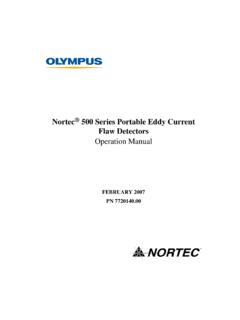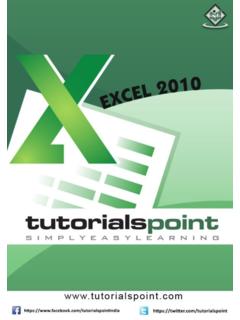Transcription of The Standard in Phased Array, Redefined - Home | Oceanscan
1 920-218B-ENThe Standard in Phased array , Redefined Bright, Large-Size screen Fast, Intuitive Touch- screen Interface Advanced Weld Overlay High-Capacity Data Storage Fast File Transfer NEW OmniPC Analysis SoftwarePHASED array FLAW DETECTOROmniScan result of over 10 years of proven leadership in modular NDT test platforms, the OmniScan MX has been the most successful portable and modular Phased array test instrument produced by Olympus to date, with thousands of units in use throughout the on a Solid BasisThis second generation OmniScan MX2 increases testing efficiencies, ensuring superior manual and advanced AUT application performance with faster setups, test cycles, and reporting, in addition to uni-versal compatibility with all Phased array and ultra-sound modules: past, present and future.
2 Designed for NDT leaders, this high-end, scalable platform delivers true next-generation NDT OmniScan MX2 offers a high acquisition rate and new powerful software features for efficient manual and automated inspection performance all in a portable, modular instrument. Faster Is Better!Powerstart your day the right way with the OmniScan MX2. The OmniScan MX2 simplifies and speeds up the setup process with its new Weld Overlay software feature, so you can start testing immediately. Featuring the industry- Standard Phased array user interface with faster-than-ever perfor-mance, a bigger and brighter in. screen , new and unique intuitive touch- screen capabilities, and faster data transfer, enabling you to get to your next inspection quicker.
3 More Rugged than EverThe OmniScan MX2 is now designed for IP66, and built to withstand the drops, spills, and abuse that typically occur in the most demanding inspection than an Instrument A Solution ProviderThe OmniScan MX2 is an important part of your inspection solution, and can be combined with other critical components to form a complete inspection system. Olympus offers a complete product range that includes Phased array probes, scanners, analysis software, and accessories, all of which are integrated and packaged into rapidly deployable, application-specific solutions for quick returns on your investment. In addition, Olympus offers a high-quality calibration and repair service worldwide, which is backed by a team of Phased array application experts to ensure that you get the support you Standard in Phased array , Redefined3 Life-Size OmniScan in.
4 ScreenTouch- screen InterfaceThe revolutionary touch- screen interface offers simple and quick navigation, enhanced text input functions, and easier, faster cursor control and gate ModeThe unique full- screen mode offers operators increased viewing comfort, in addition to better readability at a distance. This feature can be used in both acquisition and analysis Overlay WizardThe Weld Overlay Wizard facilitates the creation of industry- Standard weld over-lays for analysis assistance and volumetric flaw placement. OmniScan MX2 OmniScan MXOmniScan MXOmniScan MX250% larger screenOmniScan MXOmniScan MX2100% brighter screen55 Modular Instrument Backward Compatible.
5 Forward Compatible. An Evolving Platform for your Growing to secure both your current and future Phased array invest-ments, the OmniScan MX2 can house any Olympus Phased array module, including the reliable, field-proven models currently available, and the next-generation modules of the future. Its open architecture also supports future software updates and Phased array module upgrades with configurations from 16:64M to 32:128 to ensure that your instrument evolves with your testing needs, and that you get the most from your investment. Module CompatibilityOmniScan MX2 OmniScan MXOMNI-M-PA1664M OMNI-M-PA1664 OMNI-M-PA16128 OMNI-M-PA32128 OMNI-M-PA32128PR OMNI-M-PA3232 (200 V) OMNI-M-UT OMNI-M-ECT/ECA Software setup and data files TomoView (or higher)1 TomoView Remote Control 1.
6 Data file compatibilityUT2UT4UT816:64 PA M16:64 PA16:128 PA32:32 PA32:128 Up for SuccessTouch ScreenThe bright in. screen with its new, innovative, and revolutionary touch- screen interface improves browsing speed with its user-friendly gate, cursor, and display controls. In addition, the new on- screen text and value input makes devices like mice and keyboards and PanningMenu Selection and Parameter SettingsGate Selection and MovementCursor Selection and MovementThe touch screen s zooming functions can be used to zoom in on a specific Zoom mode, swipe to pan the window once on the screen to quickly navigate through menus, submenus, and Cursor mode, tap once on a cursor to select it.
7 Double-tap on a posi-tion to move the cursor to the desired Gate mode, tap and hold a gate to move it to a new and Value InputDouble-tap on a parameter to bring up the keyboards or keypad on which values can be entered. Alphabetic and a numeric keyboards are Wizard for All Essential Parameters Material selection, with a database for shear and longitudinal velocities, and configuration of components for flat or curved surfaces. A group copy option in the Wizard for fast creation of symmetrical two-probe inspections. Wedge selection from a database of Olympus wedges. Auto probe detection. Scanner configuration with offsets, skews, and probe positions.
8 Wizard guidance for Phased array , conventional UT, and TOFD channels. Detailed interactive and illustrated help menu for every step in the Wizard. Weld Overlay and RayTracing: step-by-step Wizard to configure the weld SpeedOmniScan MXOmniScan MX250% fasterS-Scan and A-Scan Display Refresh RateOmniScan MXOmniScan MX2300% betterCalibrationCode-Compliant CalibrationThe Calibration Wizards ensure that every focal law in every group is the direct equivalent of a single-channel conventional flaw Wizards Guide the user step-by-step through Velocity, Wedge Delay, Sensitivity, TCG, DAC, AWS, and DGS calibrations. Enable experimental or theoretical sensitivity, and TCG curves based on two, three, or all beams for a real or interpolated calibration.
9 Offer a simple, easy-to-use interface that enables all focal laws to be visualized simultaneously for a particular calibration task. Features an interactive help menu with detailed graphics and definitions, which is available in each step of each Wizard. Scan plan adjustment using the Focal Law calibration for a defined section in a sectorial calibration for all beams in a sectorial parameter adjustment using the touch- screen software A scan menu for quick and easy configuration of inspection parameters for manual, one-line, raster, and helicoidal scans. Multiple encoder modes, including Clock, Quadrature, and Clicker. C-scan configuration for amplitude and position C-scans, and display setup.
10 Data storage options for full A-scans, S-scans, and/or C-scans. Preconfigured display layouts for easy inspection preparation. PRF auto adjustments for optimized, maximum speed, or manually-controlled settings. Data storage options for flash card or USB media devices. Real-time data acquisition displays, with the ability to rewrite data in both scan directions when using an encoder. Easy to interface with encoded scanners. Different gate-synchronization Repetition Frequency (PRF)OmniScan MXOmniScan MX240% betterSaving Inspection Data File to USB (speed)OmniScan MXOmniScan MX2Up to 400% betterMaximum File Size (Mb)OmniScan MX160 MbOmniScan MX2300 MbFlawless Data ManagementAn SD Card is used to store data for easy transfer to a computer.