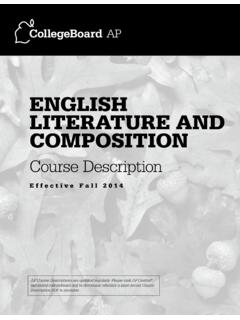Transcription of The Undergraduate Guide to R - Johns Hopkins Bloomberg ...
1 I The Undergraduate Guide to R A beginner s introduction to the R programming language Trevor Martin Princeton University Creative Commons Copright (see last page) ii Table of Contents: Section 1: Welcome! Who Should Use this Manual? (p. 1) Don t be Afraid (p. 2) How to Use (p. 2) Section 2: What is R? History (p. 5) Currently (p. 5) Section 3: How to Install R Download (p. 6) Install (p. 6) Configure (p. 8) Section 4: The Basics Algebra (p. 9) Vectors (p. 11) Matrices (p.)
2 13) Manipulation (p. 16) Loops/Statements (p. 20) Section 5: Data Types Types (p. 24) Converting/Using (p. 32) Section 6: Reading in Data Types of Input (p. 34) How to Read In Data (p. 35) iii Section 7: Plotting Data Dot Plots (p. 38) Histograms (p. 42) Box Plots (p. 44) Additions (p. 45) Section 8: Exporting Data Types of Output (p. 49) How to Export Data (p. 49) Section 9: Functions Built In (p. 53) Custom (p. 57) Section 10: Tips for Writing Good R Code General (p.
3 59) Matrix Multiplication (p. 60) Plan (p. 61) Debug (p. 61) Help (p. 62) Packages (p. 62) Section 11: R Editors Built In (p. 63) Others (p. 63) Section 12: Further Resources Section 13: Acknowledgements 1 Section 1: Welcome! Who Should Use this Manual? Hello! Congratulations on deciding to learn the R programming language. Learning R will give you a whole new set of tools with which to manipulate, analyze, compare, and view data. R is designed primarily for use in statistics, but it is useful regardless of which scientific discipline you are pursuing.
4 As the data sets used in all scientific disciplines get ever larger it is becoming increasingly more critical for scientists to be knowledgeable about how to use high-level programming languages such as R, which allow for easy and intuitive use. I have titled this manual The Under-graduate Guide to R because I want to emphasize that R is a skill that should be learned early in the modern student s career. Of course, how-ever, I hope that this manual is useful to everyone who is just starting to use R, Undergraduate or not.
5 This manual is designed so that no prior knowledge of program-ming is required or assumed (although rudimentary knowledge of general computer skills and statistics is a must). Thus, it may seem overly simple to many and I would highly recommend that those of you who find your-selves in this situation look at Section 12: Further Resources for more advanced manuals. The main objectives of this manual are as follows: 1.) Successfully install and run R on your computer 2.) Teach enough R that it is easy to do most common data ma- nipulating, analyzing, comparing, and viewing tasks 3.
6 Provide knowledge foundation so that learning more advanced R techniques is possible 4.) Give general tips and suggestions about how to program in R 5.) Illustrate the usefulness of R Once again, welcome to R, and I hope this manual motivates you to use R in your scientific career! - Trevor Martin 2 Don t be Afraid Programming can seem like an intimidating and impenetrable subject. But don t worry! It is actually a very intuitive and easy process. This manual heavily uses examples so that it is as minimally theoretical as possible.
7 Also, if you ever get stuck or have problems your best resource is actually the people around you! From professors to your friends, chances are someone you know will be knowledgeable and glad to help you out. Additionally, one of the best ways to learn R (or learn anything for that matter) is to learn it with a friend or a group of friends. This method al-lows everyone to complement each other s skills and understanding. It also makes learning R more fun! How to Use This manual is meant to be read through from beginning to end.
8 After you make it through once, however, you may find it useful to keep it around so you can quickly reference certain points. One tip that may be especially useful is to print out this manual and read a hard copy while having R full screen on your computer (also useful while installing R). But it also works fine, if you want to save some trees (always good!), to split your screen so that half of it is R and the other half is this manual. All that is needed to follow most of the explanations is a clean in-stallation of R.
9 There are, however, some parts that require a data set to be imported the manual will clearly indicate when this task is neces-sary, how to import the data, and where to import the data from. Also, please note that whenever commands to be input into the command line are shown, the bracket to the left of the command (that is provided by the command line interface) is shown (the command prompt ). To run a typed command, just hit enter . An example: 3 The place in the RGui where you input commands is indicated in the screenshot below (don t worry if you don t know what the RGui is, you will be walked through installing and running it later): Sometimes you will be asked to type the commands in a script and then run these commands all at once.
10 A script is a separate win-dow where you can type your commands and run them at your own con-venience. To open one of these windows follow the screenshot below: 4 To run the commands in your script either copy-paste the com-mands into the command window or highlight the commands you want to execute and then click the button indicated below: A zoomed in view: The above method is not the only way to execute code in a script, as you will learn later, but it is the simplest and easiest method for start-ing off.