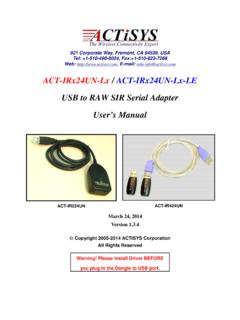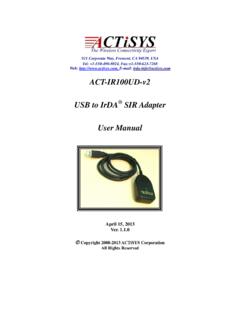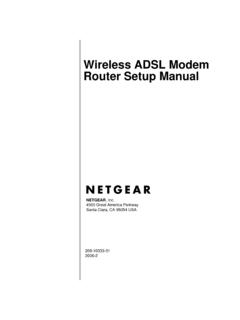Transcription of The Wireless Connectivity Expert - ACTiSYS
1 The Wireless Connectivity Expert 921 Corporate Way, Fremont, CA 94539, USA Tel: +1-510-490-8024, Fax: +1-510-623-7268 Web: , E-mail: ACT-IR200L/220L/220L+ IrDA PC RS232 ComPort Adapter User s Manual NOVEMBER 16, 2010 Version Copyright 2001-2010 ACTiSYS Corporation All Rights Reserved <<<<<<< WARNING >>>>>>> Please do NOT read this manual, NOR install IrDA driver from Windows, if the Windows application software bundled with your equipment, uses ACT-IR220L+ as a Raw IR , instead of an IrDA dongle. Please just plug in this IR dongle, install no driver, and ACT-IR220L+ will work well with your Windows software!
2 Otherwise, ACT-IR220L+ will not work with your Windows application software for Raw IR. The Wireless Connectivity Expert ACT-IR2x0L/IR220L+ (IrDA )User s Manual Copyright 2001-2010 ACTiSYS Corp. Page 2 of 44 Nov. 16, 2010 ACTiSYS Confidential Information V FCC Compliance Statement This device complies with part 15 of the FCC Rules. Operation is subject to the following two conditions: (1)This device may not cause harmful interference and (2) this device must accept any interference received, including interference that may cause undesired operation.
3 WARNING-FCC Regulations state that any unauthorized changes or modifications to this equipment not expressly approved by the manufacturer could void the user authority to operate this equipment NOTE: This equipment has been tested and found to comply with the limits for Class B digital device, pursuant to Part 15 of the FCC Rules. This equipment generates, uses, and can radiate radio frequency energy and, if not installed and used in accordance with the instructions, may cause harmful interference to radio communications. However, there is no guarantee that interference will not occur in a particular installation. If this equipment does cause harmful interference to radio or television reception, which can be determined by turning the equipment off and on, the user is encouraged to try to correct the interference by one or more of the following measures: -Increase the separation between the equipment and receiver.
4 -Reorient or relocate the receiving antenna. -Connect the equipment into an outlet on a circuit different from that to which the receiver is connected. -Consult the dealer or an experienced radio/TV technician for helps. NOTE: Must be used with shielded cable only. FOR YOU RECORDS For your assistance in reporting this product in case of loss or theft, please record the model and serial number that is located on the bottom of the case. Please retain this information. Model Number .Serial Number . Date of Purchase .Place of Purchase .All indicated copyrights and trademarks in the following pages are copyrights and trademarks of their Respective corporations.
5 The Wireless Connectivity Expert ACT-IR2x0L/IR220L+ (IrDA )User s Manual Copyright 2001-2010 ACTiSYS Corp. Page 3 of 44 Nov. 16, 2010 ACTiSYS Confidential Information V TABLE OF CONTENTS REVISION 4 1. 5 2. PACKAGE 5 3. SYSTEM 5 4. BIOS SETUP 5 5. WINDOWS 98 INSTALLATION 6 6. DEVICE MANAGER CHECK, UNINSTALLATION FROM WIN 10 7. WINDOWS 2000 INSTALLATION 12 8. DEVICE MANAGER CHECK, UNISTALLATION FROM WIN 16 9. WINDOWS XP INSTALLATION 18 10. DEVICE MANAGER CHECK, UN-INSTALLATION FROM WIN 22 11.
6 WINDOWS VISTA INSTALLATION 24 12. DEVICE MANAGER CHECK, UNINSTALLATION FROM 30 13. WINDOWS 7 INSTALLATION 33 14. DEVICE MANAGER CHECK, UNINSTALLATION FROM WIN 39 15. TROUBLE 41 16. 42 17. WARRANTY 43 18. CONTACT 44 The Wireless Connectivity Expert ACT-IR2x0L/IR220L+ (IrDA )User s Manual Copyright 2001-2010 ACTiSYS Corp. Page 4 of 44 Nov. 16, 2010 ACTiSYS Confidential Information V REVISION HISTORY Revision History Revision Date Comment 1/6/2006 Overall Reformat.
7 Rewrite some Chapters. Add cross-out wheeled bin logo at the warranty chapter, per WEEE directive, EN-50419. 7/08/2008 Updated company address 9/25/2008 Added Chapters of Installation & Uninstallation in Vista OS 1/5/2009 Revised Chapter of System Requirement 8/19/2009 Added Warning Note on cover page and re-write the Overview Deleted chapters for Windows ME; update package content 01/20/2010 Added Chapters of Installation & Uninstallation in Windows 7 OS 11/16/2010 Added Device Manager Check into uninstallation chapters ACTiSYS reserves the right to make changes without prior notice to any products herein to improve reliability, function or design.
8 ACTiSYS does not assume any liability arising out of the application or use of any product or circuit described herein. All trademarks, logos, organization & company names, and product model names are the properties of the respective owners The Wireless Connectivity Expert ACT-IR2x0L/IR220L+ (IrDA )User s Manual Copyright 2001-2010 ACTiSYS Corp. Page 5 of 44 Nov. 16, 2010 ACTiSYS Confidential Information V 1. OVERVIEW This manual provides instructions to install/uninstall the IrDA driver for ACT-IR200L/IR220L/IR220L+ from Windows 98/2000/XP/Vista.
9 [Note for ACT-IR220L+]: The driver we refer here is ONLY the IrDA driver which is already embedded in Windows In addition to playing as an IrDA dongle, ACT-IR220L+ can also play as a raw IR. If your application software bundled with your equipment, uses ACT-IR220L+ as a Raw IR , instead of an IrDA dongle, do NOT install IrDA driver from Windows per this manual. Just plug in this IR dongle, install no driver, and ACT-IR220L+ will work well with your software. Otherwise it will not work with your Windows application software for Raw IR and you need to uninstall the IrDA driver from your PC then. 2. PACKAGE CONTENT When you unpack the package, the following items should be found: A.
10 ACT-IR200L. or ACT-IR220L or ACT-IR220 Lplus B. Printed manual for raw IR (No CD for this manual for IrDA. You can download this document from ACTiSYS WEB site: ). 3. SYSTEM REQUIREMENTS To use ACT-IR200L/220L/220L+, your PC MUST meet the following minimum requirements: A. Windows 98/ME/2000/XP, Win Vista and Win7 (32 & 64 bit). B. One unoccupied Serial (RS232) COM port, or one unoccupied virtual COM port (COM 4) 4. BIOS SETUP VERIFICATION Before installing the device driver, you MUST setup or verify your BIOS FIRST. Below demonstrates an example of ACT-IR220L+ being installed on COM 2: A. Choose PNP & PCI from BIOS SETUP: PNP OS Installed: NO Resource Controlled by: Manual B.