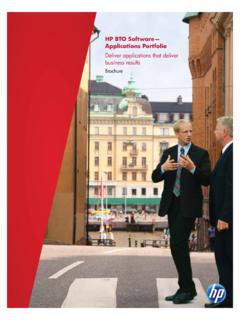Transcription of The Wireless LAN and HP iPAQ Handheld Devices
1 The Wireless LAN and HP iPAQ Handheld Devices 2 HP iPAQ Wireless 2 What is a WLAN?..2 Common WLAN 3 WLAN 4 What is roaming?..5 HP supported authentication Wireless 5 Then and now HP iPAQ Wireless 7 ROM and driver 7 rx3000 8 h4100 and h4300 13 hx4700 22 h5400 series with Microsoft Pocket PC 27 h5400 series with Microsoft Pocket PC 2003 ROM 32 h5500 39 h6300 46 Typical WLAN setup and installation 53 The HP lab Troubleshooting 54 For more 55 Overview This document is designed to assist users in understanding Wireless communication, how it works, and how to create and configure Wireless Local Area Network (WLAN) connections on HP iPAQ rx3000 series, h4100/4300 series, hx4700 series, h5400/h5500 series, h6300 series Handheld Devices .
2 HP iPAQ Wireless products HP currently offers integrated WLAN capability with the HP iPAQ rx3000 series, h4100 series, h4300 series, hx4700 series, h5400 series, h5500 series, and the h6300 series. What is a WLAN? This section includes the following topics: Overview Wireless fidelity Overview A Wireless network is a group of computers and associated Devices that share a common Wireless communication link over radio waves. A Wireless network is enabled by a collection of Wireless access points residing within a small geographic area, such as in an office building or Wireless fidelity (Wi-Fi) public hotspot. WLANs enable a variety of mobile transactions such as Internet and e-mail access, and sophisticated tasks such as allowing sales people to access customer records from customer locations.
3 The signal strength of a WLAN can normally reach a maximum radius of 500 feet indoors and 1,000 feet outdoors; however, the area can be extended with antennas, transmitters and other access Devices . Figure 1 illustrates a WLAN setup with an access point. Figure 1. WLAN with access point Note: Signal strength can be reduced by conditions such as Wireless interference, obstructions (walls, for instance), and signal reflection. The radius listed represents the maximum distance an unenhanced WLAN signal can travel under prime operating conditions. 2 Wireless fidelity Wi-Fi, also known as , is a communication standard created by the Institute of Electrical and Electronic Engineers (IEEE). The standard defines the electrical and radio frequency components of a Wireless Ethernet.
4 This standard also defines an encryption algorithm (Wired Equivalent Privacy, or WEP) to secure the network. The Wi-Fi Alliance is the body that ensures compatibility and is responsible for issuing standard compliance tests and logos. Wi-Fi hotspots Wi-Fi hotspots are WLANs that use the IEEE protocol to establish Wireless connections for general public use. Offered to customers by a growing number of hotels, restaurants, airport lounges, coffee shops and other businesses, Wi-Fi hotspots enable users to access Internet resources, send and receive e-mail, use instant messaging, and perform similar tasks they would otherwise perform on their business or home PCs. Many Wi-Fi hotspots charge their customers a fee for this service. Convenience and increased productivity make Wi-Fi hotspots attractive to users on the go, but hotspots can also increase the possibility of security risks.
5 The security risks are manageable, however, if safety precautions are taken. For information about measures users can take to minimize security risks in WLAN connections, refer to the HP white paper entitled secure Wireless local area networks with hp mobile Devices located at s the difference between Wireless and mobile? A mobile device is a portable device. A desktop could be a mobile device if it could be easily carried around. A Wireless device, such as the HP iPAQ rx3000, h4100, h4300, hx4700, h5400, h5500, or h6300 series Handheld device, provides some type of network connectivity. A cell phone is Wireless ; a laptop or PDA can be Wireless when using a Wireless modem. Similarly, applications are Wireless when they connect and exchange data with a network.
6 Common WLAN terms Use the next few sections to become familiar with the following terms as you begin to use Wireless technology. This section includes the following topics: Access points Virtual private network Voice over IP Terminal Services client Subnet Access points Access points connect Wireless networks and enable the sending and receiving of data between Wireless clients. It is the connection point for a network, most often a component that is hard wired into the main network. Access points are responsible for converting the wired network into a Wireless one. An access point serves as a communication hub, a traffic controller, directing all the data on the network and allowing a user to communicate at maximum speed. Wireless networks allow users to roam between access points, working in much the same way as cellular phones.
7 More detailed information about roaming appears later in this document. 3 Virtual private network A virtual private network (VPN) allows two or more private networks to be connected over a publicly accessed network. In a sense, VPNs are similar to WANs or a securely encrypted tunnel, but the key feature of VPNs is that they can use public networks like the Internet, rather than rely on expensive, privately leased lines. Additionally, VPNs have the same security and encryption features as private networks. Voice over IP Voice over Internet Protocol (VoIP) is the ability to make telephone calls and send faxes over IP-based data networks with a suitable quality of service and superior cost-benefit ratio. Terminal Services client The Terminal Services client establishes a session with the server.
8 User keyboard and mouse activity is sent by way of a network to control the server session. Applications launched in the session use the resources (processor and memory, for example) on the server, and displayed output is resent to the user display screen. Multiple clients can connect to the server simultaneously. Subnet By definition, a subnet (short for subnetwork) is an identifiably separate part of an organization s network. Typically, a subnet can represent all the machines (computers, laptops, Handheld Devices , printers, etc.) at one geographic location, in one building, or on the same LAN. Having an organization s network divided into subnets allows it to be connected to the Internet with a single shared network address. WLAN standards IEEE Wireless standards such as have undergone many improvements and addendums since they were first defined.
9 The following list offers a high-level description of each of the better known standards: , which operates in the frequency band and offers only 2 megabits per second (Mbit/s) of overall throughput, was the original implemented standard. is the most widely used form of Wi-Fi today. The radio operates within the frequency band but allows a maximum data throughput of 11 Mbit/s. is a short-range, but extremely high-speed, Wi-Fi network. This standard is not compatible with existing networks. This high-speed Wi-Fi network operates in the 5-Ghz frequency band and can transfer data at a maximum speed of 54 Mbit/s. is compatible with existing networks, but also enables higher speeds. Its maximum speed is 54 Mbit/s, but operates in the frequency band.
10 Note: The 54-Mbit/s maximum speed of is obtained only when the network contains other Devices . Users who mix Devices in that network will see a maximum throughput value of only 11 Mbit/s. The standard defines the method of encapsulating Extensible Authentication Protocols (EAPs) over wired or Wireless Ethernet networks. This standard does not define any specific security protocol, but is based on EAP types documented and ratified by the Internet Engineering Task Force (IETF). 4 What is roaming? Roaming refers to the ability of a WLAN to switch between Wireless access points to maintain a WLAN connection as a user travels from one location to another. This access point switching, referred to as roaming, occurs automatically and is normally transparent to the user.