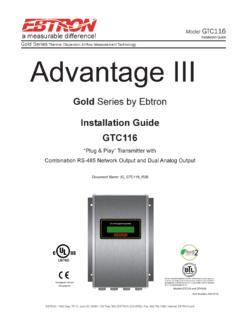Transcription of Thermal Dispersion Airflow Measurement …
1 EBTRON 1663 Hwy. 701 S., Loris SC 29569 Toll Free: ( ) Fax: Internet: Model GTC116 Installation guide Gold Series Thermal Dispersion Airflow Measurement Technology Advantage III Gold Series by Ebtron Installation guide GTC116 Plug & Play Transmitter with Combination RS-485 Network Output and Dual Analog Output Document Name: IG_GTC116_R3B a measurable difference! EBTRON BACnet is a registered trademark of ASHRAE. ASHRAE does not endorse, approve or test products for compliance with ASHRAE standards. Compliance of listed products to the requirements of ASHRAE Standard 135 is the responsibility of BACnet International (BI).
2 BTL is a registered trademark of BI. Models GTC116 and GTM116 Part Number 930 0220 LISTED European Union Shipments 2 EBTRON 1663 Hwy. 701 S., Loris SC 29569 Toll Free: ( ) Fax: Internet: GOLD SERIES GTC116 TRANSMITTER a measurable difference! EBTRON IG_GTC116_R3A Table of Contents 1 GTC116 TRANSMITTER INSTALLATION .. 4 GTC116 Mechanical Dimensions .. 4 2 GTC116 TRANSMITTER INTERIOR VIEW/FEATURES .. 5 3 GTC116 TRANSMITTER POWER AND PROBE CONNECTIONS .. 6 Power Transformer Selection .. 6 Connecting Power to the Transmitter.
3 6 Connecting Sensor Probes to the Transmitter .. 7 4 GTC116 ANALOG OUTPUT AND NETWORK CONNECTIONS .. 8 GTC116 ANALOG OUTPUT 8 GTC116 RS 485 NETWORK WIRING CONNECTIONS .. 9 GTC116 RS 485 Network Cable Specifications .. 9 GTC116 Connecting to an RS 485 Network: .. 9 GTC116 Setting Transmitter Termination for RS 485 Network .. 9 GTC116 Transmitter Setup for RS 485 Network Operation .. 9 GTC116 RS 485 Network Options and Communications Menu Settings .. 9 GTC116 Setting RS 485 Network Protocol .. 10 GTC116 Setting Transmitter Address.
4 10 GTC116 Setting Baud Rate .. 10 GTC116 Setting Modbus Parity .. 10 GTC116 Setting BACnet Device Instance Number .. 10 GTC116 Resetting Communications Options to Factory Default Values .. 10 5 GTC116 TRANSMITTER START UP, INITIALIZATION AND SETUP MENUS .. 12 Changing the System of Units IP or SI Units .. 12 GTC116 Transmitter Calibration .. 12 GTC116 LCD Display Notifications .. 12 Factory Default Menu Settings for GP1 Sensor Probes .. 13 GTC116 Changing Factory Default Setup Menu Settings .. 14 Setup Menu Options .. 14 Adjusting the Low Limit Cutoff Feature.
5 14 Selecting Actual and Standard Output Measurement Type .. 14 Output Scaling .. 14 Changing the LCD Display from Volumetric Flow CFM to Velocity FPM .. 14 Converting the Analog Output Signal from FPM to CFM .. 14 Locking the Configuration Settings .. 14 GTC116 Alarm Features .. 15 Average Alarm (AO2 ASGN=ALRM) .. 15 Trouble Alarm (AO2 ASGN=TRBL) .. 15 No Fault (NO FAULT=HI) .. 15 Alarm Indications .. 15 Low Alarm LO ALRM= ON .. 15 High Alarm HI ALRM= ON .. 15 Trouble Alarm AO2 ASGN=TRBL .. 15 GTC116 Analog Output Type Selection and Setup.
6 16 GTC116 Converting Analog Output Signal Values to Airflow and Temperature .. 16 GTC116 AO1/AO2 OUTPUT TEST Sending a Test Output Signal to the Host Control System .. 16 Viewing Sensor Data .. 17 Viewing Sensor Data on the Local LCD Display .. 17 Viewing Sensor Data via BACnet , Modbus networks or via EB Link Reader .. 17 Sensor Addressing and Probe Positioning .. 17 6 SETUP MENUS .. 17 7 WIRING DIAGRAM .. 17 APPENDIX A ADVANTAGE 3 SETUP MENUS .. 18 APPENDIX B GTC116 WIRING DIAGRAM .. 18 EBTRON 1663 Hwy. 701 S., Loris SC 29569 Toll Free: ( ) Fax: Internet: 3 GOLD SERIES GTC116 TRANSMITTER a measurable difference!
7 EBTRON IG_GTC116_R3A List of Figures Figure 1. GTC116 Mechanical Dimensions .. 4 Figure 2. GTC116 Transmitter Interior View/Features .. 5 Figure 3. Connecting Power to the Transmitter .. 6 Figure 4. Type A and Type B Transmitter Connector Panel Detail .. 7 Figure 5. Connector Detail .. 7 Figure 6. GTC116 Combination Analog/RS 485 Transmitter Interior Detail .. 8 Figure 7. Sensor Addressing and Probe Positioning Detail .. 17 List of Tables Table 1. GTC116 Power Transformer Selection guide .. 6 Table 2. GTC116 BACnet Objects List .. 11 Table 3. GTC116 Modbus Register Map.
8 11 Table 4. Standard IP and SI Menu Units Abbreviations .. 12 Table 5. Factory Default Menu Settings .. 13 Table 6. GTC116 Alarm Types and Notifications .. 15 Table 7. GTC116 Converting Analog Output Values to Airflow /Temperature .. 16 4 EBTRON 1663 Hwy. 701 S., Loris SC 29569 Toll Free: ( ) Fax: Internet: GOLD SERIES GTC116 TRANSMITTER a measurable difference! EBTRON IG_GTC116_R3A 1 GTC116 TRANSMITTER INSTALLATION The GTC116 transmitter is designed for use in an environment between 20 F to 120 F ( C to C) where it will not be exposed to rain or snow.
9 Install transmitter upright and in a field accessible location. The enclosure accepts 1/2 in. ( mm) electrical fittings for signal and power wiring at both sides at the top of the enclosure. Locate the transmitter so that the connecting cables from all of the sensor probes will reach the receptacles on the bottom of the transmitter enclosure. In locations exposed to direct rain and/or snow, the transmitter must be enclosed in a NEMA4 enclosure. Leave unobstructed space of at least 9 in. ( mm) above, 2 in. ( mm) to each side and in. ( mm) below the transmitter to allow for cover removal, sensor connections and heat dissipation.
10 Locate the transmitter in a location that can be reached by all connecting cables from the sensor probes. Do not drill into the transmitter enclosure since metal shavings could damage the electronics. GTC116 Mechanical Dimensions Figure 1. GTC116 Mechanical Dimensions!!!!2) IF UNIT HAS 2 PROBE CONNECTIONS THEN IT IS A TYPE "A" UNIT. IF UNIT HAS 4 PROBE CONNECTIONS THEN IT IS A TYPE "B" :1) MEASUREMENTS IN BRACKETS ARE IN MILLIMETERS..88 [ mm] [ mm] [ mm] [ mm]SEE NOTE [ mm] .19 [ mm] [ mm] [ mm].38 [ mm] [ mm] [ mm].