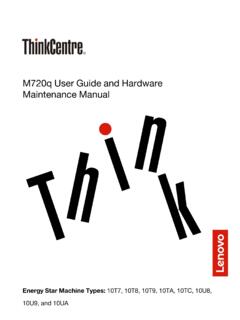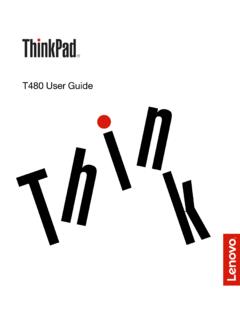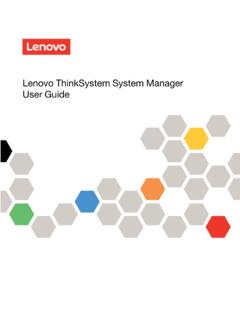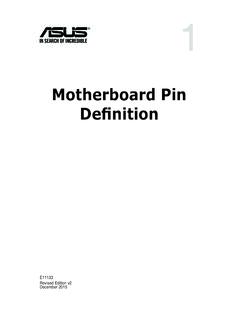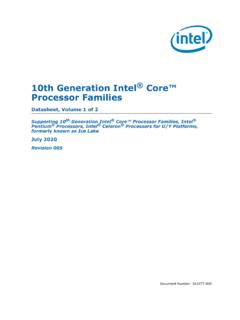Transcription of ThinkPad USB 3.0 Ultra Dock and ThinkPad USB 3.0 Pro …
1 :Beforeinstallingtheproduct,besuretoread thewarrantyinformationinAppendixB LenovoLimitedWarranty (June2015) :IfdataorsoftwareisdeliveredpursuantaGen eralServicesAdministration GSA contract,use,reproduction, aparaM (RoHS).. (hereaftercalledultradock).Abouttheultra dockThissectioncontainsproductdescriptio n,mainfeatures,locationsofcontrols, ,suchasaheadset,amicrophone, : Poweradapter Powercord 1-meter( ) Networkconnection:GigabitEthernetspeed Supportedexternalmonitors:DisplayPort (DP)monitorandHighDefinitionMultimediaIn terface(HDMITM) :3840x2160pixels(30Hz) :2560x1440pixels(50Hz) :2048x1152pixels(60Hz)Formoreinformation ,goto Supportedresolutionsandrefreshrates ,connectingmultipledevicestotheultradock ,andsettingtheultradockonyournotebookcom puter.
2 Then, (LAN) ,suchasaUSBkeyboard,aUSBmouse,aUSBspeake r, , ,suchasaUSBscanner,aUSBspeaker, () () ,suchasaUSBscanner,aUSBspeaker, ,aheadset, mountingholeUsedtofixtheultradockontheTh inkCentre ,ensurethatyournotebookcomputermeetsthef ollowinggeneralrequirements: Microsoft Windows 7(32bitor64bit) (32bitor64bit) MicrosoftWindows10(32bitor64bit) WindowsMediaPlayer(WMP),CyberLinkPowerDV DTM,andCorel WinDVD Highperformanceofthebatterypowerplan AdevicedriverFormoreinformationaboutthed evicedriver,goto InstallingthedevicedriveronWindowsoperat ingsystems ,HDMI outputonly,andDP/HDMI simultaneousoutput,ensurethatyournoteboo kcomputeralsomeetsthefollowingrequiremen ts: Thesystemrequirementsfora3840x2160resolu tionwithDPsingleoutputareasfollows.
3 Minimumrequirements(forviewingdocumentsa ndWebsites)Recommendedrequirements(forfu ll-screenvideoplayback)Processor:Intel CoreTMi5ori72+GHz/AMD TrinityorbetterMemory:4 GBVideoCard:IntelHD4000,ATIR adeonHD7xxx,NVIDIA GeForcel 5 :IntelCorei72+GHz/AMDR ichlandA10 575x/AMDK averiA10 7400 PorbetterMemory:8 GBVideoCard:IntelHD4000,ATIR adeonHD8650,NVIDIAGeForce7 :7200roundperminit(RPM)ofHardDiskDrive(H DD)orSolid-StateDrive(SSD)Note:Ifyouplay thevideofilewiththeresolutionof3840x2160 pixels,thesystemmustbecapableofdecodingt hevideofileintheGraphicProcessingUnit(GP U).
4 Thesystemrequirementsfora2560x1440resolu tionwithHDMI outputonlyareasfollows:Minimumrequiremen ts(forviewingdocumentsandWebsites)Recomm endedrequirements(forfull-screenvideopla yback)Processor:IntelCorei5ori72+GHz/AMD L lanoorbetterMemory:4 GBVideoCard:IntelGMAx4500/36x0,ATIR adeonHD3xxx,NVIDIAGeForce9 :IntelCorei5ori72+GHz/AMDL lanoorbetterMemory:8 GBVideoCard:IntelGMAx4500/36x0,ATIR adeonHD3xxx,NVIDIAGeForce9 Thesystemrequirementsfora2048x1152 (forviewingdocumentsandWebsites)Recommen dedrequirements(forfull-screenvideoplayb ack) *Memory:2 *Memory:2 GBVideoCard:IntelHD3000,ATIR adeonHD3xxx,NVIDIAGeForce9xxxorbetter.
5 *AnyIntelCore2 Quad,i3,i5,i7,AMDP henom,Fusion(Llano,Trinity&Richland),orJ aguar(Temash&Kabini) ,howtoinstallanduninstallthedevicedriver , , ,orWindows10operatingsystem, , , ,powercord, , , , , : Theultradockwillnotsupplypowertothenoteb ookcomputerduringthetimewhenitisconnecte dtothenotebookcomputer. ,especiallythevideoplayback, , , ,orWindows10operatingsystem,dothefollowi ng:FortheWindows7 AllPrograms LenovoUSBD isplay , : Fromthedesktop,movethepointertothetop-ri ghtorbottom-rightcornerofthescreentodisp laythecharms,andthenclickSettings ControlPanel.
6 FromtheStartscreen, , ,dooneofthefollowing: ClicktheUninstallaprogramoptionundertheP rogramsmenu. ,movethepointertobottom-leftcornerofthes creen, ,dooneofthefollowing: ClicktheUninstallaprogramoptionundertheP rogramsmenu. ,anultradock,andanexternalmonitortogethe r,youcanchoosetohanguptheultradockontheT hinkCentreTinyL-BracketMountingKit(herea ftercalledLBracket). , ,GigabitEthernetconnector,DPoutputconnec tor,HDMI videooutputconnector, , , , ,microphone, ,connectyourheadset,microphone, ,ifyoucannothearanythingfromtheheadsetco nnectedtotheheadsetandmicrophonecombocon nectorontheultradock, Manuallysettingtheplaybackdeviceandrecor dingdevice ,connecttheultradocktostandard10 Mbps,100 Mbps,or1000 Mbpsnetwork, , , ,aninformationwindowwillbedisplayedinthe Windowsnotificationarea, , ()enablesyoutochargesomemobiledigitaldev icesandsmartphoneswhenyourcomputerisinth efollowingsituation.
7 Whenyourcomputerisonorinsleepmode Whenyourcomputerisinhibernationmodeorist urnedoff , , ,theultradockworksinthefollowingthreevid eooutputmodes: Extendmode onpage9 Mirrormode onpage10 Single-displaymode onpage10 Bydefault, , , , : Extend:Whenyouselectthisoption, ,theexternalmonitordisplayisontherightsi deofthenotebookcomputermonitordisplay. ExtendTo:Whenyouselectthisoption, ,Left,Above, ;therefore,windowsandobjectscanbemovedbe tweendifferentdisplays. SetasMainMonitor:Whenyouselectthisoption , , : Readinge-mailsononedisplayandopeningatta chmentsontheother Expandingaspreadsheetacrosstwodisplays Increasingyourworkareabyputtingallthepal etteandtoolbarsontheotherdisplaywhenyoua redoinggraphicsediting , ,andthenselectonefromthefollowing: Extend ExtendTo SetasMainMonitorToexitextendmode, , (screenresolution,colorquality,andrefres hrate)fortheexternalmonitor, , , , : NotebookMonitorOff.
8 Whenyouselectthisoption,thedisplayofyour notebookcomputermonitorturnsoffandthedis playoftheexternalmonitorturnson. Off:Whenyouselectthisoption, ,otherfunctionssuchasaudio,Ethernet, , , , ,ifyouuseanotebookcomputerbothathomeanda twork, ,youjustconnectyournotebookcomputertothe ultradockateitherlocation, , ,dothefollowing:FortheWindows7 , , , , , :Torotatetheexternalmonitordisplay, ScreenRotation,andthenselectoneofthefoll owingoptions: Normal:Theexternalmonitordisplayremainst hesameasyournotebookcomputermonitordispl ay. RotatedLeft:Theexternalmonitordisplayrot ates90degreestotheleft.
9 RotatedRight:Theexternalmonitordisplayro tates90degreestotheright. Upside- :Foranormaldisplay, ,selectoneofthefollowingoptions: Landscape:Theexternalmonitordisplayremai nsthesameasyournotebookcomputermonitordi splay. Portrait:Theexternalmonitordisplayrotate s90degreestotheleft. Landscape(flipped):Theexternalmonitordis playbecomesupside-down. Portrait(flipped) , ScreenResolution, , 2048x1152 , , , , :Toswitchfromonevideooutputtoanother, , ,referto Understandingthevideooutputmodes :DPoutputonlyResolutionRefreshrate(Unit: Hz)640x48060,67,72,75,85720x40070,85, :DPoutputonly(continued)ResolutionRefres hrate(Unit.)
10 Hz)720x48050,60768x57650,60800x60056,60, 72,75,85832x62475800x48060848x480601024x 600601024x76860,70,75,851152x864751152x8 70751280x72050,601280x76860,75,851280x80 0601280x96060,851280x102460,751360x76860 1366x76850,601368x768601400x105060,75,85 1440x900601600x900601600x1200601680x1050 601920x108050,601920x1200602048x10806020 48x1152602048x1280602048x1536602560x1440 50,602560x1600603840x216030 (alsocalledverticalfrequency) :HDMI outputonlyResolutionRefreshrate(Unit:Hz) 640x48060,67,72,75,85720x40070,85,88720x 48050,60768x57650,60800x60056,60,72,75,8 5832x62475800x48060848x480601024x6006010 24x76860,70,75,851152x864751152x87075128 0x72050,601280x76860,75,851280x800601280 x96060,851280x102460,751360x768601366x76 850,601368x768601400x105060,75,851440x90 0601600x900601600x1200601680x1050601920x 108050, :DPandHDMI simultaneousoutputResolutionRefreshrate( Unit:Hz)640x48060,67,72,75,85720x40070,8 5,88720x48050, :DPandHDMI simultaneousoutput(continued)ResolutionR efreshrate(Unit.