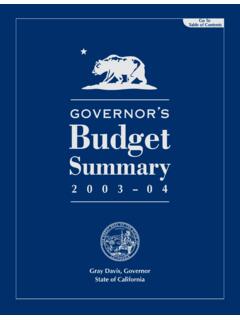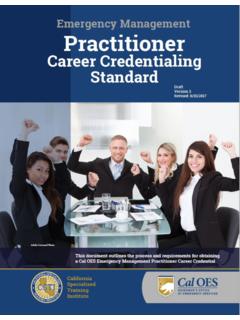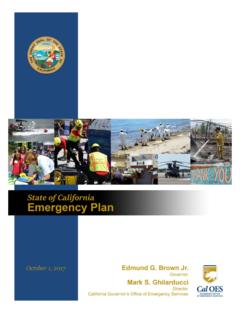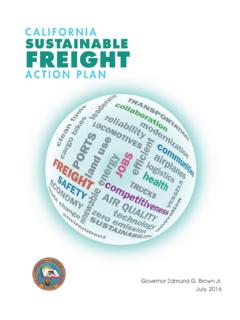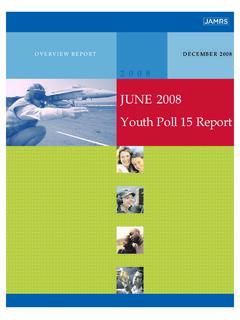Transcription of This Page Intentionally Blank - …
1 this Page Intentionally Blank DDE Plus User Guide i May 2003 Table of Contents DDE Plus Connection Guide DDE PLUS 1 1 DDE Plus Overview .. 1 Fiscal Intermediary system hours .. 1 About the FISS and DDE .. 1 Fiscal Intermediary Standard System (FISS) terminology .. 2 USING DDE 5 LOGGING INTO 5 SHORTCUT TO CWF .. 8 SESSION 9 FISCAL INTERMEDIARY LOG 9 TEXT 10 EXITING DDE 12 HELP 13 ACCESSING THE HELP 13 Automated Trouble Ticket Generator .. 13 DDE Plus User Guide ii May 2003 Copyright Contents of the documentation and software is copyrighted as a collective work under the laws of United States and other copyright laws.
2 Claim Master ,ERA Master ,and Eligibility Master are trademarks of holds the copyright in the collective work. 2003 All rights are reserved. Only current clients can reproduce these materials for internal use. Any other redistribution, retransmission, or publication of any copyrighted material is strictly prohibited without the express written consent of the copyright owner.
3 DDE Plus 1 DDE Plus User Guide DDE Plus Introduction Introduction NOTE Users of DDE Plus should be acquainted with personal computer operation and the basics Microsoft's Windows operating system. DDE Plus Overview Direct Data Entry (DDE) is part of the Medicare system that permits direct access to the Fiscal Intermediary Standard System (FISS). Using DDE PLUS, you can access the FISS directly using your existing Internet connection. If you have Medicare Manager, you can seamlessly access the FISS system to fix claims. Fiscal Intermediary system hours For DDE Plus, Fiscal Intermediary system hours are typically: Monday thru Friday 6:00 a to 12:00 a PST Saturday 6:00 a to 8:00 p PST Closed Sunday About the FISS and DDE The Direct Data Entry (DDE) system is designed as an integral part of the Fiscal Intermediary Standard System (FISS).
4 Access into DDE gives providers various tools designed to help obtain answers to many questions without having to contact Medicare Part A via phone or written inquiry. The DDE gives the following capabilities and benefits to providers: Online access to information on the Common Working File (CWF). Providers are able to access eligibility data on the CWF file. Online resubmission of claims previously returned to provider (RTP) for billing errors. Providers are able to electronically resubmit claims previously returned for billing errors. Online access to intermediary files that include the revenue code file, HCPCS file, and the Reason Code Files.
5 this will help providers know immediately what Revenue Codes and HCPCS codes are acceptable on any given billing date. DDE also allows on-line claim status inquiry to determine if and when a claim was processed. 2 DDE Plus User Guide May 2003 Fiscal Intermediary Standard System (FISS) terminology Detailed instruction on how to use the DDE is outside the scope of this manual. However, for your personal edification, we have included a few common terms used in the system. Document Control Number: The DCN is a 23-position number and assigned by the FISS system.
6 However, only 14 positions of the number are used by the Standard System at this time. The DCN is referenced in Remittance Advice (RA) and ADRs. System Claim Paths and Processing Drivers: Claims filed through the FISS follow a prescribed route through the system, referred to as a system claim path. Claim paths are constructed of processing drivers, and all claims submitted through the system will encounter these drivers. The claim path notifies the system which processing functions should be executed for each type of bill submitted. As a claim clears the edits contained within each driver, the bucket is then emptied into the next appropriate one for the particular type of bill.
7 this process will continue until the claim makes it all the way through the system (through every driver). "Clean Claims" make it all the way through the system with no errors. Claims with data errors are RTPd back to the provider. In the DDE system, claims with errors reside in the 'TB9997' status/location. Only claims in the TB9997 status/location can be edited and resubmitted for processing. Once a claim is resubmitted using the DDE claims correction facility, the claim will begin processing through the claim path back at the beginning. The claim will then reprocess through each of the drivers again, with the exception of the medical policy driver.
8 Claims remain in the RTP "bucket" for 30 days. After 30 days, RTP claims are purged from the Fiscal Intermediary Standard System (FISS). A purged claim can be resubmitted as a new claim. Claim Status and Location Codes (S/LOC): The status/location code of a claim housed within the Fiscal Intermediary Standard System (FISS) provides two specific pieces of information. The location specifies where the claim resides within the system. The location is a five-position alphanumeric code. The status describes the general condition of the claim, , whether paid, denied, returned, etc.
9 The status ( "T") is represented by a single alpha code. Together, the status/location code is six (6) positions. For example, 'TB9997' is the status/location code for RTPd claims in the DDE system. Providers can only work on claims that have the 'TB9997' status/location code. DDE Plus 3 DDE Plus User Guide The following chart outlines the various status codes providers will see: 7 A Good. No processing errors; claim continues to the next processing location. S Suspended Claim. A manual update will be required before further processing of the claim can continue.
10 P Paid Claim. The claim has reached final disposition with reimbursement. R Reject Claim. The claim has reached final disposition with no (non-medical) reimbursement. D Denied Claim. The claim has reached its final disposition with no (medical) reimbursement. T Return to Provider (RTP). The claim has reached its final disposition with no reimbursement and has been returned to the provider with billing errors. FISS Reason Codes: Reason codes direct the outcome of an edit or process within the FISS; they are the traffic cops of the system. Each reason code, when assigned, sends the claim to a specific status/location where it resides until further action is taken.
![[Page Intentionally Blank] - Police Executive …](/cache/preview/6/9/5/6/0/0/0/f/thumb-6956000f3f6abdc7d6fe85fa330b8ad5.jpg)