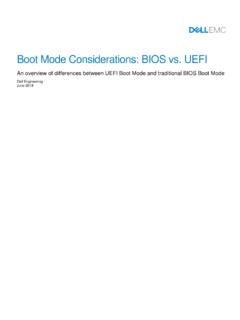Transcription of TinyML
1 Pete Warden & Daniel SitunayakeTinyMLMachine Learning with TensorFlow Lite on Arduino and Ultra-Low-Power MicrocontrollersPete Warden and Daniel SitunayakeTinyMLMachine Learning with TensorFlow Lite onArduino and Ultra-Low-Power MicrocontrollersBostonFarnhamSebastopolT okyoBeijingBostonFarnhamSebastopolTokyoB eijing978-1-492-05204-3[LSI]TinyMLby Pete Warden and Daniel SitunayakeCopyright 2020 Pete Warden and Daniel Situnayake. All rights in the United States of by O Reilly Media, Inc., 1005 Gravenstein Highway North, Sebastopol, CA Reilly books may be purchased for educational, business, or sales promotional use. Online editions arealso available for most titles ( ). For more information, contact our corporate/institutionalsales department: 800-998-9938 or Editor: Mike LoukidesDevelopment Editor: Nicole Tach Production Editor: Beth KellyCopyeditor: Octal Publishing, : Rachel HeadIndexer: WordCo, Designer: David FutatoIllustrator: Rebecca DemarestDecember 2019: First EditionRevision History for the First Edition2019-12-13: First Release2020-08-07: Second ReleaseSee for release O Reilly logo is a registered trademark of O Reilly Media, Inc.
2 TinyML , the cover image, and relatedtrade dress are trademarks of O Reilly Media, Inc. TinyML is a trademark of the TinyML Foundation andis used with the publisher and the authors have used good faith efforts to ensure that the information andinstructions contained in this work are accurate, the publisher and the authors disclaim all responsibilityfor errors or omissions, including without limitation responsibility for damages resulting from the use ofor reliance on this work. Use of the information and instructions contained in this work is at your ownrisk. If any code samples or other technology this work contains or describes is subject to open sourcelicenses or the intellectual property rights of others, it is your responsibility to ensure that your usethereof complies with such licenses and/or of ContentsPreface.. 1 Embedded Devices 3 Changing Landscape Started.
3 5 Who Is This Book Aimed At? 5 What Hardware Do You Need? 6 What Software Do You Need? 7 What Do We Hope You ll Learn? Up to Speed on Machine Learning.. 11 What Machine Learning Actually Is 12 The Deep Learning Workflow 13 Decide on a Goal 14 Collect a Dataset 14 Design a Model Architecture 16 Train the Model 21 Convert the Model 26 Run Inference 26
4 Evaluate and Troubleshoot 27 Wrapping Up Hello World of TinyML : Building and Training a Model.. 29 What We re Building 30 Our Machine Learning Toolchain 32 Python and Jupyter Notebooks 32iiiGoogle Colaboratory 33 TensorFlow and Keras 33 Building Our Model 34 Importing Dependencies 35 Generating Data 38 Splitting the Data
5 41 Defining a Basic Model 42 Training Our Model 46 Training Metrics 48 Graphing the History 49 Improving Our Model 54 Testing 58 Converting the Model for TensorFlow Lite 60 Converting to a C File 64 Wrapping Up Hello World of TinyML : Building an Application.
6 67 Walking Through the Tests 68 Including Dependencies 69 Setting Up the Test 70 Getting Ready to Log Data 70 Mapping Our Model 72 Creating an AllOpsResolver 74 Defining a Tensor Arena 74 Creating an Interpreter 75 Inspecting the Input Tensor 75 Running Inference on an Input 78 Reading the Output 80 Running the Tests 82 Project File Structure 85 Walking Through the Source 86 Starting with 87 Handling Output with 90 Wrapping Up 91
7 Understanding 91 Running Our Application 92 Wrapping Up Hello World of TinyML : Deploying to Microcontrollers.. 95 What Exactly Is a Microcontroller? 96 Arduino 97 Handling Output on Arduino 98iv | Table of ContentsRunning the Example 101 Making Your Own Changes 106 SparkFun Edge 106 Handling Output on SparkFun Edge 107 Running the Example 110 Testing the Program
8 117 Viewing Debug Data 118 Making Your Own Changes 118ST Microelectronics STM32F746G Discovery Kit 119 Handling Output on STM32F746G 119 Running the Example 124 Making Your Own Changes 126 Wrapping Up Detection: Building an Application.. 127 What We re Building 128 Application Architecture 129 Introducing Our Model 130 All the Moving Parts 132 Walking Through the Tests 133 The Basic Flow 134 The Audio Provider 138 The Feature Provider 139 The
9 Command Recognizer 145 The Command Responder 151 Listening for Wake Words 152 Running Our Application 156 Deploying to Microcontrollers 156 Arduino 157 SparkFun Edge 165ST Microelectronics STM32F746G Discovery Kit 175 Wrapping Up Detection: Training a Model.
10 181 Training Our New Model 182 Training in Colab 182 Using the Model in Our Project 197 Replacing the Model 197 Updating the Labels 198 Updating 198 Other Ways to Run the Scripts 201 How the Model Works 202 Table of Contents | vVisualizing the Inputs