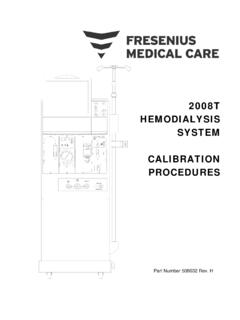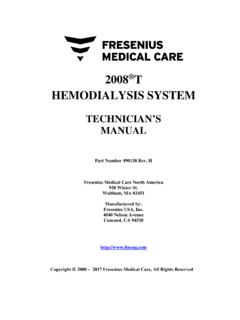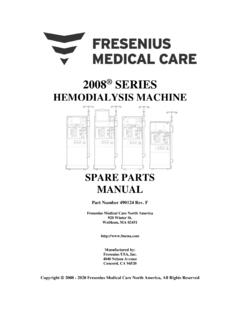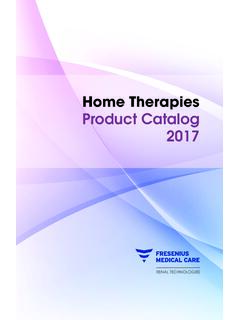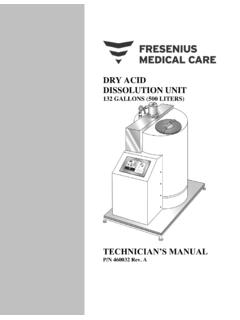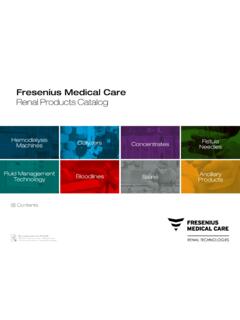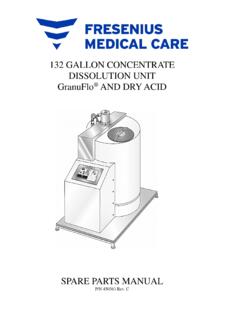Transcription of TM Hemodialysis Machine Operator’s Troubleshooting Guide
1 2008T BlueStarTM Hemodialysis MachineOperator s Troubleshooting GuideTABLE OF CONTENTS Installation 1 Auto Start 2 Auto Prime 5 Miscellaneous 8 Indications for Use 14 NOTE: This Troubleshooting Guide is intended to be a supplement to the information in the 2008T Operator s Manual, P/N 490122, including Warnings and Cautions. Users must read and understand the information in the 2008T Operator s Manual before using the 2008T BlueStarTM Hemodialysis BlueStarTM Machine Operator s Troubleshooting Guide1 INSTALLATIONThe 2008T bluestar Standard Upgrade Kit (P/N 191137) installs a different functional software version than expected ( , installs version instead of version ).1. Read and follow the installation instructions included with the upgrade kit. 2. The 2008T bluestar software installation requires a two-step installation process as noted in the instructions. The updater will install a temporary software version which will not match the Flash Drive label during the first installation.
2 The latest functional software version will be installed during the second installation. AUTO STARTAuto Start not 2008T bluestar Premium Upgrade Kit (P/N 191138) must be installed and the Premium features Once installed, Auto Start is accessible in Service Mode / Maintenance / Scheduler / Auto Start automatic self-tests do not A conductivity time-out Select Both Tests to run self-tests : The Auto Start Dialysis button will be green and the status box message Connect Concentrates will be displayed. Once the acid connector is removed from its port, the Machine will wait up to seven minutes for dialysate conductivity and temperature to stabilize. If they do not stabilize, automatic testing will be cancelled, and the self-tests must be run manually. To reduce the chances of this situation occurring, it is suggested that both the acid and bicarbonate concentrate supplies be connected at the same time to achieve conductivity. Follow facility policies and BlueStarTM Machine Operator s Troubleshooting Guide3 Auto Start results in Machine starting up in Dialysis Mode rather than Rinse only, when a Rinse is required by facility policies and If facility policies and procedures require the staff to perform a mandatory Rinse daily before starting dialysis in the morning.
3 A. Option 1: Disable the Auto Start Option 2: Select the Rinse button. When the Rinse is completed, the Machine will be in Dialysis Mode, not Auto If a Rinse is performed after a chemical disinfection occurred the previous evening, disable Auto Start in Service Mode on day(s) when this Rinse is performed, or press Rinse when the Machine starts in Auto Start (per Option 2 above).Duplicated self-testing when Forced Test setting is set to Yes when using Auto The Forced Test feature allows the Machine to go into automatic testing once temperature and conductivity are stable. 2. If Forced Test is selected as Yes in Service Mode and Auto Start is selected as On in Service Mode, a duplication of testing will occur. 3. If Auto Start is selected as On in Service Mode, Forced Test must be set to Off for Auto Start to function as intended. AUTO START (continued)When using Auto Start, the Select Program screen presents two options: a green Auto Start Dialysis button and a Connect Concentrates message.
4 1. Clinicians should not select the green Auto Start dialysis button because it is Clinicians should connect both acid and bicarbonate concentrate sources at the same This will enable the Machine to come into correct conductivity and then automatically run the self-tests not requiring a primed BlueStarTM Machine Operator s Troubleshooting Guide5 AUTO PRIMEP riming process does not complete when using Auto Prime. 1. Ensure the venous chamber is fully inserted into the venous drip chamber holder so that the fill line is even with the top of the Ensure the venous line is inserted in the optical detector and transducer protector lines are attached to the arterial and venous ports and are Ensure dialysate lines are properly connected to the dialyzer. Close the shunt door immediately after confirming a secure Press Start to begin amount is insufficient for a dialyzer requiring more than the default priming amount (typically 300 mL) set in Service After the first prime, lower venous drip chamber level below air detector and press Auto Prime button.
5 Repeat until the desired prime amount is four tests requiring a primed bloodline fail when running Auto Prime during Recirculation1. Ensure the venous chamber is fully inserted into the venous drip chamber holder so that the fill line is even with the top of the Ensure the venous line is inserted in the optical detector and transducer protector lines are attached to the arterial and venous ports and are Ensure dialysate lines are properly connected to the dialyzer. Close the shunt door immediately after confirming a secure Ensure the venous drip chamber level is correct and adjust if Auto Prime will continue to attempt to pass these four tests. 6. If the above steps are not effective, select Escape to exit Auto Prime and begin the process Prime displays the flashing message To Exit, Press Escape in the dialog box while performing Auto Operators should not press the Escape key unless exiting Auto Prime is desired. 2008T BlueStarTM Machine Operator s Troubleshooting Guide7 Auto Prime button flickers when the Prime button is Auto Prime button is used to enter Auto Prime If the Prime key is selected, the Auto Prime button is disabled.
6 3. Pressing the Prime button again will activate the Auto Prime Prime button is greyed out; Machine appears to be locked during Auto Machine is in Blood Leak alarm Ensure dialyzer dialysate compartment is Press the Escape key to exit Auto Press the Auto Prime button to restart Auto new Machine received from the factory has a PM Due Within date shown on the Select Program The Preventive Maintenance (PM) date was automatically entered at the factory. After serial number 9T0S235823, this is no longer being If the facility is not using the Preventive Maintenance Reminder feature:a. To remove, go into Service Mode / Maintenance / Scheduler / Preventive Maintenance Select the PM Reminder button to set it from Yes to No . Then press the CONFIRM Select the PM Reset button and, using the keyboard, do not make any entry in the name setting field, then press the Confirm key. This will change the PM Due Within date to Perform a long power down for the changes to take new or upgraded 2008T bluestar Machine is set up to not use the Independent Conductivity feature, but the message Cond.
7 Conf. Cell Uncalibrated is shown on the Select Program Ignore this message if this feature is not being used. This will be corrected in an upcoming software To eliminate this message, perform the calibration which takes approximately ten BlueStarTM Machine Operator s Troubleshooting Guide9On the Test and Options screen, Independent Conductivity does not show pH (the pH check is not available).1. The pH check is only available on 2008T bluestar machines equipped with bibag and using a bibag ! Always verify the conductivity and approximate pH of the dialysate solution through independent means before initiating each dialysis treatment. Independent means could be by using an external conductivity meter, pH meter, pH paper or by using the Machine s independent conductivity test. An approximate pH check is also part of the Machine s independent conductivity test when a bibag disposable is connected. Verify that the conductivity is within mS/cm of the theoretical conductivity value (TCD) and the pH is between and if using a pH meter or pH paper.
8 If conductivity and pH are not within these limits, do not initiate dialysis. The Machine s independent conductivity test relies on the use of prequalified manufactured acid concentrates or verified batch concentrates; the pH check relies on the use of these concentrates and the bibag. It is the responsibility of the user to ensure that non-prequalified manufactured acid concentrates have the correct pH. For more information on collecting a dialysate sample for external testing, please see the 2008T Hemodialysis Machine Operator s Manual (P/N 490122).MISCELLANEOUS (continued)Previous test results data cleared when New Tx pressed1. This is a new 2008T bluestar Machine functionality. It will be corrected in an upcoming software Pressing New Tx clears previous Machine test results and previous blood pressure readings. 3. New Tx should only be pressed before running Machine tests for the new : If Machine tests were previously done and New Tx is pressed, Machine tests must be manually re-run as data will have been Both Tests is selected, with Auto Prime enabled, the four tests that normally run during Auto Prime are Ensure dialysate lines are on the Re-run both BlueStarTM Machine Operator s Troubleshooting Guide11A No Blood Sensed message appears when the clinician starts the Tx Clock before blood has reached When blood is not sensed by the venous optical detector after the Tx Clock is activated, a warning message, No Blood Sensed, Reinforce the importance of when to begin treatment ( , The Tx Clock should be pressed when Dialysis Paused yellow warning message appears).
9 3. The Tx Clock is pressed to start UF and TX begins with the prescribed blood flow rate (BFR) programmed in the Default Parameter or Prescription Blood Flow Rate entered in the Default Parameters or Prescription screens is the prescribed BFR. Clinicians are typically trained to slowly increase blood flow while monitoring arterial and venous pressures and cannulation patency. 2. When Tx Clock is activated by the clinician, the blood pump is turned on which sets the blood pump immediately to the prescribed Follow clinic policy and procedures if a lower starting BFR is preferred instead of starting treatment at the prescribed (continued) Blood Leak and Level Detector alarms result when the dialysate compartment is not filled prior to activating the START button in the Auto Prime screen and the venous chamber level drops when the blood pump is started. 1. Dialysate fill did not completea. Before pressing START:i. Ensure the dialysate lines are connected to the dialyzer.
10 Ii. Ensure the dialysate compartment of the dialyzer is If venous drip chamber level is low, fill as needed to accommodate air entering the drip chamber once blood pump has started. b. If START was pressed when the venous drip chamber was at a low level, this may lead to Blood Leak and Level Detector alarms causing the Auto Prime screen to freeze. Press the Escape key and Auto Prime again. The 9-volt battery discharges and has to be replaced sooner than Restore power to Machine before 14 days (336 hours) without power has been OR disable these Scheduler features before unplugging the Machine Auto Heat Disinfect, Auto Start, and CDX Auto BlueStarTM Machine Operator s Troubleshooting Guide13 NOTE: The normal service life of the battery is one year. With these Scheduler features enabled: Auto Heat Disinfect, Auto Start, CDX Auto On, and no power supplied, the battery life will be a maximum of 336 hours (14 days). The 336 hours is cumulative and may be reached with any combination of hours that the Machine is unplugged.