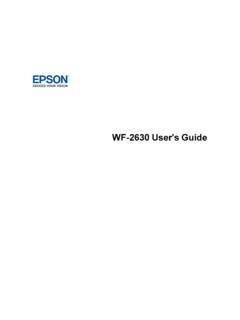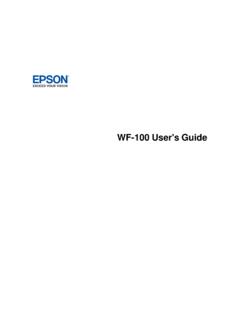Transcription of TM-T88V User's Manual - Epson
1 English User's Manual M00023802EN. TM-T88V User's Manual 1. English All rights reserved. No part of this publication may be reproduced, stored in a retrieval system, or transmitted in any form or by any means, electronic, mechanical, photocopying, recording, or otherwise, without the prior written permission of Seiko Epson Corporation. No patent liability is assumed with respect to the use of the information contained herein. While every precaution has been taken in the preparation of this book, Seiko Epson Corporation assumes no responsibility for errors or omissions. Neither is any liability assumed for damages resulting from the use of the information contained herein. Neither Seiko Epson Corporation nor its affiliates shall be liable to the purchaser of this product or third parties for damages, losses, costs, or expenses incurred by purchaser or third parties as a result of: accident, misuse, or abuse of this product or unauthorized modifications, repairs, or alterations to this product, or (excluding the ).
2 Failure to strictly comply with Seiko Epson Corporation's operating and maintenance instructions. Seiko Epson Corporation shall not be liable against any damages or problems arising from the use of any options or any consumable products other than those designated as Original Epson Products or Epson Approved Products by Seiko Epson Corporation. Epson is a registered trademark of Seiko Epson Corporation. Exceed Your Vision is a registered trademark or trademark of Seiko Epson Corporation. All other trademarks are the property of their respective owners and used for identification purpose only. NOTICE: The contents of this Manual are subject to change without notice. Seiko Epson Corporation 2014. All rights reserved. 2 TM-T88V User's Manual English Important Safety Information This section presents important information intended to ensure safe and effective use of this product. Read this section carefully and store it in an accessible location.
3 Key to Symbols The symbols in this Manual are identified by their level of importance, as defined below. Read the following carefully before handling the product. WARNING: Warnings must be followed carefully to avoid serious bodily injury. CAUTION: Cautions must be observed to avoid minor injury to yourself, damage to your equipment, or loss of data. Safety Precautions WARNING: Shut down your equipment immediately if it produces smoke, a strange odor, or unusual noise. Continued use may lead to fire. Immediately unplug the equipment and contact your dealer or a Seiko Epson service center for advice. Never attempt to repair this product yourself. Improper repair work can be dangerous. Never disassemble or modify this product. Tampering with this product may result in injury or fire. Be sure to use the specified power source. Connection to an improper power source may cause fire. Do not allow foreign matter to fall into the equipment.
4 Penetration by foreign objects may lead to fire. If water or other liquid spills into this equipment, unplug the power cord immediately, and then contact your dealer or a Seiko Epson service center for advice. Continued usage may lead to fire. If you open the DIP switch cover, be sure to close the cover and tighten the screw after adjusting the DIP switch. Using this product with the cover open may cause fire or electric shock. Do not use aerosol sprayers containing flammable gas inside or around this product. Doing so may cause fire. Do not connect a telephone line to the drawer kick-out connector; otherwise the printer and the telephone line may be damaged. CAUTION: Do not connect cables in ways other than those mentioned in this Manual . Different connections may cause equipment damage and burning. Be sure to set this equipment on a firm, stable, horizontal surface. The product may break or cause injury if it falls.
5 Do not use in locations subject to high humidity or dust levels. Excessive humidity and dust may cause equipment damage or fire. TM-T88V User's Manual 3. English Do not place heavy objects on top of this product. Never stand or lean on this product. Equipment may fall or collapse, causing breakage and possible injury. Take care not to injure your fingers on the Manual cutter When you remove printed paper When you perform other operations such as loading/replacing roll paper To ensure safety, unplug this product before leaving it unused for an extended period. Caution Labels The caution labels on the product indicate the following precautions. CAUTION: Do not touch the thermal head and the frame on its side because it can be very hot after printing. CAUTION: Touching the Manual cutter may cause injury. Restriction of Use When this product is used for applications requiring high reliability/safety, such as transportation devices related to aviation, rail, marine, automotive, etc.
6 ;. disaster prevention devices; various safety devices, etc.; or functional/precision devices, etc.; you should use this product only after giving consideration to including fail-safes and redundancies into your design to maintain safety and total system reliability. Because this product was not intended for use in applications requiring extremely high reliability/safety, such as aerospace equipment, main communication equipment, nuclear power control equipment, or medical equipment related to direct medical care, etc., please make your own judgment on this product's suitability after a full evaluation. Unpacking The following items are included with the standard specification printer. If any item is damaged, contact your dealer. Printer Roll paper Connector cover Power switch cover Roll paper guide* Strips for 58 mm paper width 2*. Screw* AC adapter*. AC cable* Warranty certificate*. Setup Guide TM-T88V Software & Documents Disc * May not be included depending on the printer model.
7 4 TM-T88V User's Manual English Downloading Drivers, Utilities, and Manuals The latest versions of drivers, utilities, and manuals can be downloaded from one of the following URLs. For customers in North America, go to the following web site: and follow the on-screen instructions. For customers in other countries, go to the following web site: Precautions When Installing the Power Supply Cover A description of EMI standards is on the bottom of the printer. When the optional power supply cover (OT-BX88V) is installed, it is hard to check it. In such case, uninstall the power supply cover if necessary. Part Names Control panel Roll paper cover Cutter cover Connector cover Power switch Cover open button Control Panel (Power) LED. This LED is on when the printer is on. Error LED. This indicates an error. Paper LED. On indicates a paper near end or out. Flashing indicates standby. Feed button This button feeds paper.
8 TM-T88V User's Manual 5. English Installing the Printer Horizontally or Vertically You can install the printer horizontally on a flat surface (with the paper exit on top) or vertically (with the paper exit at the front) by hanging it on a wall, using the optional WH-10 hanging bracket set. WARNING: When hanging the printer on the wall with the hanging bracket set, be sure to attach a connector cover to the printer. Setting Up the Printer To set up the printer, follow the steps below. 1. Connect the cables. 2. Attach the connector cover. 3. Arrange the cables. 4. Install the roll paper. Connecting the Cables CAUTION: For a serial interface, use a null modem cable. For a parallel interface, use an IEEE 1284 cable. For a USB interface, do not turn on the printer before installing the printer driver. 1. Make sure the printer is turned off. 2. Connect the power cord and each interface cable to the connectors on the printer back.
9 For the shape of each connector, see the illustration below. (Mounted interfaces vary by the printer model.). RS-232 IEEE1284. DK . 10 BASE-T/ DC24V USB. 100 BASE-TX. 3. Connect the interface cable to the computer. 4. Insert the power cord plug into a socket. 6 TM-T88V User's Manual English Attaching the Connector Cover Follow the steps below to attach the connector cover to protect the cables. 1. Turn over the printer. 2. Position the two hooks on both sides of the connector cover so that they hook the printer case. 3. Push the connector cover down to click onto the printer case. Hook To remove the connector cover, turn the printer over, and push the connector cover down while pushing both sides of the connector cover inward to detach the hooks from the printer case. TM-T88V User's Manual 7. English Arranging the Cables Pass the cables through cable exits in the connector cover. The connector cover has cable exits on the back and both sides.
10 You can also route the serial, USB, or power cables out the front by passing them through the notch in the printer bottom. If you want to pass the USB cable through the cable exit on the back, fit the cable under the hook on the printer to prevent the cable from coming off. Hook After the cable arrangement, turn over the printer, and make sure the cables are not pinched. 8 TM-T88V User's Manual English Installing Roll Paper Follow the steps below to install the roll paper. If you want to change the paper width by using the roll paper guide, see "Changing the Paper Width" on page 11. 1. Press the cover open button to open the roll paper cover. 2. Remove the used roll paper core if any, and insert the roll paper. The correct direction of the paper is shown in the illustration below. 3. Pull out some paper, and close the roll paper cover. TM-T88V User's Manual 9. English 4. Tear off the paper. Attaching the Power Switch Cover The enclosed power switch cover ensures that the power switch is not pressed accidentally.