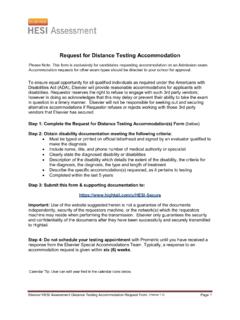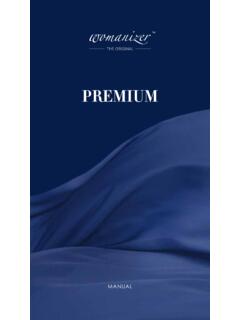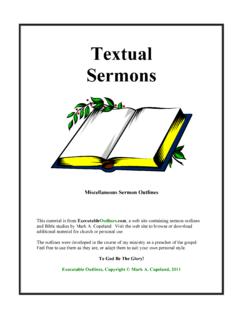Transcription of To start, go to hesiinet.com and click the “Take My Exam ...
1 1 To start, go to and click the Take My Exam button . 2 Enter your Evolve username and password. 3 Enter the Access Code that will be provided by your Exam proctor. FOR WINDOWS USERS. 4 Follow the instructions to download the HESI secure browser. 5 A file called . should download, unzip and run the file. To get a preview of the exam player and make sure your system is ready for test day, go back to the home screen and run the Compatibility Checker/Mock Exam. FOR MAC USERS. 4 click on Download the HESI. Secure Browser link that will appear in the bottom half of the screen. 5 A file called . should download, unzip and run the file. 6 The HESI app will take over your screen and show the Device is setup message. Then you can close the app. FOR MAC USERS. 7 Return to your browser.
2 You can now click the Begin button in the lower half of the screen. The HESI app will open again and take over your screen and you can begin the exam. To get a preview of the exam player and make sure your system is ready for test day, go back to the home screen and run the Compatibility Checker/Mock Exam.