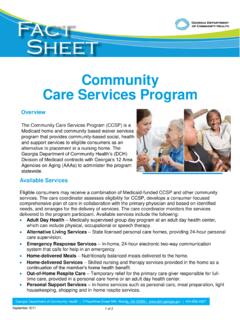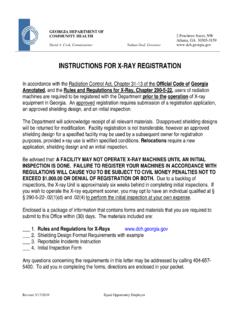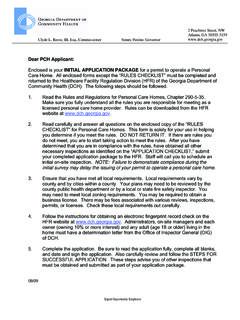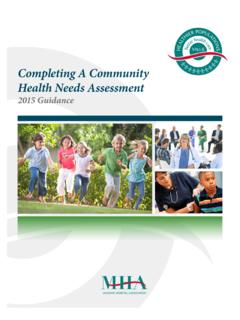Transcription of To take the online health assessment
1 INSTRUCTIONS FOR ACCESSING THE health assessment AND WELLNESS COACHING: Cigna Healthcare To take the online health assessment : 1. Log onto and log in using your User ID and Password, and then select Go. If you are not yet registered for , you will need to do that first: a. On the log in screen, in the bottom-left menu, select Register. b. Follow the registration instructions and enter the required information. When finished, you will be asked to log in using your new User ID and Password. 2. Once logged in, on the right side of the first page, you ll see a box labeled I want Select the link that says take my health assessment . If you can t find this link, select the tab near the top-left of the page called My Plans, and then select the sub-tab labeled Medical.
2 Now, again look on the right side of the page for a box labeled I want Select the link that says take my health assessment . 3. On the next page, select your name. A new window will open to the my health & wellness center log-in page. 4. On the log-in page, under New Users, select Register for my health & wellness center. 5. Follow the registration instructions and complete all required fields. 6. When registration is complete, the next page will be the my health & wellness center home page. To utilize an online wellness program: 1. Log onto and log in using your User ID and Password, and then select Go. If you are not yet registered for , you will need to do that first: a.
3 On the log in screen, in the bottom-left menu, select Register. b. Follow the registration instructions and enter the required information. When finished, you will be asked to log in using your new User ID and Password. 2. Click on the My health tab 3. Click Personal and online Coaching Programs 4. Under Lifestyle Management, click on the program in which you wish to enroll. Scroll to the bottom of this screen for the registration tool. To register for telephonic health coaching: Call the number on the back of your member ID card UnitedHealthcare To take the online health assessment : 1. Log in or register on 2. Click on the health and Wellness Tab 3. Register on the health and Wellness site 4.
4 On the homepage, take the health assessment first by clicking on the I Am section. By completing the health assessment , you will be automatically enrolled in the online Programs specific to your health , based on your responses to the health assessment questions. 5. Upon completion of the health assessment , you will see a page with the following message: a) health assessment Completion Certificate (including date, time, and record locator number b) Click on the option to print out this page for evidence of health assessment participation. 6. If for any reason you failed to print out this page after completing your health assessment , you may log back in to , health and Wellness tab, on the home page, go to the I am section, click on the red button to view your health assessment results, scroll to the bottom and click continue , then click on the option to Print out this page.
5 To enroll in an online wellness coaching program: 1. Log in or register on 2. Click on the health and Wellness Tab 3. Register on the health and Wellness site (if you haven t already) 4. To enroll in a new online Program, go to the I Do section and choose the online Program of your choice. 5. Complete any 12 action items or activities within the online Program you choose. Once you have completed the activity, click on the I have completed this icon to the upper right. 6. To receive credit for completing an online Program you must complete at least 12 activities and make 5 weekly Tracker entries. 7. You can check your progress towards completing an online Program by using the Progress Page in the I Do section.
6 Progress bars will show you the number of activities and tracker entries you ve completed and how many remain. 8. Once you ve completed the required activities, you will see the following message: Congratulations! You ve completed enough health activities to hit the next milestone in your program. 9. You may right click and print this message page to submit as proof of completion and retain a copy for your record. To register for a telephonic wellness coaching program: Call the number on the back of your member ID card or 800-478-1057. If you have trouble with the UHC health assessment or UHC Wellness Information, please contact Customer Support at 1-877-818-5826