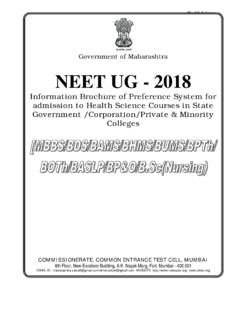Transcription of Towards a paperless office State Informatics ... - …
1 Towards a paperless officeState Informatics Officer NIC Maharashtra, MumbaieOffice | Application Componentsslide 2eOffice Functionalities and Benefits Content & Document ManagementWork flow automationCollaboration & Messaging ServicesUnified View of DataElectronic file processing based on Central secretariat manual for e- office procedureSingle Standards based Directory ServiceArchival and e-Record ManagementSecurity and Access Management RolePlatform for personalized, role based, secure access to internal informationBased on a standard Information Framework & Architecture which abide by the open standard guidelines and is Technology neutral. FunctionalityBenefitseOffice key functionalities @Copyright NIC Distribution for Orientation Workshop by Ministry of RD on COtober28-29,2010 at NIRD HyderabadeOffice| ePersonnel Information SystemeOffice| eLeaveeOffice| eToureOffice| Document Management System Creates a searchable enterprise repository of documents Easily manage security and access rights to documents Retrieve documents throughadvanced search Define workflows for automated routing and processing of documentseOffice| Collaboration & Messaging ServicesInstant Messaging System Sent instant messages Minimise e-mail usage for internal communications Able to see all the active users in the departmenteOffice| Collaboration & Messaging ServicesDiscussion forum Initiate discussions on any topic (Suggestions from participants)
2 Have threaded replies Moderated discussionseOffice| Collaboration & Messaging ServicesShared Calendar /Scheduler Create appointments/schedule/share with others Personal and Shared schedules Reports (Day /Week/Month) E-mail and SMS alerts before the meeting/eventeOffice| Implementations Ministry of Finance Ministry of HRD Cabinet Secretariat Planning Commission Department of Administrative Reforms & Public Grievances Dept. of Personnel & Training (Training Division) Dept. of Information Technology (eGovernance Division) Ministry of Rural Development ( under implementation) Government of Tamil Nadu (Secretariat) under implementationeOffice| Initiatives in Maharashtraslide 13 National Rural Health Mission (Mumbai and Pune) Forward Market Commission Mumbai SAMEER (Mumbai, Kolkatta and Chennai) District Collectorate Nandurbar MMRDC Mumbai CMET Pune Textile Commission JNPT Belapur RAJBHAVAN@Copyright NIC Distribution for Orientation Workshop by Ministry of RD on COtober28-29,2010 at NIRD HyderabadeOffice| Government wide eOffice (G- office )slide 14 File and Document Management System in all Government offices.
3 Enable a Single and Standard file movement and tracking across the Government. Establish a Single and Central Government Information Repository: Access to common and shared documents and data based on roles. Information sharing across departments files, documents and data. Establishment of Global Directory for Inter Government file movement. Single Authoritative Employee Directory for maintaining employee information. Management will be centralised with option for de-centralised updations.@Copyright NIC Distribution for Orientation Workshop by Ministry of RD on COtober28-29,2010 at NIRD HyderabadeFILEeFile Introduction eFile is one of the most important component that constitute the eOffice application. It is a workflow based product for enabling an end to end electronic file movement across the Government.
4 Using eFile, user can create electronic files, add notings in the files, create draft for approvals and attach correspondences in an easy and user friendly DAK & ScanningSearchSetting Due DatesDigital SignatureReceiptRegistrationFile CreationeFile MovementeFile-Key featureseFile Main modules Electronic diarization of inward letters and files. Electronic Movement of receipts and files with Digital Signature Creation of Drafts for approval and final issue Dispatch of letters Setting Due Dates and Reminders Queries and Reports Migration Moduleefile Processslide 19 First receiver ScansStore in Hard DriveScan directly to eOffice applicationBrowse & uploadEnter Meta DataSystem Creates sequential Diary Number for each receiptCreate a new efileAttach to current efileSend e Receipt to Section, in case of CRU as first receiverOpen efile and start Noting, create draft/edit draft/approve draft/issue draft.
5 Referencing to drafts & correspondence sections within e-fileDigital Sign and send efile to next userSystem Creates a efile NumberEnter Meta Data-Denotes all activities taking place on the computere-file moves through the Channel of Submission on the systemMethods of Scanning for conversion of existing files to efileslide 20 Active and Closed FilesRecordsGroup all pages as FileGroup all sections as FileArchive Scan logical groups as Single PDFScan each page as Single PDFM etadata entry at Page LevelMetadata entry at Section LevelMetadata entry at Document LevelScan entire Document as Single PDFP rocess for Physical Receipts/Issuesslide 21 Guard File INFile Diary NumberWhen the Guard File IN is complete, a new Guard File IN is opened and the old one is transferred to a fixed locationIn case of CRU, all physical receipts are sent to the SectionFirst receiver writes the Diary Number on the top right corner of the physical receiptPhysical ReceiptUser edits Meta Data and adds the Guard File number in which the physical receipt is being put-Denotes all activities taking place on the computerGuard File NumberUser writes Guard File number on the top left corner of physical receiptAll physical receipts are put up in Guard File IN as mentioned on the physical receiptABCD12312312323 Files 1-100 Files 101-200 Files 301-400 Files 201-300 Easy Retrieval of Physical Receipts based number of File IN of Guard File IN in which the receipt is putRacks/Shelves/Bins can be defined for guard filesPhysical ReceipteFile -Advantagesslide 22 Bringing in transparency in the system Improved efficiency in working
6 Viewing of files based on roles Search and view file at any point in time (Based on hierarchy) File can be retrieved anytime Alerts on urgent files where action is required@Copyright NIC Distribution for Orientation Workshop by Ministry of RD on COtober28-29,2010 at NIRD HyderabadeFile -Reportsslide 23 MIS reports (Status, Pendency) VIP References Pending files and receipts Time bound files and receipts Diary and File Register Pending Cases based on time periods Numerical Cases Consolidated Report Summary Top Movements @Copyright NIC Distribution for Orientation Workshop by Ministry of RD on COtober28-29,2010 at NIRD Hyderabad@Copyright NIC Distribution for Orientation Workshop by Ministry of RD on COtober28-29,2010 at NIRD HyderabadeFile Main Features (1) Dashboard Scanning Digitisation of inward receipts (online and offline) Electronic creation of files and movement Attachment of correspondence to e-File Creation of DFAs and their issuals Referencing Migration of manual fileseFile Main Features (2) Sort option on read and priority in receipts Versatile "Sent To"option with free text search, add recipient and "My Sent to List" options.
7 Replyoption in Receipts and Files Pull up option for files and receipts Tracing a receipt attached to a file with the help of Advanced Search. Allowing Images in note sheet. Noting in scrollable modeeFile Main Features (3) Email integration SMS Integration New Rupee Font in the noting and DFA. Monitoring pendency Timely review of files Powerful and advanced search Reports Uploader Role for uploading documents upto 15 MB Print option in Drafts and Issuee-file Naming Conventionslide 32 Standardization of efile Naming ConventionStandard HeadMain Subject Headings-will bear consecutive serial numbersStandard Sub HeadAspects of main subject headingse-File Number conventionSerial no. of Basic/ Standard/Standard Sub HeadYear of Opening of file (all four digits) 2002 Abbreviated symbol identifying SectionC/13/11/2002-SRNote: The first three elements in the file number will be separated from one another by a slant stroke and the last two by a dashBasic HeadStandard HeadStandard Sub HeadC-Vigilance13-Complaints14-Disciplin ary proceedings15-Prosecutions16-Appeals17-P etitions18-Court Cases11-Group A12-Group B13-Group C14-Group D15-Joint EnquiryTemplate for Data Captureslide 33 Note:* Al l fi el ds are mandatoryFi el d Full Name *Employee Code *Designation of employee *Email *Name of Organization unit*Date of BirthMarking *Reporting - marking abbr.
8 (parent post) *CRU/Section/Officer/ office *Cl as s i fy ti tl e for empl oyee- Mr. Mrs , Ms , Shri , Dr. etc. as appl i cabl e(Fi rs t name Mi ddl e name Surname)Thi s i s the code gi ven to each empl oyee i n the departmentDes i gnati on of empl oyee- For exampl e- Deputy Secretary/Joint Sec/Secretary l of empl oyee, create i f not exi s ti ngName of l owes t di vi s i on/secti on/departmentName of s ecti on/department etc. for exampl e Pl anni ng Commi s s i on or Admi ni s trati on. Ki ndl y refer the avai l abl e Organi s ati on Uni ts from Organi s ati on Uni t (OU) Mas ter. Date of Bi rth (dd/mm/yy)Abbrevi ati on wi l l be Des i gnati on fol l owed by Pos t or Name for exampl e DS (MK) where MK coul d be Manoj Kumar or DS (Admi n) where DS Admi n i s pos t. In Cas e the pers on i s hol di ng more than one pos t, a new entry has to be ng abbrevi ati on of the next reporti ng offi cerMark "C" i f the concerned empl oyee wi l l pl ay rol e of Central Regi s try Uni t, "S" i f the empl oyee wi l l pl ay rol e of Secti on Offi cer, "O" i f the empl oyee wi l l pl ay the rol e of the Offi cer & "Of" i f the pers on i s i n the offi ce of Offi cer exampl e- PA to s ecretaryFields required for eOfficeFields Required for eFileTemplate for Data Capture (contd.)
9 Slide 34 Organization Unit (OU) unitTypeParent Unit NameFile Code* Name of s ecti on/department etc. for exampl e Pl anni ng Commi s s i on or AGRIMark i f Organi s ati on uni t i s a di vi s i on, department, s ecti on etc. i n cas e of AGRI for exampl e i t i s a di vi s i onMos t i mmedi ate parent of the organi zati on uni tCode for the organi zati on for exampl e PC for Pl anni ng Commi s s i on, ADMN for Admi ni s trati unitTypeParent Unit NameFile Code* 1 CABINET SECRETARIATDEPARTMENTCS2O/o of Secretary C & PGWINGCABINET SECRETARIATO/o of Secretary C & PG3O/o of Cabi net SecretaryOFFICECABINET SECRETARIATO/o CS4O/o Addi ti onal SecretaryOFFICECABINET SECRETARIATAS5O/o JS(AD)OFFICECABINET SECRETARIATJS(AD)6AD - ISECTIONO/o Di r(Admn)AD - I7CA - ISECTIONO/o Di r(KLS)CA - I8 General Secti onSECTIONO/o Di r(Admn)GEN9AD - II SECTIONO/o Di r(Admn)
10 AD - IIREFERENCE DATAM inistry of FinanceFinancial Services Revenue Economic Affairs Admin 1 Disinvestment Expenditure Admin 2 NameTypeMost Immediate Parent (Willimply to all employees with designation under Economic Affairs)Economic AffairsDepartmentMinistry of Finance (Will imply to all employees with designation under Admin 1)Admin 1 Section/WingEconomic AffairsExplained in tableExample 1 Case Study -Organization Name(OU)slide 36OU name is CA I & II,Type could be SectionImmediate Parent for CA I & II is KLS, Type could be DepartmentOU name is AdminType could be DepartmentImmediate Parent for Admin is RKType could be DepartmentExample 2moving Towards a government eOfficeDEMO SITE.