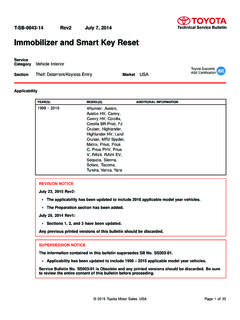Transcription of TOYOTA TUNDRA 2010 KEYLESS ENTRY SYSTEM
1 TOYOTA TUNDRA 2010 - KEYLESS ENTRY SYSTEMPage 1 of 10 Item #Quantity Module21 Main Harness31 Hardware Bag41 Valet Switch5224 Cable Ties623-Button Transmitter71 Owner s CardKit ContentsItem #Quantity T-Taps22 Blue T-Taps31 Yellow T-Tap468 Cable Ties512-1/4 x 2-1/4 Foam PadHardware Bag ContentsItem #Quantity Items Required for InstallationNot for installation in vehicles equipped with factory installed KEYLESS Number: 00016-32901 Accessory Code: KE1 Safety ToolsSpecial ToolsInstallation ToolsPhilips ScrewdriverStraight-Slot ScrewdriverRatchet with Extension10mm SocketDiagonal Wire CuttersCommon PliersFlashlightNylon Trim ToolTorque Wrench 36in-lbSpecial ChemicalsConfl ictsRecommended ToolsVehicle Service Parts (may be required for reassembly)Vehicles with power door ApplicabilityItem #Accessory123 Recommended Sequence of ApplicationLegendSPECIAL NOTE: Installation Sequences After TMS and Safety mandated preparatory steps have been taken, the installation sequence is the suggested method for completing the accessory installation.
2 In some instances the suggested sequence is written for one associate to install and in others the sequence is given as part of a team accessory installation. Unless otherwise stated in the document, the associates may perform the installation steps in any order to make the installation as effi cient as possible while maintaining consistent quality. * ENTRY Control Module00016-34030-051 KEYLESS ENTRY Transmitter00016-32901-011 Main Wiring Harness00016-30960-561On/Off Toggle Control Switch00016-32901-021 Miscellaneous Hardware Kit00016-12935-02134 Headlight Extension WireSTOP!Southeast TOYOTA Distributors, LLCTOYOTA TUNDRA KEYLESS ENTRY SYSTEMPage 2 of 10 INSTALLATION PREPARATIONB efore starting installation:Familiarize yourself with the installation kit PREPARATIONV erify that the vehicle shorting pin is installed prior to protective coverings on negative battery the driver s side scuff plate by inserting a plastic panel tool under the scuff plate and prying upward to disengage the snap Step: Insert a plastic tool under the front of the scuff plate and driver s side kick panel.
3 Lift only that the driver s side kick panel by inserting a plastic panel tool under the kick panel and carefully prying to disengage the snap BATTERY CABLEPREPARATIONS outheast TOYOTA Distributors, LLCTOYOTA TUNDRA KEYLESS ENTRY SYSTEMPage 3 of 10 Remove the (2) 10mm bolts from the driver s side lower fi nish panel. Pull the lower fi nish panel outward from the vehicle dash to disengage the snap clips.! DO NOT remove crash shield. Air bag must remain the steering wheel shroud:Remove the (2) Philips screws from the lower steering column dislodge the steering column cover and remove the lower cover TOYOTA Distributors, LLCTOYOTA TUNDRA KEYLESS ENTRY SYSTEMPage 4 of 10J1 MODULE PREPARATIONS ecure the antenna to the back side of the module using the supplied foam the antenna and secure it to the main harness with (2) cable.
4 Failure to route the antenna cable as described will result in reduced range of the THE GROUND PADCABLE TIES(Ground Point)PREPARATIONINSTALLATION PROCEDURESS outheast TOYOTA Distributors, LLCTOYOTA TUNDRA KEYLESS ENTRY SYSTEMPage 5 of 10 MOUNTING THE MAIN CONTROL MODULES ecure the main module to the vehicle harness connected to the JB in the driver s side kick panel area. Secure in place with the long cable ties provided.! Guide the long cable tie through the module eyelets, as NOT WRAP OR BUNDLE THE ANTENNA HARNESS. Module antenna wire must extend as high up as possible and be secured in place for the best THE TOGGLE SWITCHI nstall the ON/OFF bezel and nut. Tighten the nut with care; do not over torque the wrap to main : Toggle switch must be in the OFF position.
5 ! Carefully follow the wiring diagram and factory details on pages CABLE TIET-TAP INSTALLATIONWhen installing female T-Tap connectors, be sure the wire is located inside the wire channel of the female T-Tap connector before closing the connector over the wire with AStep BStep CWire from main KEYLESS harnessT- Ta pIMPORTANT! After installation, inspect and ensure that KEYLESS SYSTEM Harnesses are clear of all HOT, SHARP or MOVING PROCEDURESS outheast TOYOTA Distributors, LLCTOYOTA TUNDRA KEYLESS ENTRY SYSTEMPage 6 of 10 WIRING DIAGRAMCHASSIS GROUND - Connect the ring terminal to the 10mm bolt at the driver s side kick panel (factory ground).GREEN/RED WIRE [Horn]: Use red T-Tap and connect to the BEIGE wire in connector J45, location WIRE [Tail Lights]: Use red T-Tap and connect to the BEIGE wire in connector J10, location WIRE [Headlights ]: Connect BLUE extension harness to the alarm BLUE wire.
6 Use red T-Tap and connect to the GRAY wire in connector J10, location 17. Refer to page 7 for additional [+12 VDC Battery]: Use a red T-Tap and connect to the WHITE wire in connector J9, location [ +12 VDC Accessory]: Use a red T-Tap and connect to the GREEN wire in connector J9, location [Door Lock Switch]: Use a red T-Tap and connect to the WHITE wire in connector NJ2, location [ Door Unlock Switch]: Use a red T-Tap and connect to the RED wire in connector NJ2, location [Door Unlock Detect Switch]: Use a red T-Tap and connect to the GREEN wire in connector NJ2, location Pin Molex Connector - Plug into Toggle [Driver Door Unlock motor - Towards Door Lock] (See Detail A)BLUE/WHITE [Driver Door Unlock motor - Towards Body ECU] (See Detail A)DETAIL A DRIVER S DOOR UNLOCK CIRCUITCut the BLUE wire in connector NJ1, location 1.
7 Strip the insulation from both sides of the cut wire, and crimp the WHITE wire from the KEYLESS harness to the HARNESS side of the cut wire. Crimp the BLUE/WHITE wire from the KEYLESS harness to the CONNECTOR side of the cut WiresBLUE w/WHITECut & Strip Existing WireWHITES outheast TOYOTA Distributors, LLCTOYOTA TUNDRA KEYLESS ENTRY SYSTEMPage 7 of 10 CONNECTOR J9: IGNITION SWITCHL ocation: Steering Column87654321 Pin 1 Green Wire+12V AccessoryPin 4 White Wire+12V BatteryKEYLESS CARRed White Yellow GreenCONNECTOR J45: HORNL ocation: Lower Steering Column Cover AreaWhite ConnectorBlack ConnectorPin 8 Beige WireHornKEYLESS CARG reen/Red Beige121097641351128 CONNECTOR J10: TAILLIGHTS/HEADLIGHTSL ocation.
8 Lower Steering Column Cover AreaPin 17 Gray WireHeadlightsKEYLESS CARW hite Beige Blue GrayWhite Connector1234567891011 12 13 14 15 16 17 18 19 20 Pin 18 Beige WireTaillightsCONNECTOR NJ1: DOOR LOCKSL ocation: Driver s Side Kick Panel AreaPin 6 Red WireDoor Unlock SwitchKEYLESS CARW hite Blue (Lock Side) Blue/White Blue (ECU Side)** This vehicle wire must be cut in half. Refer to page 6 for Connector1234567891054321109876 Pin 1 Blue WireDriver s Door Lock MotorPin 7 White WireDoor Lock SwitchCONNECTOR NJ2: DOOR LOCKSL ocation: Driver s Side Kick Panel AreaKEYLESS CARPink/White GreenPink/White RedPink WhiteBlue ConnectorPin 15 Green WireDoor Unlock Detect Switch9123458761716151413121110123456789 1011121314151617 CONNECTOR DETAILSS outheast TOYOTA Distributors, LLCTOYOTA TUNDRA KEYLESS ENTRY SYSTEMPage 8 of 10 COMPLETING THE INSTALLATIONNOTE: Re-torque the battery cable to 36in-lb once the process is completed.
9 ! Verify that the vehicle shorting pin is installed prior to THE SYSTEMP rior to delivering the vehicle, test all features of the SYSTEM according to the included owner s - Press and release the LOCK button on the transmitter. All doors should lock and the headlights should come - Press and release the UNLOCK button on the transmitter. The driver s door should unlock and the headlights should come and release the UNLOCK button again. All doors should unlock. Press and hold the PANIC button. The horn should sound and the parking lights should fl and release the PANIC button to silence the horn. NOTE: Be sure to test both transmitters that were included in the kit. NEGATIVE BATTERY CABLEASSEMBLING ALL REMOVED PANELS TO THE VEHICLER efer again to the vehicle repair manual and reassemble all panels removed during installation back onto the vehicle.
10 Thoroughly test all mechanical components disconnected or removed from the vehicle during the installation of this THE VEHICLE FOR DELIVERYTo set the arm/disarm chirps to soft chirps:Start with the doors in the unlocked position and the Toggle Control Switch in the OFF the ignition key to the ON the ignition key OFF, and then immediately switch the Toggle Control Switch ON and then OFF 4 vehicle horn should respond with soft horn TOYOTA Distributors, LLCTOYOTA TUNDRA KEYLESS ENTRY SYSTEMPage 9 of 10 COMPLETING THE INSTALLATIONPROGRAMMING NEW OR REPLACEMENT TRANSMITTERS TO THE SECURITY MODULEIMPORTANT NOTE: Once you enter the programming mode, if 15 seconds elapses with no activity on the SYSTEM , the programming mode will be terminated.