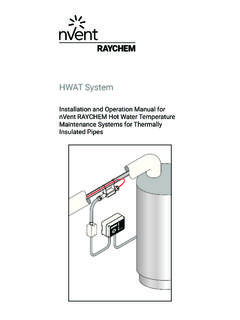Transcription of TraceCalc Pro User Guide - nventthermal.com
1 TraceCalc Pro User Guide H57159 (01/14) TraceCalc Pro User Guide H57159 (01/14) Contents iii Contents Welcome To TraceCalc Pro 2 1 What Is TraceCalc Pro? .. 1 1 Vital Information 3 License Agreement .. 3 Copyright and Trademarks .. 6 User Responsibilities .. 6 Safety Warnings .. 7 Warning and Error Messages .. 7 Technical Support .. 7 Regional Offices .. 7 2 Getting Started 9 System Requirements .. 9 Installing TraceCalc Pro .. 9 Learning TraceCalc Pro .. 10 TraceCalc Pro Online 10 TraceCalc Pro User Guide (printable book) .. 10 Basic Assumptions .. 10 Document Conventions .. 10 3 Basics 13 Starting TraceCalc Pro .. 13 Menu Bar.
2 13 File .. 13 Edit .. 16 View .. 16 Calculate .. 17 Reports .. 17 Setup .. 17 Window .. 17 Register .. 17 Help .. 18 Tool Bar .. 18 Project Window .. 18 Design Pane .. 20 Calculated Results Pane .. 20 Project Explorer Pane .. 20 Summary Pane .. 21 4 Tutorial 23 Starting a New Project .. 23 iv Contents H57159 (01/14) TraceCalc Pro User Guide Entering New Project Data .. 23 Basic Tab Data .. 24 Reference Tab Data .. 25 Area Class Tab Data .. 26 Heater Options Tab Data .. 26 Components Tab Data .. 26 Controls Tab Data .. 26 Review the Results .. 27 Copy Data to a New Line .. 27 Set Current Line as Default .. 27 Copy an Existing Line .. 28 Reports .. 29 5 Designing Your Project 31 Entering Design Data.
3 31 Basic Tab .. 31 Reference Tab .. 46 Area Class Tab .. 50 Heater Options Tab .. 55 Components Tab .. 59 Controls Tab .. 62 Vessel Properties Dialog Box .. 65 Vessel Supports Dialog Box .. 69 Vessel Heat Sinks Dialog Box .. 71 Viewing Calculated Results .. 73 Status Messages .. 73 Pipe Data .. 74 Vessel Data .. 75 Heater Data .. 75 Electrical Data .. 76 Summary Data .. 77 Managing Project Elements .. 78 View by Line Groups .. 78 View by Panel Groups .. 78 Find a Line or Vessel .. 79 Organizing Your Project Lines .. 82 Working with Project Lines and Vessels .. 82 Using the Filter and Sort Settings Dialog Box .. 87 Filter Settings .. 87 Sort Settings .. 88 Saving your criteria as a Saved Query.
4 88 Recalling your criteria (Saved Queries) .. 88 Saving changes to a Saved Query .. 89 Using your criteria .. 89 Canceling your criteria .. 89 6 Advanced Settings 91 Project Settings .. 91 Information Tab .. 92 Product Preferences Tab .. 92 Design Tab .. 93 Journal Tab .. 94 Advanced Tab (Project Settings) .. 94 Project Lists .. 97 TraceCalc Pro User Guide H57159 (01/14) Contents v Program Settings .. 97 Reference Data Tab .. 97 Advanced Tab .. 97 User Defined Product List .. 98 Product List Editor .. 98 Units .. 98 Language .. 98 7 Heat- tracing Technologies 99 Parallel Circuit .. 99 Series Circuit .. 102 8 Reports 105 Piping Reports and Vessel Reports.
5 105 Subtotals for Piping Reports .. 105 Report Preview .. 106 Bill of Materials .. 106 Display by: Total, Area, Line, Line Group, Custom Filter .. 106 Criteria options .. 106 Add Item .. 107 Delete Item .. 107 Preview (Run Report) .. 107 Export 107 Bill of Materials Line Item Detail .. 107 Appendix A: Troubleshooting 109 Errors .. 109 Warnings .. 115 Appendix B: Hazardous Gases and Vapors 129 Group Classification and AIT Table .. 129 Appendix C: Field Name Locator 135 Field Name Locator Table .. 135 Glossary of Terms 141 Index 155 TraceCalc Pro User Guide H57159 (01/14) Welcome To TraceCalc Pro 2 1 Welcome To TraceCalc Pro 2 TraceCalc Pro design software brings you the latest advances in automated heat- tracing design capabilities.
6 It sets new standards in the features you need for simple or sophisticated designs. With its new intuitive user-friendly interface, you can create a heat- tracing design quickly and accurately. TraceCalc Pro provides design calculations such as pipe heat loss, number of circuits, electrical loads and maximum temperatures; and automated heating cable and component selection; and recommendations for control and monitoring selection, and much more. It provides easy-to-use standard reports; and last but not least, its powerful features help you obtain the best heat- tracing solution for your particular project. With TraceCalc Pro, nVent provides you with an unprecedented design tool that lets you select heat- tracing products from world-class brands such as Raychem, DigiTrace, Tracer, and Pyrotenax giving you an optimal heat- tracing solution.
7 What Is TraceCalc Pro? Easy-to-use user interface Designed for ease-of-use, TraceCalc Pro s user interface is intuitive, easy to navigate, user friendly, and employs state-of-the-art technology. The project window displays three panes at a glance: the Project Explorer Pane for managing your design elements, the Design Pane for entering line parameters and design data, and the Calculated Results Pane for a quick view of calculated results. TraceCalc Pro is built on a database compatible with Microsoft Access, which simplifies the exchange of data to other applications. Various heater technologies in a single design program TraceCalc Pro supports designs using self-regulating, power-limiting, and series heating cables, such as polymer and mineral insulated, in a single design program.
8 It also supports the selection of more sophisticated control and monitoring devices. Complex circuit connectivity TraceCalc Pro supports heat tracing for complex piping configurations and their electrical connectivity, such as tees, loops, splices, line continuations, and so on. Using the easy-to-manage Project Explorer Pane, TraceCalc Pro now lets you create complex circuits with the ability to drag-and-drop 2 Welcome To TraceCalc Pro 2 H57159 (01/14) TraceCalc Pro User Guide pipe segments and their related attributes to other lines and associated areas. A pipe can now also have changing design parameters for the same heater circuit, for example, changes to diameters, insulation thickness, or other parameters.
9 Multi-user design input TraceCalc Pro allows multiple users to work simultaneously on a design project, which is very useful for large projects. Multiple valve and support types on a single line TraceCalc Pro supports up to three different valve and support types on a single line that more accurately reflects real piping configurations. Automatically displays calculated design results TraceCalc Pro lets you quickly view your design s calculated results in the always-visible Calculated Results Pane. TraceCalc Pro User Guide H57159 (01/14) 1 Vital Information 3 1 Vital Information This help manual has been compiled based on version As nVent is continuously improving this software, the software you are using may include new features which are not documented in this help manual.
10 Always refer to the release notes ( ) which are shown during the installation process and also permanently stored in the directory of TraceCalc Pro (typically C:\Program Files\nVent\ TraceCalc Pro). You may direct questions about this software to Important: All information, including illustrations, is believed to be reliable. Users, however, should independently evaluate the suitability of each product for their particular application. nVent makes no warranties as to the accuracy or completeness of the information, and disclaims any liability regarding its use. nVent's only obligations are those in the nVent Standard Terms and Conditions of Sale for this product, and in no case will nVent or its distributors be liable for any incidental, indirect, or consequential damages arising from the sale, resale, use, or misuse of the product.