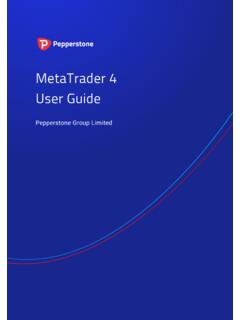Transcription of TradingView How To Guide: Trading Chart Platform
1 TradingView How To guide : Trading Chart Platform 0. TradingView How To guide : Trading Chart Platform Write your shopping list down on a piece of paper or on your phone, and stick to it to avoid overspending. MATI Trader is an online training solutions company offering products and services to help anyone learn how to trade and make a success from the markets. Copyright 2020 Timon and MATI Enterprise (Pty) Ltd (2017/320981/07). All material with MATI Trader is provided for general information only and may not be construed as personal financial advice or instruction. The information and opinions provided in this programme are believed to be accurate and sound. Before Trading the markets, first consider your financial situation and ensure you fully understand the risks involved with Trading derivatives. Only risk money you can afford to lose. Market prices can move rapidly against you, resulting in losses that may be more than your original deposit.
2 The founder is not responsible for any errors nor any personal financial risk. 1. TradingView How To guide : Trading Chart Platform Contents . Introduction Elevator Pitch: What TradingView is The Downside Website: The Front End TradingView and its spectacular Chart Platform #1: Top Toolbar: Customise your charts #2: Left Toolbar: Drawing and annotations #3: Positions: Visualise your analysis #4: Bottom Toolbar: Screen, code, back-test or connect How to create a free TradingView account Final words 2. TradingView How To guide : Trading Chart Platform Introduction Dear excited trader, Thank you for downloading your free copy of: TradingView How To guide : Trading Chart Platform . Whether you're new to Trading or you're an advanced chartist we all have the same expectations when it comes to choosing a charting Platform . It must be online, fast, safe, customizable and user friendly. And you know what it should be free! With the high competition of charting platforms available world-wide, each company must ensure they have free, live streaming, cutting edge, secure and easy to use platforms to offer their customers and clients at the very least top-notch service.
3 I've used many charting platforms since 2003. From London School of Investments, Amibroker, MetaStock, ProTrader, Cycle Trends, IG. Markets, Oanda, MetaTrader, Sword Fish You name it. But there is one free charting Platform , which has become my absolute favourite over the years, which I am beyond excited to introduce to you right now. In this beginner's guide , I'll go over everything you need to know, to help you start using the Platform with ease. It's called TradingView . Trade well, Timon Rossolimos Founder, MATI Trader 3. TradingView How To guide : Trading Chart Platform Elevator Pitch W h a t Tr a d i n g V i e w i s TradingView (est. 2012) is a world leading, cutting-edge FREE online visualisation financial charting Platform for beginners up to the most advanced professional traders, with over 10 million subscribers. The Platform has direct access to unlimited live streaming data from stocks, futures, bonds, indices, Forex, commodities, ETFs and even crypto-currencies.
4 It allows you to customise your watch lists, back test your strategies, share, publish or enjoy live and active Trading ideas, signals and tutorials through the Platform or directly to your Twitter and Stock Twits feed. With Trading View you'll be able to enjoy this free charting phenomena across either your web browser, Android or Apple iOS devices. 4. TradingView How To guide : Trading Chart Platform The Downside It's important to note that TradingView is not integrated with most brokers. This means you'll need to have two platforms at all times to place a trade. However, this might change in the near future as TradingView is already associated with some of the world's leading brokers such as, Oanda and FXCM. Start to Chart , learn and share Trading ideas TradingView has been in the making for the last 20 years, and so you'll find that it offers more services than what is mentioned in this short guide . When you go to their website, you'll see a whole range of Trading real- time data, information, analyses tutorials coming from both professional, corporate as well as Trading individuals.
5 Here's what you'll see as when you enter their website. PLEASE NOTE: If you'd like to read about the charting Platform , please skip to the next part of the guide . 5. TradingView How To guide : Trading Chart Platform Website The Front End 6. TradingView How To guide : Trading Chart Platform 1. Tickers: Real-time Market prices and percentage changes. 2. Home: Click here to go back to the homepage. 3. What's New?: To update you on any developments & messages. 4. Language: Choose your preferred language. 5. Search: Look up markets, ideas or people TimonRosso 6. Profile: Update or see your profile, account or settings. 7. TradingView How To guide : Trading Chart Platform 7. Watchlist: View ideas, info and customise your watchlist. 8. Alerts: Update your trade alerts or go to your Chart to create one. 9. Hotlists: See what markets are hot and trending. 10. Calendar: View the economic, financial and earnings calendar. 11. My Ideas: See or update your Trading ideas you've posted on the forum.
6 12. Public Chats: Read and enjoy what trade ideas & signals the community has to share. 13. Private Chats: Chat about Trading with any member in private. 14. Ideas Streams: Gain new Trading ideas, info or signals from other members. 15. Notifications: See engagement on your posts from others Likes &. Comments. 16. Ideas: Find trade ideas on markets, members, indicators or risk management. 17. Markets: Look up a quick review on different real-time asset classes. 18. Scripts: Look up information on indicators, oscillators & trend analysis. 8. TradingView How To guide : Trading Chart Platform 19. Screener: Find all your markets and fundamental data here. 20. Chart Gain access to your charting Platform . (Next part). 21. More Read all the information about TradingView : How it works Features Pricing Rules Moderators Programming for IT boffins Refer a friend & partnerships And more . TradingView and its spectacular Chart Platform When you click on the Chart ' tab in the website, or when you click on the app on your Android or Apple device, you'll gain instant access to the best charts, Trading tools and social networking all in one.
7 Let's get into the visuals to see how to use the charting Platform with TradingView . 9. TradingView How To guide : Trading Chart Platform Charting Platform Top Toolbar 10. TradingView How To guide : Trading Chart Platform #1: Search bar Type and search the market you're looking for: (Stock, Futures, Forex, CFD, Cryptocurrency, Index & Economy). 11. TradingView How To guide : Trading Chart Platform #2: Time frame To view the overall market over different time periods NOTE: Click on the star on the right next to your favourite time frames to be added to the top for quick and easy access. 12. TradingView How To guide : Trading Chart Platform #3: Chart type Choose your ideal Chart type 13. TradingView How To guide : Trading Chart Platform #4: Compare Compare and overlay any market on another market 14. TradingView How To guide : Trading Chart Platform #5: Indicators Choose or type your preferred indicator, band or oscillator to add to the Chart 15.
8 TradingView How To guide : Trading Chart Platform #6: Financials Here you'll find real-time market fundamentals information 16. TradingView How To guide : Trading Chart Platform #7: Templates Customise and save your indicator template to suit your charting needs 17. TradingView How To guide : Trading Chart Platform #8: Alert Create and modify your Trading alerts on any market NOTE: You can also right-click on the Chart area at the price you'd like to create your alert. 18. TradingView How To guide : Trading Chart Platform #9, #10, #11: Change your settings, view full screen or screenshot your Chart NOTE: To exit the full-screen mode . hit the Esc key. 19. TradingView How To guide : Trading Chart Platform #12: Publish Publish a tutorial or a Trading signal (long, short or neutral). i. What type of post? Choose whether to publish a Chart analysis or a Chart tutorial. ii. Investment strategy Pick whether the Chart analysis is Long', Neutral' or Short'.
9 Iii. Category Choose up to three categories based on your analysis in the drop-down list. 20. TradingView How To guide : Trading Chart Platform iv. Tags Tag a few key words to help others find your post. v. Share Post your analysis or tutorial on Twitter or StockTwits by ticking the boxes. vi. Title Give your post a strong title. vii. Description Give a bit more information about your analysis or tut. viii. Publish Public Idea Click here to publish your idea where the community will be notified. NOTE: With this social Platform , you might make your name in the Trading community where you get discovered by top Trading firms. 21. TradingView How To guide : Trading Chart Platform Charting Platform Left Toolbar 22. TradingView How To guide : Trading Chart Platform Drawing and Annotation tools Chart your analysis with ease The left toolbar will give you the ability to personalise your charts. It houses a whole bunch of drawing, analyses and annotation tools you can place on your Chart window.
10 SHORTCUT NOTES: Copy = Cntrl+C / Cmd+C. Paste = Cntrl+V / Cmd+V. Undo = Cntrl+Z / Cmd+Z. Duplicate = Hold Cntrl + Click item and drag down Remove All = Right-Click on the main Chart and choose Remove All Indicators / Drawing Tools 23. TradingView How To guide : Trading Chart Platform Positions Visualise your Trading positions This button allows you to visually place a Long Position, Short Position, Price range as well as calculate your risk-to-reward ratio simultaneously. You'll save time as a trader, rather than having to use your calculator each time. I've personally never seen this option available on any charting or Trading Platform other than with TradingView . If you come across one, please let me know by emailing Below you'll see a trade idea I published with the position tool in use. 24. TradingView How To guide : Trading Chart Platform Charting Platform BottomToolbar 25. TradingView How To guide : Trading Chart Platform The bottom toolbar gives you access to mainly taking down notes, testing strategies, coding, paper Trading and connecting to the brokers available.