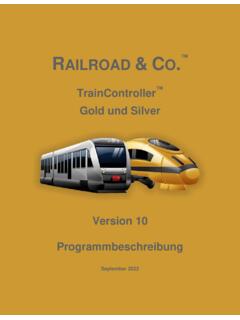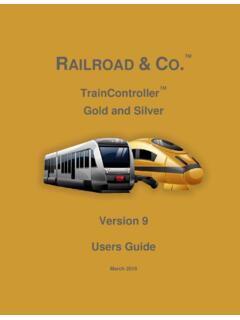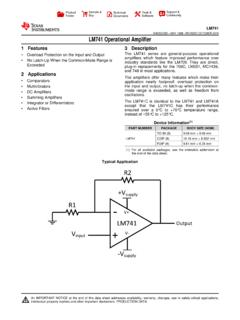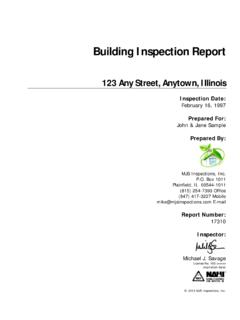Transcription of TrainController Silver and Gold - Freiwald
1 RAILROAD & CO. TrainController Silver and gold Version 9 Change Description February 2018 RAILROAD & CO. TrainController Silver and gold Version 9 Change Description February 2018 Copyright Freiwald Software 1995 - 2018 Contact: Freiwald Software Kreuzberg 16 B D-85658 Egmating, Germany e-mail: All rights reserved. The content of this manual is furnished for informational use only, it is subject to change without notice. The author assumes no responsibility or liability for any errors or inaccu-racies that may appear in this book. No part of this publication may be reproduced, stored in a retrieval system, or transmit-ted, in any form or by any means, electronic, mechanical, recording, or otherwise, with-out the prior written permission of the author.
2 3 Table of Contents About this Document .. 6 The Editions of TrainController .. 6 RAILROAD & CO. TrainController 9 Change Description .. 7 The new Functions at a Glance .. 7 New Features of TrainController Silver .. 11 New Features of TrainController gold .. 11 1 Introduction .. 16 Fundamentals of Use .. 16 User Interface: Ribbon vs. Menus and Tool Bars .. 16 User Interface Design .. 17 Window Handling .. 18 File Handling .. 18 2 The Switchboard .. 20 Drawing the Track Diagram .. 20 Smart Gates and Crossing Gates .. 20 Crossovers .. 21 3 Train Control .. 22 The Speed Profile .. 22 Using a third party Speed Measurement Facility .. 22 Headlights, Steam and Whistle .. 23 The Engine Functions Library .. 23 5 The Visual Dispatcher I .. 25 Arranging Indicators and Markers in a Block.
3 25 Variable Stop Locations in a Block Stopping for Coupling and Line-Up .. 25 AutoTrain Start of Schedules made Easy .. 26 Auto Train by Drag & Drop .. 26 AutoTrain with Start and Destination Keys .. 28 Putting it all together The Dispatcher Window .. 28 8 The Message Window and Pins .. 30 Pins .. 30 System Pins .. 32 Dr. Railroad Pins .. 33 User Pins .. 33 11 Advanced Train Control .. 35 Train Sets in TrainController Silver .. 35 Operation of Additional Function Only Decoders in TrainController Silver .. 36 Cars and Train Sets .. 36 4 Line-Up of Vehicles and Trains in a single Block .. 36 Approved Trains .. 40 Use of Vehicle Groups in TrainController Silver .. 40 Vehicle Groups and Train Descriptions in TrainController Silver .. 40 Train Descriptions with marked Vehicle Positions.
4 41 14 Extended Control and Monitoring Functions .. 44 Protection and Locking with Conditions .. 44 System Events and States .. 44 Operations .. 45 System Operations .. 45 Control Flow 45 Train Operations .. 46 Prototypical Signaling .. 48 Evaluating the state of distant Signals .. 48 Extended Accessories, Cranes and Functional Models .. 49 Using Extended Accessories in Engine Functions .. 49 Extended Accessories and Variables .. 50 Variables .. 51 51 Type of Variables .. 51 Context Objects of Variables .. 52 Operations for Access to Variables .. 54 Use of Variables in Operations .. 56 Evaluation of Variables in Triggers and Conditions .. 56 Variable Wildcards .. 56 Scope .. 58 15 The Visual Dispatcher 60 Overview of all Schedule Rules .. 60 Schedule Start .. 60 Reservation of Blocks and Routes.
5 61 Train Sets .. 61 Signals .. 62 Spontaneous Run .. 63 Misc .. 63 Stations .. 63 63 Minimum and Maximum Number of Trains .. 64 Conditions .. 65 Stations, Trains and Schedules .. 65 Local Schedules .. 65 Local Schedules and calculated Signals .. 66 5 Booster .. 66 General .. 66 States of a Booster .. 68 Rules .. 68 Physical Connections of a Booster .. 71 72 Virtual Booster Management .. 72 Boosters and other 72 Appendix .. 74 Migrating Existing Data Files from TrainController 8 .. 74 Custom Block Diagrams .. 74 Train Objects and Multiple Units in TrainController 8 Silver .. 74 Waiting Times in Blocks of 75 High Precision Scaling .. 75 Extended Profile Generation .. 75 Adaptive Braking Procedure .. 76 Variable Stop Locations in a Block Stopping for Coupling .. 76 New features of +SmartHand Mobile.
6 77 Train Set View .. 77 Index .. 78 6 About this Document RAILROAD & CO. is the leading product line of computer programs for digitally or con-ventionally controlled model railroads. It contains the following members: TrainController is the world's leading software for model railroad computer con-trol. TrainProgrammer is the program, which makes programming of DCC decoders as simple as a few clicks with your mouse. +SmartHand is the world's premium handheld railroad control system designed for computer controlled model railroads. +4 DSound is a module, that recreates realistic spatial sound effects for each mod-el railroad layout controlled by TrainController without the need to install on-board sound into each decoder. +Street is a module for control of car systems with TrainController .
7 +Net is a module, that allows to control your layout with a network of several computers running TrainController . The Editions of TrainController TrainController is offered in three variants: TrainController Bronze provides a low-cost entry into computer controlled model railroads. It is primarily designed for users with small and medium size lay-outs and average requirements. Novice users, who do not know TrainController , may consider doing their first steps with TrainController Bronze. The reduced functionality of this variant makes it easier to identify and to learn the basic functions of TrainController . TrainController Silver is the successor of the established and well-known ver-sion TrainController 5. It addresses users with high demands and also users, who are not reluctant to puzzle to accomplish individual goals.
8 TrainController gold is the flagship of the TrainController family and in a class of its own. TrainController gold is primarily designed for users with su-preme requirements, who want to operate their layout like the real professionals. While TrainController Silver is already able to operate even very large layouts, TrainController gold provides much more convenience, efficiency and security for design and operation especially for larger layouts. 7 RAILROAD & CO. TrainController 9 Change Description This document provides an overview of the features, which are unique in TrainController 9 and which distinguish TrainController 9 from TrainController 8. It is mainly intended for users, who know TrainController 8, and who want to learn about the differences between TrainController 9 and 8.
9 It is assumed, that the reader is familiar with TrainController 8 and the TrainController 8 Users Guide. New users of TrainController 9 should focus on the TrainController 9 Users Guide rather than this document. The numbers of the particular chapters and sections of this document are inherited from the concerning chapters and sections of the TrainController 8 Users Guide. This al-lows readers, who are familiar with that Users Guide, to implicate the contents of both documents. This is also the reason for the gaps occurring in the numbering. All text sections, that describe features of TrainController 9 gold , which are not provided by TrainController 9 Silver , are marked with a specific marking on the left side of the text in the same way as this section.
10 Contents marked in this way do not apply to TrainController 9 Silver . Users of this program version or readers only interested in TrainController 9 Silver can safely ignore these contents. All text sections, that describe characteristics of TrainController Silver , which do not apply to TrainController gold , are marked with a specific marking on the left side of the text in the same way as this section. Users of this program version or readers only interested in TrainController gold can safely ignore these contents. Unless otherwise indicated all screen shots show the user interface of TrainController gold . This means in particular, that user interface options may be visible, which are not available in TrainController Silver .