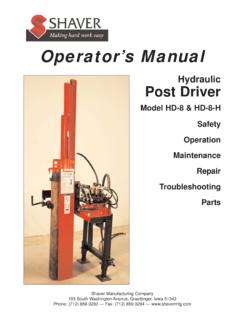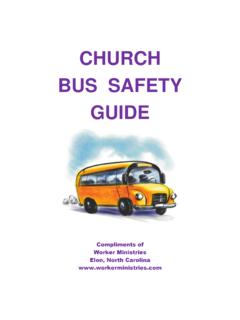Transcription of Training Guide for Practitioners - WAPMP.ORG
1 Training Guide for Practitioners washington State Department of Health washington State Prescription Monitoring Program August 2018 washington State Department of Health Training Guide for Practitioners Contents i Contents 1 Document Overview .. 2 Purpose and Contents .. 2 RxSentry Update .. 2 2 System Overview .. 4 3 Accessing RxSentry .. 5 About This Chapter .. 5 Initial Access through SecureAccess washington .. 5 Existing Users .. 5 New Users .. 9 Log In to 13 View Alert Messages .. 15 Log Out of RxSentry .. 16 4 RxSentry Queries .. 17 About This Chapter .. 17 Recipient 17 Multiple Recipient Query .. 22 Prescriber History Query .. 25 Prescriber DEA Query .. 27 Report Queue .. 30 5 User Management .. 32 About This Chapter .. 32 Update User Profile .. 32 Change Password .. 34 Delegate 35 Linking Delegate Accounts .. 35 Managing Delegate 36 6 Assistance and 38 Technical Assistance.
2 38 Administrative Assistance .. 38 7 Document Information .. 39 Version History .. 39 Change Log .. 39 washington State Department of Health Training Guide for Practitioners . Document Overview 2 1 Document Overview Purpose and Contents The RxSentry Training Guide for Practitioners serves as a step-by-step Training Guide for medical Practitioners and prescribers in the State of washington using RxSentry for querying purposes. It includes such topics as: Requesting an account Creating query requests Viewing query request status Generating reports RxSentry Update In July 2014, the RxSentry system recently underwent an extensive update designed to improve the user experience. The new user interface is more intuitive and visually pleasing, and also provides some new functionality. Here are the most significant new features: Retrieve User Name this function allows you to retrieve a forgotten user name.
3 View Alert Messages the WA PMP staff now has the ability to post an alert to your RxSentry home page. If the WA PMP has posted an alert, it will be displayed on your home page upon logging in. Query Tab this tab provides direct links to every query you are allowed to access. Multiple Recipient Query this function allows you to query up to 20 recipients at once. Report Queue Tab this tab (previously the View Query Status link) allows you to view all of your available reports quickly. User Management Tab this tab allows you to update your user profile information and password, as needed. If you are a master account holder, you will also manage your delegate accounts from this tab. System Help Tab this tab provides resources that may answer any questions you have about using RxSentry, such as creating a query. These resources include online help, an electronic version of the Training Guide for Practitioners , and system tutorial videos.
4 Resources Tab this tab provides links to PMP resources, such as the washington State Department of Health PMP website, factsheets, and frequently asked questions. Note: RxSentry is a proprietary system for prescription monitoring provided Appriss Inc. for use by the washington Prescription Monitoring Program, Prescription Review. washington State Department of Health Training Guide for Practitioners . Document Overview 3 As you will see, this Guide has been restructured to correspond with the new interface. The table below provides a quick reference for existing topics in this Guide that have been moved or changed: If you are looking Previously located It is now found Update or Confirm Account Information Chapter 3, Accessing RxSentry Chapter 5, User Management, Update User Profile Subaccounts Chapter 4, Using RxSentry Chapter 5, User Management, Delegate Accounts practitioner /Pharmacist Query The practitioner /Pharmacist Query function and the corresponding topic in this Guide are now called Recipient Query.
5 Search History The Search History function and the corresponding topic in this Guide are now called Prescriber History Query. Prescriber Search by DEA The Prescriber Search by DEA function and the corresponding topic in this Guide are now called Prescriber DEA Query. View Query Status The View Query Status function and the corresponding topic in this Guide are now called Report Queue. 4 washington State Department of Health Training Guide for Practitioners System Overview 2 System Overview The RxSentry Prescription Monitoring Program is a web-based system that facilitates the collection, analysis, and reporting of information on the prescribing, dispensing, and use of prescription drugs. The system materially assists state regulators and Practitioners authorized to prescribe and dispense controlled substances in the prevention of diversion, abuse, and misuse of controlled substance prescription medication.
6 The use of data collected through RxSentry allows for the provision of education and information, early intervention, prevention of diversion, investigation, and enforcement of existing laws governing the use of controlled substances. This system serves as a valuable tool in the effort to protect the health and welfare of our citizens by reducing the abuse of prescription drugs. Note: For the purposes of this document, the RxSentry Prescription Monitoring Program is referred to as RxSentry. 5 washington State Department of Health Accessing RxSentry 3 Accessing RxSentry About This Chapter This chapter contains instructions for washington Practitioners and pharmacists about how to request an RxSentry account and log in to RxSentry. Initial Access through SecureAccess washington Beginning April 28, 2015, all WA PMP users must access RxSentry through the SecureAccess washington (SAW) security portal.
7 If you were granted access to RxSentry prior to April 28, 2015, you will use your existing WA PMP user name and password to link your PMP account to your SAW account using the steps provided in the Existing Users topic in this document. If you do not have an RxSentry account, you can apply for WA PMP access through the SAW portal using the steps provided in the New Users topic in this document. The initial steps to link your account or request PMP access will only need to be performed once. If you have already linked your WA PMP account to your SAW account, follow the steps provided in the Log In to RxSentry topic to log in through the SAW portal. Existing Users Before you can access RxSentry through the SAW portal, you must add Prescription Review as a service on your My Services tab and provide your WA PMP user name and password. Note that you will only have to perform these steps one time.
8 If you have already added Prescription Review to your My Services tab, refer to the Log In to RxSentry topic in this document. Perform the following steps to add Prescription Review to your SAW services: 1. Open an Internet browser window and enter the following URL: Important Notes: Your WA PMP user name and password are not the same as your SAW user name and password. If you have not registered for a SecureAccess washington account, click the Create one link on the SAW home page ( ) and follow the steps to set up your SAW account. For help establishing your SAW account, you may refer to If you are not able to sign up for an SAW account or are not a citizen, you must call the SAW Help Desk (888-241-7597) to access Prescription Review through the SAW portal. Important Note: The WA PMP is a secure service, meaning that it can only be accessed through SAW by entering a service code.
9 The service code for WA PMP Practitioners and pharmacists is PMP-PR. 6 washington State Department of Health Accessing RxSentry The SecureAccess washington login window is displayed: 2. Enter your SAW user name in the User ID field. 3. Enter your SAW password in the Password field. 4. Click Login. A window similar to the following is displayed: 7 washington State Department of Health Accessing RxSentry 5. Click Add a New Service to add Prescription Review to your My Services tab. A window similar to the following is displayed: 6. Enter PMP-PR in the Service code field. 7. Click Apply. Note: Prescription Review is a secure service and can only be added by entering the service code provided above. Prescription Review will not be found in the list or by using the search function. 8 washington State Department of Health Accessing RxSentry A window similar to the following is displayed: 8.
10 Click to select Yes, I am an existing WA PMP user. 9. Click Submit. A window similar to the following is displayed: 10. Enter your WA PMP user name in the Username field. Note: If this is your first time using the SAW portal, you will be prompted to answer several questions to verify your identity (this service is called Knowledge Based Authentication). Knowledge Based Authentication (KBA) is an Internet security tool. KBA works to authenticate the identity of the user by asking questions that match existing public record information with the name and address you provide. The information you provide to the system, including your name and address, is encrypted. Once the system has authenticated you, everything but your name is deleted. The Prescription Monitoring Program Security Policy does not allow for bypassing KBA. As stated above, these questions may include any information of public record.