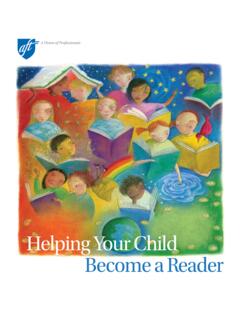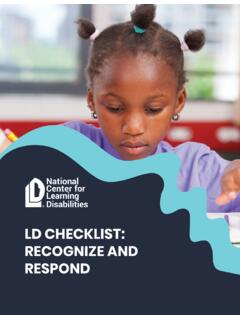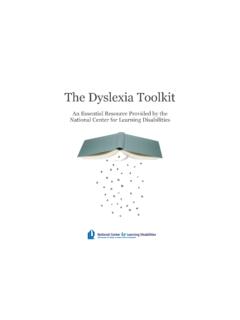Transcription of Transitioning to Kindergarten: Screening Tool
1 The Get Ready to Read! Screening tool The Get Ready to Read! Screening tool introduction ..page 1 how to use the get ready to read! Screening tool ..page 2 how to score the get ready to read! Screening tool ..page 4 Screening tool ..special insert what i learned about this child: Screening score sheets ..page 29 Get Ready To Read! Activities ..page 32 Get Ready to Read! Screening tool Copyright 2002 Pearson Education, Inc. publishing as Pearson Early learning . Reproduced with permission. All rights reserved. Get Ready to Read! is a trademark, in the US and/or other countries, of Pearson Education, Inc. or its affiliates(s).Copyright 2006 national center for learning disabilities , Inc.
2 All rights WeingartenpresidentLorretta Johnsonsecretary-treasurerFrancine Lawrenceexecutive vice presidentThe national center for learning disabilities (NCLD) improves the lives of all people with learning difficulties and disabilities by empowering parents, enabling young adults, transforming schools, and creating policy and advocacy MISSIONThe American Federation of Teachers is a union of professionals that champions fairness; democracy; economic opportunity; and high-quality public education, healthcare and public services for our students, their families and our communities. We are committed to advancing these principles through community engagement, organizing, collective bargaining and political activism, and especially through the work our members Get Ready to Read!
3 Screening ToolThe Get Ready to Read! Screening tool is a 20-item early literacy Screening tool for young children in the year before kindergarten. It was developed in conjunction with the national center for learning disabilities by some of the country s top reading Get Ready to Read! Screening tool takes about 10 minutes to administer and was designed to provide early childhood professionals and parents with a snapshot of where a child is on the path to developing important early literacy skills. The Screening tool is NOT a formal assessment or a way to identify disabilities . However, it can give you important information about a child s skills that can help inform what you do in the Get Ready to Read!
4 Screening tool is typically administered in the fall of the year before a child starts kindergarten, again in the spring before kindergarten starts, and occasionally one additional time in between. However, you can get useful information about a child s skills anytime during the year before kindergarten and use that information to help inform classroom and home activities. The skill-building activities included in this section are a good starting point. There are also special activity cards for parents to use with their children in the parent section of this toolkit. For an online version of the Screening tool as well as additional resources please visit the Get Ready to Read!
5 Website at section includes a guide to using the Get Ready to Read! Screening tool with the children in your care and also a guide to scoring and interpreting the Screening items on the Get Ready to Read! Screening tool are based on skills that many years of research have shown to be especially important for a young child to be ready to learn to read. These skills include:Print knowledgePrint knowledge: a child s understanding of books, printed letters, and words. Skills include: Differentiating print from pictures Functions of print Book rules Print components Rules of print Naming lettersLinguistic awarenessLinguistic awareness: a child s understand-ing of how words and language works.
6 Skills include: Active listening Vocabulary Rhyming words Segmenting sentences Segmenting words Phonemic awarenessEmergent writingEmergent writing: a child s first efforts to create and use print in a meaningful way. Skills include: Scribbling Drawing Copying Printing letters Printing name Invented spellingTHE GET READY TO READ! Screening tool / 12 / Transitioning TO KINDERGARTENS creening ToolGet Ready to Read! how to use the Screening tool1. Look through the Screening helps to read through the Screening tool right before you begin Screening the children to familiarize yourself with the Find a quiet place to work with one child at a a place where you will be able to sit next to, not across from, the child at a table, on a couch or on the floor.
7 It helps to have a flat surface like a small table in front of you on which you can show the Screening items. The child does not have to be removed from the classroom or home setting. You can use a quiet corner where there won t be a lot of distractions. You will need about 10 minutes to complete the Screening with a Plan ahead to make the Screening process run you are in a classroom, family child care home or other group setting, you may want to tell the children who will be screened that they are all going to have a chance to do this special activity. Select an easy going, interested child to screen first or ask for volunteers. Be encouraging. Approach the child individually and take him or her to the Screening Prepare the Screening area and gather the materials that you will need:The Screening tool , a separate answer sheet labeled with the child s name, and a pencil or Complete the information about the child at the top of the answer sure that you also fill in the date and which Screening this will be for the child ( , first, second).
8 6. Place the Screening booklet directly in front of the child should have a straight and direct view of the Screening tool items. Be sure to only show the child one page at a time, by folding the booklet back, as you administer the 20 items of the Screening GET READY TO READ! Screening tool / 3 Screening ToolGet Ready to Read! how to use the Screening tool7. Start with the sample purpose of the sample item is to make sure that the child understands what to do. When you are ready to begin the Screening with a child, you will open the booklet and fold the page back to show just the sample item. Place the booklet directly in front of the child and put the copy of the answer sheet in front of you.
9 First, introduce the activity to the child: Let s look at some pictures. [Point to the pictures in the sample item.] I will ask you a question about them and you put your finger on the picture that is the best answer to the question. Let s try one. Then, read aloud the sample item using the exact words that are in the Screening On the sample item you may give hints and feedback to make sure that the child understands the may not do this on the 20 items in the tool . Give the child general praise after he or she completes the sample item. Say something like this: You ve got the idea! Now I am going to ask you some more questions. Each time I ask a question, you choose the picture that is the best answer.
10 Just look carefully at the pictures and pick the one you think is right. Once the child has selected an answer on each item, mark the child s choice directly on the answer sheet by circling the answer that the child has chosen. 9. Then, proceed with the 20 items of the Screening tool , one by one, in the order in which they appear in the each question exactly how it is worded in the Screening tool . Be sure to show the child just one item at a time by folding the page back. Circle the answer that the child has chosen for each item as soon as the child selects it. Do not worry at this time about checking to see if it is the correct answer. Screening Tool4 / Transitioning TO KINDERGARTENGet Ready to Read!