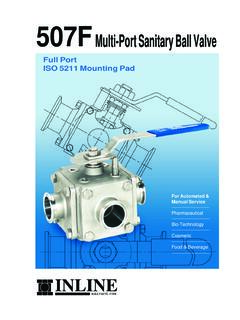Transcription of TRL LRM manual - Custom Microwave Test Fixtures
1 Agilent E5070B/E5071B ENA Series RF Network Analyzers TRL/LRM Calibration First Edition No. 16000-95026 January 2004 Notices The information contained in this document is subject to change without notice. This document contains proprietary information that is protected by copyright. All rightsare reserved. No part of this document may be photocopied, reproduced, or translated toanother language without the prior written consent of Agilent Technologies. Agilent Technologies Japan, Ltd. Component Test Division Kobe 1-3-2 Murotani, Nishi-ku, Kobe, Hyogo, 651-2241 Japan MS-DOS , Windows , Windows 98, Windows NT , Windows 2000 Visual C++ , Visual Basic , VBA, Excel and PowerPoint are registered trademarks of Microsoft Corporation.
2 Portions Copyright 1996, Microsoft Corporation. All rights reserved. Copyright 2004, Agilent Technologies Japan, Ltd. The customer shall have the personal, non-transferable rights to use or copy theVBA macros for the customer s internal customer shall use the VBA macros solely and exclusively for their own purposes andshall not license, lease, market, or distribute the VBA macros or modification of any part thereof. Agilent Technologies shall not be liable for any infringement of any patent, trademark,copyright, or other proprietary right by the VBA macros or their use.
3 Agilent Technologiesdoes not warrant that the VBA macros are free from infringements of such rights of thirdparties. However, Agilent Technologies will not knowingly infringe or deliver softwarethat infringes the patent, trademark, copyright, or other proprietary right of a third party. TRL/LRM Calibration Overview The TRL/LRM Calibration VBA Macro lets you perform the 2-, 3-, and 4-port TRL (Through-Reflect-Line), LRL (Line-Reflect-Line), TRM (Through-Reflect-Match), and LRM (Line-Reflect-Match) calibrations for the E5070B/E5071B ENA RF network analyzers.
4 These calibration techniques are generally used in non-coaxial environments such as in-fixture measurements and on-wafer measurements. TRL calibration is performed by using the zero-length through, reflection (short, or open), and line standards. When the non-zero-length through is used instead of the zero-length through standard, the calibration is called LRL. TRM calibration is performed by using the zero-length through, reflection (short, or open), and match (load) standards. When the non-zero-length through is used instead of the zero-length through standard, the calibration is called LRM.
5 TRM and LRM calibrations are suitable for measurements at relatively low frequencies where the line standards of the TRL and LRL calibrations can become physically too long for practical use. The TRL/LRM Calibration VBA Macro allows you to perform calibration over a broad frequency range with a combination of TRM (or LRM) and TRL (or LRL) calibrations while using up to three line standards. Table 1. Key features (comparison with old version) Function TRL Cal.
6 VBA Macro (old version)TRL/LRM Cal. VBA Macro TRL and LRL calibrations TRM and LRM calibrations Multiport calibrations Number of line standards Setting negative delay values for cal. stds Averaging for calibration measurements Ye s No Ye s Up to 2 No No Ye s Ye s Ye s Up to 3 Ye s Ye s NOTE We recommend that you use the E5070B/E5071B firmware revision and above.
7 To perform TRL/LRM calibration, you need to prepare calibration standards that meet the following requirements: Through (zero-length, or non-zero-length through) Zero-length through - S21 and S12 are defined as equal to 1. - S11 and S22 are defined as equal to zero. Non-zero-length through - Z0 of the through and lines must be the same. - Attenuation need not be known. - Accurate electrical length must be known to set the reference plane. Reflect (short, or open termination) - Reflection coefficient magnitude (optimally ) need not be known.
8 - Phase of the reflection coefficient must be specified within 1/4 wavelength or +/-90 degrees. - Must be the same reflection coefficient on all ports . Line (transmission line) - Electrical length need only be specified within 1/4 wavelength. - Cannot be the same length as the through. Difference between the through and lines must be between 20 degrees and 160 degrees. - Optimal line length is 1/4 wavelength or 90 degrees relative to the through at the center frequency. - Usable bandwidth for a single line standard is 8:1 (frequency span : start frequency).
9 - Attenuation need not be known. Match (load termination) - Must be the same Z0 on all ports . - Z0 of the match standard establishes the reference impedance of the measurement. For more detailed information on the requirements for TRL/LRM standards, refer to the following documents. - Product Note 8510-8A, Agilent Network Analysis Applying the 8510 TRL Calibration for Non-Coaxial Measurements , PN 5091-3645E - Product Note 8720-2, In-fixture Microstrip Device Measurements Using TRL* Calibration , PN 5091-1943E Installation of TRL/LRM Calibration VBA Macro NOTE Before installing this VBA macro, make sure that your E5070B/E5071B s firmware revision is or above.
10 Installation Procedure 1) Prepare the floppy disk that contains the installation program, . 2) Reboot the ENA (Turn the ENA s power OFF, and then turn it ON again). 3) Insert the floppy disk in the ENA. 4) Press [Save/Recall], Explorer to open the Windows Explorer and double-click on the installation program in the A drive. 5) Install the TRL/LRM Calibration VBA Macro by following the instructions of the installation program. 6) The TRL/LRM Calibration VBA Macro program will be installed under the path D:/VBA.