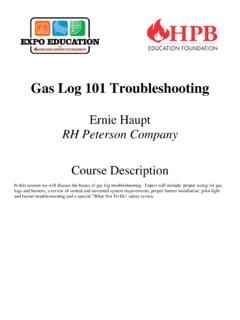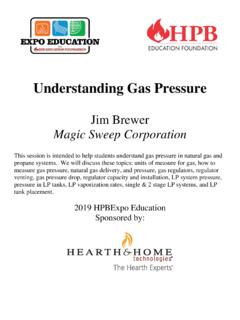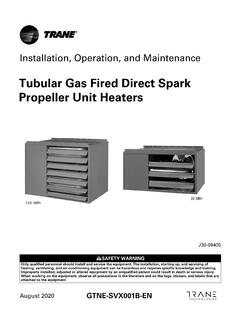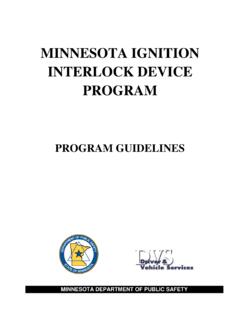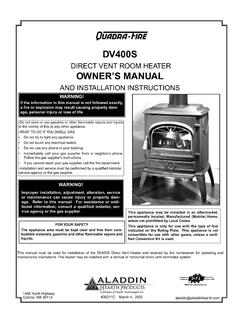Transcription of Troubleshooting Electronic Ignition
1 Troubleshooting Electronic Ignition Bob Wise CVC Coaching This session is designed to provide a broad approach to Troubleshooting Electronic Ignition systems. Various hearth Electronic systems will be discussed as well as common methods of diagnosing most frequently encountered Electronic Ignition problems. 2017 HPBExpo Education Sponsored by: 2/8/20171 Electronic IGNITIONT hings to Make Life EasierELECTRONIC Ignition WITH MODULE Caution:Electrical supply to be tested is possibly 110 VAC. Precautions should be taken to eliminate the possibility of electrical shock or electrocution. This includes but is not limited to, not touching live ,gelectrical equipment while: standing on damp or wet surfaces, standing on metal floors, wearing damp or wet clothing or creating or encountering any condition which would provide a positive Ignition SYSTEM 120 V INPUTSet multimeter to VAC setting and to read 120 voltsPlace black lead in COM port and red lead inPlace black lead in COM port and red lead in V portInsert leads into receptacle.
2 Meter should read 110 volts or higher2/8/20172 SETTING TO CORRECT RANGETESTING POWER SOURCET esting Power SourceRed LeadBlack LeadSet to read 120 VAC2/8/20173 Electronic Ignition SYSTEM 120 V INPUT (CONTINUED)If there is no power:Check circuit breaker is onCheck wiring to J boxCheck wiring to J boxVerify receptacle is not switchedIf still no power, have homeowner contact electrician to check systemELECTRONIC CONTROL MODULEC ontrol modules vary in their design and function. Some operate off of wall current stepped down through a transformer and others use direct current from a battery pack. Some VAC will take one wire directly from theVAC will take one wire directly from the transformer to the controlling device, others run both wires through the module.
3 What follows is a GENERAL overview for Troubleshooting Electronic Ignition . To better understand, you must know particulars for each FLAME CONTROL MODULEI gnition Wire TerminalSensor Wire TerminalTransformer connection2/8/20174 DEXEN CONTROL MODULESIT CONTROL MODULES ensor Wire TerminalIgniter Wire TerminalELECTRONIC CONTROL MODULE Troubleshooting (GENERAL)2. Verify power supply (AC/DC adapter) is 1. Determine voltage being used by the valve/module manufacturerpresent and/or that all batteries are fresh and installed with correct polarity. 3. Verify power supply adapter is producing proper output voltage2/8/20175 Electronic CONTROL MODULENo spark at pilot hoodCheck voltage through transformerOr where transformerCheck for proper ground and continuity of wireOr where transformer connects to module and where controlling device wire connects to module DEXEN TRANSFORMERTAKING TRANSFORMER READING2/8/20176 TAKING TRANSFORMER READINGELECTRONIC CONTROL MODULE Troubleshooting (GENERAL)4.
4 Verify wiring harness is firmly positioned on harness block and check for damaged wiresCh kd ifdd5. Check ground wire for any damage and verify a good contact to ground. Caution: do not ground to a painted surface 6. Make sure transmitter and receiver are communicating VERIFYING GROUND AND HARNESS2/8/20177 Electronic CONTROL MODULE Troubleshooting (GENERAL)8 Check inlet pressure is correct7. Verify utility has turned on gas supply and all gas valves are in on position8. Check inlet pressure is correctELECTRONIC CONTROL MODULE Troubleshooting (GENERAL)No spark at pilot hood1. Confirm module is not locked out by turning appliance to a non-demanding gppgposition, waiting 15 seconds and turning back to a demand position. If back up batteries are installed, they must also be removed to there is a spark, module was locked out.
5 If no spark, proceed as follows: BATTERY PACK2/8/20178 Electronic CONTROL MODULE Troubleshooting (GENERAL)No Spark to Pilot Hood2. Verify transformer is plugged in and connected to module. Check 3. Verify the S sensor wire and the I Ignition wire are connected to their proper terminals on the module and pilot assemblyvoltage through transformer (voltage generally matches voltage from Dc back up) Electronic CONTROL MODULEV erify wiring for igniter and sensorELECTRONIC CONTROL MODULE Troubleshooting (GENERAL)No spark at pilot hood4. Ensure ground wire is properly connected to module and ground 5. Verify gap between electrode and pilot/burner is correct (approx. 1/8 )6. Make sure electrode and pilot hood/burner are clean of any debris2/8/20179 CHECK PILOT ASSEMBLYELECTRONIC CONTROL MODULE Troubleshooting (GENERAL)No spark at pilot hood7.
6 Check electrode for chips or cracks in porcelain. If either are present, change pp,gelectrode 8. Check continuity on wire between module and electrode. Replace as necessaryPilot HoodCheck for cracks or chips in ceramic coveringCheck for deposits on pilot hood orCheck for proper positioning ofpilot hood or ignitorpositioning of electrode 1/16 to 1/8 gap2/8/201710 Electronic CONTROL MODULE Troubleshooting (GENERAL)No spark at pilot hood9. Remove wire from module to electrode at module Place jumper onelectrode at module. Place jumper on terminal at module and place other end 1/8 away from ground. Turn to demand position, if no spark replace module, if there is a spark replace electrodeELECTRONIC CONTROL MODULENo spark at pilot hoodDisconnect wire to igniter and place jumper ongroundplace jumper on module terminal.
7 Place opposite end 1/8 from groundELECTRONIC CONTROL MODULEJ umping igniter to ground2/8/201711 Electronic CONTROL MODULE Troubleshooting (GENERAL)No spark at pilot hood10. Verify controlling device is wired properlywired properly11. Determine if controlling device is goodELECTRONIC CONTROL MODULE Troubleshooting (GENERAL)Pilot flame does not light1. Verify inlet pressure is correct (natural 7-15 wg, propane 11-15 wg)2. Make sure all gas valves are in on position3. Verify gas is going to pilot 4. Check if pilot orifice is clear of any debris5. Verify gap between pilot hood/burner and electrodeELECTRONIC CONTROL MODULE Troubleshooting (GENERAL)Pilot flame does not light6. Follow wire from module to controlling device. Disconnect wire at controlling device and check for voltage as designated by If no, check continuity of wire and replace if necessary b.
8 If wire is good but still no voltage, replace module2/8/201712 Electronic CONTROL MODULEP ilot flame does not lightCheck ltvoltage as designated by CONTROL MODULEP ilot flame does not lightCheck wiring continuity. If good, and still no voltage replace module. If bad replace wireELECTRONIC CONTROL MODULEP ilot flame does not lightIf voltage is present, check voltage through controlling device. If no voltage in demand position, replace controlling device2/8/201713 Electronic CONTROL MODULEP ilot flame does not lightIf voltage is present through controlling device, check continuity of wire where it connects to module. If good, replace module, if bad replace wireELECTRONIC CONTROL MODULE Troubleshooting (GENERAL)c. If voltage is present, check voltage Pilot flame does not light6.
9 Continuedgp ,gthrough controlling device, if no replace controlling deviced. If voltage is present through controlling device, check for voltage where wire loop returns to module. If no, replace CONTROL MODULE Troubleshooting (GENERAL)Pilot flame does not light7. Determine wire going from module to gas valve controlling pilot. Check wire for ti itR lif b dcontinuity. Replace if bada. If designated voltage is present at gas valve, replace CONTROL MODULEP ilot flame does not lightCheck for voltage at wire going to valve where it controls pilot, if voltage present replace valve. If no voltage check for continuity. If wire is good replace CONTROL MODULEP ilot lit, electrode keeps sure pilot flame is engulfing sensor, if not adjust as necessary2 Verify sensing wire is connected to module2.
10 Verify sensing wire is connected to module and module is grounded3. Ensure flame sensor and pilot hood are clean of any debris4. Confirm the flame sensor has continuity, if no replace the flame sensor. If continuity found, replace moduleELECTRONIC CONTROL MODULENo gas to burner1. Verify remote sender is turned on 2. Verify controlling device is in demand3 Make sure valve is in on position3. Make sure valve is in on position4. Make sure burner supply line is not crimped or obstructed5. Ensure burner orifice(s) is clear6. Verify pressure at outlet tap is good2/8/201715 Electronic CONTROL MODULENo gas to burner7. Determine wire going to gas valve thatcontrols burner. Disconnect and check for voltage If none check wire for continuityvoltage. If none check wire for continuity8.