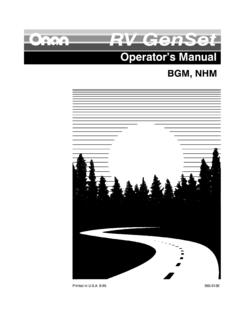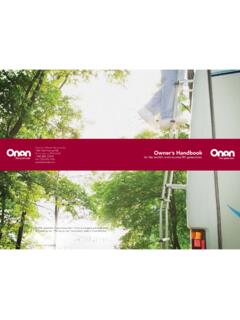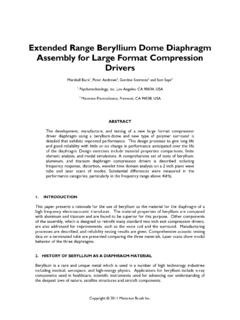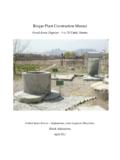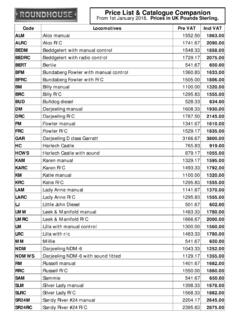Transcription of Troubleshooting Guide Rev E 05-26-06
1 11200 Hampshire Avenue South, Bloomington, MN 55438-2453 Phone: (800) 982-9920 Fax: (952) Troubleshooting Guide REV ETroubleshooting GuideSatellite Solutions for Mobile MarketsTMDIRECTV is a registered trademark of DIRECTV, Network is an official trademark of Echostar Communications ExpressVu is an official trademark of Bell is a trademark of the DVB Digital Video Broadcast Project (1991-1996)TABLE OF .. INFORMATION and BLOCK TIMES .. & 9630-LP AUTOSCAN ..7-19 Part 1: Serial Number 169999 and lowerBasic Operation ..8 Keypad Functions ..9 Wiring Diagrams and Keypad Flowcharts ..10-13 Part 2: Serial Number 170000 and higherBasic Operation ..14 Keypad Functions ..15 Wiring Diagrams and Keypad Flowcharts .. & 9702-LP AUTOMATIC ..21-41 Basic Operation ..22 Keypad Functions ..23 Display and Programming Codes ..24 Wiring Diagrams and Keypad Flowcharts ..26-35 Serial Number 169999 and lowerWiring Diagrams and Keypad Flowcharts.
2 36-41 Serial Number 170000 and : 9630, 9630-LP & 9702, 9702-LP ..43-54 Elevation Maps ..44-46 Zone Maps ..48-51 Definition of Terms ..52 Direct to Circuit Board Cable ..532 Part Removable Dome Feet .. & 9760/62-LP TRAC-KING ..57-93 Basic Operation ..58 Set Region ..59 Set Satellite ..60-61 Troubleshooting ..62-63 Wiring Diagrams and Flowcharts ..64-72 Option 21 Re-initialize and 0-Recalibrate ..74-75 Magnetic Calibration ..76-77 Mechanical Calibration ..78 Show Mode Run ..79 Wiring Diagrams ..80-83 Trac-King Controller Navigation and Diagnostic Pages ..84-90 Definition of Terms ..912 Part Removable Dome Feet ..92 WARRANTY CONSIDERATION FORM ..96 Page 2 SECTION 1 INTRODUCTIONThe King Controls Service Department is dedicated to providing its dealers and customers with the highest possible level of satisfaction and to King satellite TV market is expanding and changing.
3 The King Controls Service Department staysup to date with the latest information to assist you in keeping Troubleshooting and repair time to calling our service department, a King-Dome technician will issue a Service Order Numberand then clearly define the proper course of action to follow. Additionally, the King-Dometechnician will create a call log to aid in properly documenting the warranty , for warranty reimbursement, you must call King Controls for a Service OrderNumber beforeperforming any 3 SECTION 2 WARRANTY INFORMATIONE very King Controls Satellite System is covered by aTWO YEAR PARTS AND ONE YEAR LABOR limitedwarranty from the date of original warranty does not cover installation and external wiring, or refurbished units. This warranty also does not applywhere: The product has been abused, misused, improperly installed or improperly maintained. Repairs have been made or attempted by others that are not certified by King Controls to do such repairs.
4 Repairs are required because of normal wear and tear. Alterations have been made to the A WARRANTY CLAIM1) Technician must first determine if the unit is under warranty by verifying original owner and date of originalpurchase. Dealer must provide one of the following when submitting a warranty claim: copy of original purchase receipt, or if unit was installed by an OEM, verification of in-service date2) Technician must call King Controls to get a Service Order Number (1-800-982-9920). TECHNICIAN MUST NOT PROCEED WITHOUT A SERVICE ORDER NUMBER. A King-Dome technician will issue a Service Order Number and advise technician on how to ) After repairs are completed, the following must be sent to King Controls: Defective Part (Warranty Labor Claim will not be processed until part is returned.) Warranty Consideration Form Copy of Work Order Proof of PurchaseKEY POINTS1) Technician must have the proper King-Dome Diagnostic ) For units in service longer than one year, the customer is responsible for labor ) Installation parts (coax, power and data cables, etc.
5 Are not ) Replacement parts (including domes) are sent directly from King Controls. DO NOT USE NEW PRODUCTFOR WARRANTY REPLACEMENT WITHOUT WRITTEN AUTHORIZATION FROM KING ) Technician must call King Controls before performing any work for which warranty labor reimbursement willbe submitted to King Controls. A King-Dome technician will issue a Service Order Number and specify theallotted time for the repair. If repairs will take longer than the allotted time, and the servicing dealer wishesto receive proper reimbursement, the technician must receive prior authorization to exceed the allotted ) Warranty claims must include: proof of purchase, Warranty Consideration Form with Service Order Number,and copy of work order with labor time which matches that allotted by King ) King Controls shall reimburse the servicing dealer for warranty work at their published labor ) Enclose paperwork with defective part.
6 Clearly mark the Service Order Number on outside of : Only King Controls certified dealers are authorized to perform warranty evaluations and 4 Troubleshooting BLOCK TIMESTime is listed in , 9630-LP AUTOSCANL evel Can and Circuit Board60 Elevation Motor Assembly60 Azimuth Motor Assembly60 LNB with position marked60 Elevation Calibration Procedure309702 AUTOMATICC ircuit Board and LNB Kit60 Elevation Motor Assembly60 Internal Main LNB Coax459702-LP AUTOMATICL evel, Circuit Board, LNB Kit60 Elevation Motor Assembly60 Azimuth Motor Assembly609760/62, 9760/62-LP, 9762-SWUpper Rotary Cable45 Tuner45 Display30RF Board60 Compass Stick45 Page 5 This page intentionally left 6 This page intentionally left 7 Section 3 AUTOSCAN9630, 9630-LPIMPORTANT! Some of the 9630 and 9630-LP functions have changed slightly startingwith serial number 170000. This section is divided into two partscorresponding to the two serial number ranges.
7 Please make sure you are using the correct procedure for the serialnumber of the unit you are working on. Each procedure notes the serialnumber range at the top of the : For more detailed installation information, please refer to the 9630 & 9630-LPInstallation and Operating Instructions Manual available on our website Turn TV and satellite receiver Go to the signal meter screen on transponder number:Dish Network #11 DIRECTV#193. Enter local zip code on signal meter screen to determine satelliteelevation. If you do not know your local zip code, determine yourelevation from the elevation maps in the Reference Press UParrow on King-Dome Controller to turn King-Dome Press UPor DOWN arrow on King-Dome Controller to display dishelevation and match to elevation on TV signal meter screen orelevation from the elevation maps in the Reference Press and hold RIGHT arrow until Controller begins flashing 77.
8 Remember, you must watch for signal strength on TV!Dish will automatically perform a 360 degree scan for signal strength appears on TV, momentarily press ANY BUTTONto stop the dish from Press the UP, DOWN, LEFT orRIGHT arrows to fine tune signalstrength to the highest possible number on TV signal meterscreen. Enjoy your programming!Controller automatically shuts off after 2 8 PART ONE: Serial Number 169999 and lowerBasic OperationNote: The King-Dome Controller will count down from 99 to 00 and then ! In Step 6, as soon as you begin holding the rightarrow, you must continuously monitor the TVsignal meter screen until signal appears on 99630, 9630-LP KEYPAD FUNCTIONSS erial Number 169999 and lowerTo use the Keypad with the 9630 & 9630-LP AutoScan, simply unplug the existing controller andplug in the 109630, 9630-LP WIRING DIAGRAMS FOR FLOWCHARTS erial Number 169999 and lower9630, 9630-LP KEYPAD FLOWCHARTS erial Number 169999 and lowerIMPORTANT!
9 Before performing any warranty work, you must call King Controls for a Service Order : Non-warrantable issues are indicated by, but not limited to, grey boxes in 11 Page 12 Page 131. Turn TV and satellite receiver Go to the signal meter screen on transponder number:Dish Network#11 DIRECTV#193. Enter local ZIP code on signal meter screen to determine satelliteelevation. If you do not know your local zip code, determine yourelevation from the elevation maps in the Reference Press and hold UP/ONarrow on King-Dome Controller for 3 FULLSECONDSto turn King-Dome Press UPor DOWN arrow on King-Dome Controller to matchelevation on Controller to elevation on TV signal meter screen orelevation from the elevation maps in Reference Press and hold RIGHT arrow until Controller begins RAPIDLY flashing its clock position (7-10 seconds).Remember, you must watch for signal strength on TV!
10 Dish will automatically perform a 360 degree scan for signal strength appears on TV, momentarily press ANY BUTTONto stop the dish from Press the UP, DOWN, LEFT orRIGHT arrows to fine tune signalstrength to the highest possible number on TV signal meter your programming!IMPORTANT! In Step 6, as soon as you begin holding the rightarrow, you must continuously monitor the TVsignal meter screen until signal appears on : The Controller will flash a series of codes and then display itselevation. Wait for the Controller to steadily display theelevation before continuing (about 10 seconds).PART TWO: Serial Number 170000 and higherBasic OperationPage 14 Page 159630, 9630-LP KEYPAD FUNCTIONSS erial Number 170000 and higherTo use the Keypad with the 9630 & 9630-LP AutoScan, simply unplug the existing controller andplug in the 169630, 9630-LP WIRING DIAGRAMS FOR FLOWCHART Serial Number 170000 and higher9630, 9630-LP KEYPAD FLOWCHARTS erial Number 170000 and higherPage 17 IMPORTANT!