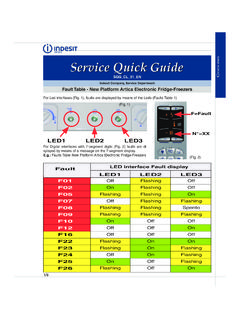Transcription of Troubleshooting ver. 6 - Indesit Company
1 MEMWRITER PCUserManual+ Troubleshootingver. November2015 Francesco Licco1 MEMWRITER PC web connection, COMET mode Required tools: Laptop Hardware Key USB cable (only for USB Hardware Key)IndesitCo. Server : setting files repositoryIndesitCo. appliances2 MemWriterPC Software Installation Requirements0. Ensure that your PC: runs on one of these supported Operating Systems: Windows 7 Windows XP Service Pack 2 Windows 2000 Service Pack 3 Windows 98 Windows 98 Second Edition Windows ME Windows Server 2003 has a RAM of 96 MB (minimum), 256 MB (recommended) has a display 1024 x 768 high color, 32-bit has at least 30 Mb of free space (up to 500 Mb may be required) hasinstalledthe Microsoft .Net In case of need, you can download it from: has Windows Installer or later.
2 In case of need, you can download it from: has the Microsoft Visual C++ 2005 Redistributable Package (x86) already installed. In case of need, you can download it from: ProlificDriver Installation1. Install the PL2303 Prolific Driver-run or double-click the PL-2303 Driver Installer program-the InstallShieldWizard will be displayed on your screen to inform you that the PL-2303 USB-to-Serial driver will be installed on your computer. -click the Finish button to close the InstallShieldprogram. If you have plugged the cable into the PC while running the setup installation, please unplug and replugthe cable for the system to detect the device2. Check and note the COM port number-Plug in the USB to Serial adapter to the PC USB port. Windows should detect the driver as Prolific USB-to-Serial CommPort-Go to Device Manager and check for the Prolific USB-to-Serial CommPort device; notethe COM port number assigned by Windows4 MemWriterPC COMET mode -SETUP3.
3 Create manually two folders on the PC hard disk C:\named rfx and out First create the C:\rfx folder, then create the out folder into it. They are needed to storethe usage reports of the Create manually a folder MEMWRITER directly on the PC hard disk C:\Extract the package directly into this COMET mode -SETUP5. Run the Memwriterby double-clicking on s an .exe file so it requires no installation in the PC registers and no administrative Select the desired language in the menu item OPTIONS 6 MemWriterPC COMET mode -SETUP7. Set up the usage modeClicking on COMET in the upper menu bar and selecting COMET Setup the software configuration parameters will be available, any previous configuration value will be shown. The set up panel can be unblocked by the password: MEMCOM261108 SELECT: Mode: Server DataBase= use the IndesitServer REMOTE ASSISTANCE for setting or eepromfile download (WARNING: don t select Local DataBase , otherwise you will receive the error ASSOCIATION DATABASE PATH MISSING.)
4 The Mode Local DataBase is used only for UK MARKET) Technician Numeric Code= numeric code (6 digits) identifying the technician7 MemWriterPC COMET mode file COMET modeallowssettingfilesearchby:-readingda tafromtheconnectedmainboard( GetFromHardware mode)-WARNING!Iftheboardisbrandnew,itwon tprovideanydataandyou llgetanerror-insertingmanuallyboththecom mercialcode(orevenbetterthefullindustria lcode)andtheserialnumber( CommercialCode mode) Selecttherelevantelectronicplatformofthe connectedmainboard(pleaserefertoappendix forelectronicplatformidentification) Selecttheblackhardwarekeyicon Selecttherelevantconnectionusedinorderto communicatewiththehardwarekey(SERIAL/USB orBLUETOOTH) SelecttheCOMP ortonwhichtheHardwareKeywasinstalled(ref ertopoint2) SubsequentlyclicktheSEARCH button8 MemWriterPC COMET mode file downloadIndesitServergrants(Username+Pas sword)arerequiredonlyatfirstusage, SerialNumber and IndustrialCode.
5 Can change your password by clicking on the settings need to enter the old password and the new one that you want to use. Click in order to save, or click in order to go COMET mode file downloadThe same Indesitserver grants user /passwordand IMEI have to be inserted on the Remote Assistance web COMET mode file downloadBefore clicking OK button in this pop-up you must connect to the household appliance ( the eldo ) If the setting file being written to the board is the same as the one already present, you will get a warning pop-up. Click YES if you want to overwrite the setting the details of the setting file will be visible in the upper section of the COMET mode file downloadIn order to write the setting file to the main board click the button Download The process will be shown as a blue progress the download process the hardware key will show flashing ORANGE and RED the end the finalresult message will be displayed.
6 Programming is the program and disconnect the hardware Appendix1 ErrorMessagesERROR DESCRIPTION: The memwritercannot read the IDENT ificationTABLE of the electronic :1. Check that the Com port is correctly Ensure that the black hardware key icon (see par. 8) is being selected3. The module may not have any firmware loaded (unable to be programmed)4. Check the board and/or the hardware key is properly powered5. Check the connection between the board and the hardware key6. Check to be within the Bluetooth range7. Check for any communication interference ( : very strong magnetic fields, Wi-Fi )8. Check for the integrity of the connection cables9. Ensure that the software drivers are properly installed13 MemWriterPC Appendix1 ErrorMessagesERROR DESCRIPTION: The memwritercannot communicate with the hardware that the black hardware key icon (see par.)
7 8) is being that the appliance is connected to the mains supply / the hardware key is powered. the connection between the board and the hardware key to be within the Bluetooth for any communication interference ( : very strongemagnetic fields, Wi-Fi ) for the integrity of the connection cablesERROR DESCRIPTION: The selected Hardware Key icon is hardware key icon (see par. 8) selected in Communication Settings. Select the black hardware key setting14 MemWriterPC Appendix1 ErrorMessagesERROR DESCRIPTION: There was an error when the Memwritertried to communicate with the applianceTROUBLESHOOTING:1. Ensure that the correct Com port is selected2. Check that the connections (cables, plugs, connectors, ..) are properly fixed -disconnect and re-connect several times3.
8 Check if there are any communication problems with the remote assistance server4. The setting file could not be present in the Remote Assistance Server (please communicate to your Service Quality Manager)ERROR DESCRIPTION: There was an error when the Memwritertried to communicate with the applianceTROUBLESHOOTING:Checkthatthe userinterface isnotstanding-by. Activatethe userinterface and trytore-program. (payattentionexpeciallytothe cookingand dishwashingproduct).15 MemWriterPC Appendix1 ErrorMessagesERROR DESCRIPTION: There was an error when checking the downloaded setting to download the setting file if you are programming the correct C+8 for the intended applianceERROR DESCRIPTION: There was an error when the Memwritertried to communicate with the applianceTROUBLESHOOTING:1.
9 You can get this error message when trying to program an EVO I board. Just try to the error message pops-up in the verification step, the board was correctly written DESCRIPTION: There was an error when the Memwritertried to communicate with the applianceTROUBLESHOOTING:1. Check if the Eepromis inserted before programming an EVO I or EVOII16 MemWriterPC Appendix1 ErrorMessagesERROR DESCRIPTION: The Com port is not openTROUBLESHOOTING1. The Com port is closed. Open the port in Communication DESCRIPTION: The memwritercannot read any data from the the appliance type ( : the correct electronic platform) in Target that the appliance is connected to the mains supply / the hardware key is that the black hardware key icon (see par. 8) is being selected17 MemWriterPC Appendix1 ErrorMessagesERROR DESCRIPTION: There was an error trying to open the COM that the USB cable is connected before opening the Com if the correct COM port has been selected (in Menu Windows -Control Panel -Device Manager see the COM port where the hardware key was installed (USB or Bluetooth))ERROR DESCRIPTION: The setting file is not compatible with the electronic boardTROUBLESHOOTING1.
10 The file to be loaded on the board is from a different electronic platform than the firmware on the board. Check the file on the server18 MemWriterPC Appendix1 ErrorMessagesERROR DESCRIPTION: The MemWriteris trying to load the setting file from a local database, but no folder was Check that the Server Database in the COMET Setup dialog box is checked, and that the Local Database is uncheckedERROR DESCRIPTION: The downloaded setting file is not correct for the intended boardTROUBLESHOOTING1. The setting file was not properly downloaded from the server. Try and download it again2. A wrong platform was selected ( : downloading an Arcadia file setting on a EVO2 board). Select the correct platform (see par. 8)19 MemWriterPC Appendix1 ErrorMessagesERROR DESCRIPTION: There was an error when the memwritertry to erase the old setting file (maybe an interference when the SW is going to erase).