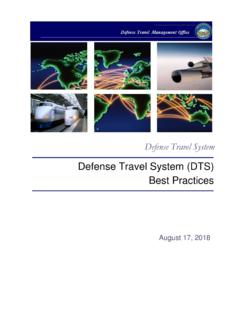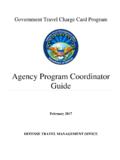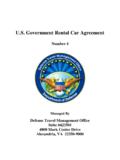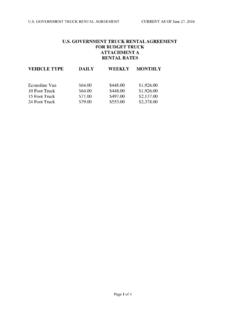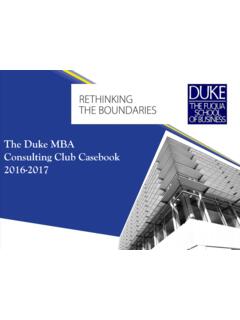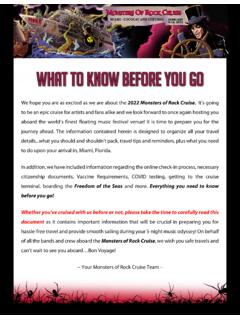Transcription of TSA PreCheck Frequently Asked Questions For DoD Travelers
1 4/ 2016 Defense Travel Management Office 1 TSA Pre Frequently Asked Questions I. FAQs 1. What is my DoD ID number and where can I find it? A DoD ID number is a 10 digit number that may be found on the back of Common Access Cards (CAC) (see Figure 1). It is NOT your Social Security Number. If your CAC still displays your social security number (SSN), you may find your DoD ID number by signing in and selecting My Profile on the milConnect website ( ). 2. If my DoD ID number is not printed on the back of my CAC, do I need to get a new one to participate? No. To find your DoD ID number, sign in to the milConnect website ( ) and select My Profile . 3. Do I have to opt-in to the program if I am a Service member? No. Only civilians are required to opt-in. Service members are already able to use the program provided you include your DoD ID number as the Known Traveler Number when making reservations. 4. How do civilian employees use the milConnect website to opt-in?
2 Civilians need to log in to the MilConnect website ( ), click on the My Profile tab and then click on the CIV tab. In the Personnel Status information box, click on the TSA PreCheck Program checkbox and scroll to the bottom of the page and click submit . Service members already are eligible and do not need to opt in to the program. Civilian employees need to opt-in only once. 5. Is there something printed on my boarding pass that indicates that I am pre-approved for TSA Pre ? Boarding passes have TSA Pre eligibility information embedded in the barcode and when scanned on the boarding pass scanner system, it will indicate if the traveler is eligible to use the TSA Pre security lanes. Some participating airlines print a Pre approved indicator on the boarding pass, while others do not. However, if you used your DoD ID number as the Known Traveler Number, you may proceed to a dedicated Pre security lane to check eligibility. DEFENSE TRAVEL MANAGEMENT OFFICE Figure 1: DoD ID number on Back of CAC TSA Pre Frequently Asked Questions 4/2016 Defense Travel Management Office 2 For more information on how airlines display eligibility, go to: 6.
3 Can I still participate if I make my reservations through a Commercial Travel Office (CTO)? Yes. When the CTO asks you to verify your Secure Flight Personal Information (full name, birthdate, gender), provide your DoD ID number as the Known Traveler Number. CTOs are not required to ask Travelers for their Known Traveler Number but will enter it in the reservation if the traveler volunteers the information. 7. Will DTS prompt me to enter a Known Traveler Number? Yes. DTS will prompt you to verify your TSA Secure Flight information every time you make an airline reservation. When the TSA Secure Flight Information box appears, enter your DoD ID number in the Known Traveler field and click Save My TSA Information. To save your DoD ID number as your Known Traveler Number in your personal profile, complete the Known Traveler Field and check the box that says Save changes to permanent traveler information . Then, click the Save TSA Information button.
4 8. Do I need to have my DoD ID number in my DTS profile to participate? No. DTS will prompt you each time you make an air reservation to verify your TSA Secure Flight information. It is on this screen where you can enter your DoD ID in to the Known Traveler field. Saving your DoD ID number as part of your profile will prevent you from having to enter it each time you make an airline reservation. It also ensures that it is included in all future reservations. It is important to note that updating your profile with your DoD ID number will only qualify you for expedited screening for new reservations; it does not apply to existing reservations. 9. How do I update my DTS profile? To update your profile, log in to DTS and select Traveler Setup > Update Personal Profile from the tabs at the top of the DTS Welcome screen. Then, select My TSA Information from the profile update from the links at the top. Enter your DoD ID number in the Known Traveler Field and click Update Personal Profile button (see Figure 2).
5 Enter your 10-digit DoD ID number Figure 2: Update Personal Profile Information Screen TSA Pre Frequently Asked Questions 4/2016 Defense Travel Management Office 3 DTS will also prompt you to verify your TSA Secure Flight information every time you make an airline reservation (Figure 3). To save your DoD ID number as your Known Traveler Number in your personal profile, complete the Known Traveler Field and check the box that says Save changes to permanent traveler information . Then, click the Save TSA Information button. 10. Is it safe to use my DoD ID Number on travel websites and save in my DTS profile? Yes. The use of the DoD ID Number in travel reservations and DTS profiles related to the TSA Pre program has been approved by the Department of Defense. Although the DoD ID Number is considered "low risk" Personally Identifiable Information (PII), DoD and TSA have taken steps to safeguard this information and specifically prohibits sharing this data with third party entities.
6 11. Can I still participate if I have existing reservations? Updating your DTS profile with your DoD ID number will only qualify you TSA PreCheck for new TDY airline reservations. If it is at least 72 hours prior to scheduled flight departure, you may still be able to add your DoD ID number to your existing reservation. Contact the airline directly to add your DoD ID number as the Known Traveler Number to your existing reservation. Most airline websites allow you to add this online. 12. When the program started, I could just present my CAC to the TSA Document Checker at security. Can I still participate this way? No. TSA phased out the CAC scan capability in 2014. To participate, use your DoD ID Number as the Known Traveler Number when making reservations. Enter your 10-digit DoD ID number Check to save to DTS profile Figure 3: Verify TSA Secure Flight Information Pop-Up Box TSA Pre Frequently Asked Questions 4/2016 Defense Travel Management Office 4 13.
7 Can I use the program for leisure travel? Yes. To participate, include your DoD ID number as the Known Travel Number when making reservations through an airline or travel website. Travelers may also be able to save their DoD ID number as part of their frequent flyer program profile. For more information on how to do this, contact your frequent flyer program. If you already have a reservation, contact the airline to add your Known Traveler Number to your existing reservation. 14. If my family is traveling with me, can they also go through the Pre lanes? Family members ages 12 and under traveling with an eligible Service member/civilian can process through expedited screening as well. However, family members 13 and older must go through regular security lines or may apply for a TSA Trusted Traveler program (for a fee). 15. Do all airports have Pre lanes? No. The program is available at over 150 domestic airports with 12 airlines.
8 For more information, visit the TSA PreCheck webpage. 16. Do Service members need to be in uniform or on official travel to participate? No. Service members do not need to be in uniform or on official travel to take advantage of expedited screening benefits. They just need to include their DoD ID number as the Known Travel Number when making reservations. 17. If I already have a Known Traveler Number, can I continue to use that number? Yes. You may continue to use the Known Traveler Number that you were given when you paid to participate in a Trusted Traveler program. However, when it comes time to renew your membership, you may want to use your DoD ID number as your Known Traveler Number instead since there is no fee for using it to use TSA Pre lanes. 18. Are Non-Appropriated Fund (NAF) employees eligible to participate? At this time, NAF employees are not eligible to participate. 19. Are members of the Public Health Service Commissioned Corps or National Oceanic and Atmospheric Administration Commissioned Officer Corps eligible to participate?
9 At this time, these employees are not eligible to participate. However, TSA continues to work with various federal government agencies to expand participation to additional vetted employees in the future.