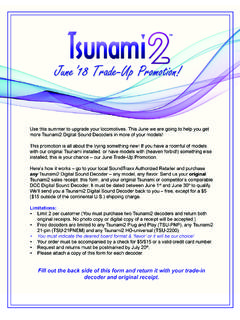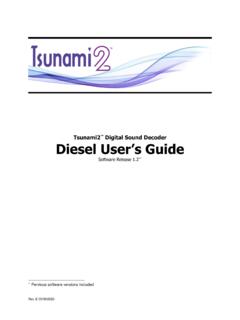Transcription of Tsunami Digital Sound Decoder Diesel Sound User’s Guide
1 Tsunami Digital Sound Decoder Diesel Sound User's Guide Software Release Rev. D 3/3/2015. Notice The information in this document is subject to change without notice. SoundTraxx (Throttle Up!) shall not be liable for technical or editorial errors or omissions contained herein; nor for incidental or con- sequential damages resulting from the furnishing, performance or use of this material. This document contains information protected by copyright. No part of this document may be photocopied or reproduced in any form without the prior written consent of Throttle Up! Corp. Product names mentioned herein may be trademarks and/or registered trademarks of their respective companies.
2 SoundTraxx and Tsunami are registered trademarks of Throttle Up! Corp. SoundTraxx DCC, Digital Sound Decoder , Dynamic Digital Exhaust, Auto-Exhaust and Hyperlight are trademarks of Throttle Up! Corp. Table of Contents All Aboard! ..1. Operation ..2. Using Your Tsunami Digital Sound Decoder ..2. Basics of Programming ..6. Programming the CVs ..6. Step 1: Configuring the Address ..13. Step 2: Configuring the Decoder ..14. Step 3: Configuring the Step 4: Configuring for Consist Operation ..21. Step 5: Function Step 6: Configuring the Lighting Sound Programming ..34. Step 7: Modifying the Sound Effects.
3 34. Advanced Programming ..48. Step 8: Setting up the Step 9: Configuring Tsunami 's Miscellaneous Features ..51. Troubleshooting ..57. Appendix A - Decimal-Hex-Binary Conversion ..59. Appendix B - List of Configuration Variables ..60. Appendix C - License Agreement ..61. Appendix D - Service and Warranty Policy ..62. All Aboard! Overview Congratulations on the purchase of your SoundTraxx Tsunami Digital Sound Decoder (DSD). This User's Guide will walk you through the various aspects of programming your Tsunami Decoder , as well as some tips on troubleshooting. For the power user, the Tsunami Technical Reference provides a list of all the CVs available for use with Tsunami decoders and their exact functions and make-up for those who wish to have a complete reference for advanced programming techniques.
4 Technical Bulletins and Application Notes covering various topics are also published from time to time, and these may be downloaded free of charge from our website at Tsunami Diesel Sound User's Guide Page 1. Operation Using Your Tsunami Digital Sound Decoder Your SoundTraxx Tsunami has been shipped with all CVs pre-programmed so you can begin using your locomotive immediately without having to worry about what adjustments to make. Function assignments are as follows: Diesel Decoder Function Output Assignments Function Key Effect F0 Headlight/Backup Light F1 Bell F2 Airhorn F3 Short Airhorn F4 Dynamic Brake F5 FX5 Output F6 FX6 Output F7 Dimmer F8 Mute the Sound F9 Radiator Fans F10 Air Compressor F11 Brake Squeal/Release F12 Coupler Clank Throttle Engine Exhaust While these are the default settings, you may wish to make changes to the function mapping later.
5 For now, simply set your controller to Locomotive 3, place the locomotive on the mainline and away you go! Now that you have control of your Decoder , let's see what happens! Turn on the Lights Press F0 on your cab to turn on the headlight. Reverse locomotive direction and the headlight turns off as the backup light turns on. If you have wired your Tsunami Decoder for Functions 5 and/or 6, pressing these keys will activate these effects. While waiting on a siding, you can press F7 to dim the headlight for an oncoming train. Ring the Bell Engineers are required to ring the bell during yard movement.
6 To ring the bell, press F1 on your cab. This is an on/off function, once on, the bell will continue to ring until you turn it off. Press F1 again to turn it off. Blow the Horn Engineers are required to blow various airhorn signals to warn of the approaching train as well as notify both passengers and train crew to the planned movement of the locomotive. Some of these are signals for grade crossings, stopping, moving forward, backing up and more. Tsunami Diesel Sound User's Guide Page 2. Operation To activate the airhorn, press F2 on your cab; the longer you press the key, the longer the horn will blow.
7 While this allows you to make short or long signals, F3 is designated as a short' horn so your shorts will have that nice, crisp, toot' regardless of how responsive your cab controls are. Learning and using the various horn signals can add a lot of fun to your operating sessions! Some of the more common signals are indicated here. Try a grade-crossing signal! Horn Signals Note: = Short Blast = Long Blast Approaching grade crossing. (Hold final blast until crossing is occupied.). Flagman protect rear. Brakes applied. Release brakes, proceed forward. When stopped, back up; when moving, stop.
8 Request signal from trainman. Warning signal (used when approaching areas with obstructed views, approaching passenger or freight trains, and passing freight trains). Start the Prime Mover To start the Diesel engine, simply increase the throttle to speed step 1. The engine will crank over several times and settle into a nice idle. On a few command stations, such as the NCE Power Cab, the Tsunami Decoder may skip the startup sequence and immediately play the idle Sound . If this happens, press emergency stop first, then increase the throttle and you should hear the engine start.
9 Once the engine has reached idle, it will change RPM automatically in response to changes in the locomotive speed. To shut the engine Sound off, press your cab's emergency stop button once. Keep in mind that Diesel locomotives do not work like a car or truck. On the prototype, the Diesel engine turns a generator, which then powers electric traction motors mounted on the axles. As such, there is not a one-to-one relationship between the locomotive speed and the Diesel 's RPM. This is why, for example, you may hear a train crawling up a hill at 5 mph with the engines at full power.
10 Because of their size (an EMD 645 displaces 645 cubic inches per cylinder!), a Diesel engine does not rev as quickly as an automobile engine. Even under full throttle acceleration, a typical prototype Diesel requires between 15 to 20. seconds to reach full speed and about the same amount of time to return to an idle. Tsunami Diesel Sound User's Guide Page 3. Operation Your Tsunami Decoder uses sounds recorded from actual locomotives and requires an amount of time similar to the prototype to reach full RPM. This can cause a certain disconnect between the model's speed and the engine Sound as many modelers tend run their trains faster and over shorter distances than the prototype.