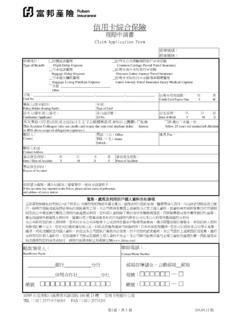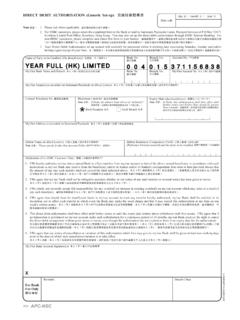Transcription of Tuition Fee ―― Payment Instructions and …
1 Tuition Fee . Payment Instructions and Methods (for 2018/19 Freshman). Important Notes: i). After confirming your registration fee Payment via the OAA system, the details of the balance of the first semester's Tuition fee, including your Personalised 8-digit Debit Note Number (in the format of 7xxxxxxx , please note that the debit note number for the balance of the first semester's Tuition fee is different from that for the Registration Fee), the exact amount of your Tuition fee to be paid and the Payment due date will be shown. ii). You can settle the Tuition fee via one of the Payment methods listed below by the Payment due date. To allow time for Payment transfer, please make Payment at least 2 working days before the Payment due date.
2 You are strongly advised to use ATM, PPS or Internet Banking Bill Payment Service to gain maximum convenience and speed up the process. iii). You must pay the exact amount of your Tuition fee in one transaction and correctly input your Personalised 8-digit Debit Note Number on or before the Payment due date; otherwise, the Payment transaction will be taken as incomplete and rejected by the computer system. Should your Payment via ATM / PPS / Internet Banking Bill Payment Service be void or your cheque be subsequently rejected by the bank, a handling fee of HK$105 will be charged, or your registration for the programme will be declared null and void.
3 Iv). payments are non-refundable and non-transferable. Payment Methods . Automatic Teller Machine (ATM). Settle the Tuition fee via an ATM (with bill Payment service) of the Hongkong and Shanghai Banking Corporation Ltd. (HSBC), Hang Seng Bank or JETCO by completing the steps below: 1. Select Bill Payment DO NOT settle the fee by Payment transfer, then select Education Institutions and The Hong Kong Polytechnic University ;. 2. Key in 01 as the Bill Type;. 3. Key in the Bill Payee Account No., your Personalised 8-digit Debit Note Number (in the format of 7xxxxxxx );. 4. Key in the Payment amount, the exact amount of your Tuition fee.
4 5. Select your Payment account;. 6. Print the customer advice for record; log into the OAA system and input the Payment details to confirm your Payment . PPS Bill Payment Service Settle the Tuition fee via PPS by completing the steps below: 1. Open a PPS account through any PPS Registration Terminal, if you do not have one;. Demo: 2. Register your debit note by log into PPS internet, select Add Bill , key in the merchant code of PolyU 77 and the bill account number which is your Personalised 8-digit Debit Note Number (in the format of 7xxxxxxx ); ready your mobile phone and follow the Instructions to proceed to the Two-Factor Authentication.
5 Demo: 3. Settle the fee after completion of registration, select Pay Bill and key in the Payment amount ( the exact amount of your Tuition fee);. 4. Print / save the confirmation page after the transaction; log into the OAA system and input the Payment details to confirm your Payment . You may also settle the fee via PPS by phone, please refer to for details. Page 1. (18/19 Payment Instructions and Methods for Freshman). Internet Banking Bill Payment Service Settle the Tuition fee via the Internet Banking Bill Payment Service of the following banks by completing the steps below: 1. Log into the internet banking and select Bill Payment Service.
6 2. Add New Merchant , select Education Institutions as category and The Hong Kong Polytechnic University as payee;. 3. Select 01 as bill type;. 4. Key in the Bill Payee Account No., your Personalised 8-digit Debit Note Number (in the format of 7xxxxxxx );. 5. Select your Payment account and enter the Payment amount, the exact amount of your Tuition fee;. 6. Print / save the confirmation page with a reference number; log into the OAA system and input the Payment details to confirm your Payment . Bank Name Website Hotline AEON Credit Service (Asia) Co Ltd 2895 6262. Bank of China 3988 2388. Bank of Communications 3989 5559. Bank of East Asia 2211 1333.
7 Citibank 2860 0333. China CITIC Bank International 2287 6767. Dah Sing Bank 2828 8168. DBS Bank (Hong Kong) 2290 8888. Fubon Bank 2566 8181. Hang Seng Bank 2822 0228. The Hongkong and Shanghai Banking 2233 3000. Corporation Limited Shanghai Commercial Bank 2818 0282. Standard Chartered Bank (Hong Kong) 2886 8888. OCBC Wing Hang Bank 2815 1123. Wing Lung Bank 2309 5555. Crossed Cheque or Cash (pay at Hang Seng Bank only). You are required to obtain the debit note from the College via email before settling the Payment at Hang Seng Bank. Steps are as follows: 1. At least three working days before the Payment deadline, send your full name (as shown on your HKID card) and HKCC Application Number (18xxxxxxA) to with subject Request for debit note - balance of the first semester's Tuition fee.
8 The College will reply you with the debit note in PDF format within the next working day. 2. Present the above hardcopy of your debit note (printed on a A4 paper) at the service counter of any branch of Hang Seng Bank and settle the Payment by cash or a crossed cheque. The cheque should be made payable to The Hong Kong Polytechnic University . Write down your Name, HKCC Application Number and Personalised 8-digit Debit Note Number on the back of the cheque. DO NOT deposit the cheque via the Quick Cheque Deposit Machine or drop the cheque into any collection box at the bank. If your cheque cannot be cleared, you must inform the College immediately and settle the Tuition fee Payment within 3 working days.
9 Should your cheque be subsequently rejected by the bank, a handling fee of HK$105 will be charged (to be paid by Octopus at the Information Kiosk on PolyU. Hung Hom Bay Campus), or your registration for the programme will be declared null and void. 3. Keep the Payment receipt for verification / proof of the Payment ; log into the OAA system and input the Payment details to confirm your Payment . Page 2. (2018/19 ).. i). OAA 8 . 7xxxxxxx .. ii).. ATM PPS . iii). 8 .. / / . 105 . iv).. ATM . JETCO .. 1.. 2. 01 . 3. 8 7xxxxxxx . 4.. 5.. 6. OAA . PPS .. 1.. 2.. 77 8 7xxxxxxx .. 3.. 4. / OAA .. 1 . ( 18/19).. 1.. 2.. 3. 01 . 4. 8 7xxxxxxx.
10 5.. 6. / OAA .. AEON 2895 6262. 3988 2388. 3989 5559. 2211 1333. 2860 0333. 2287 6767. 2828 8168. 2290 8888. 2566 8181. 2822 0228. 2233 3000. 2818 0282. 2886 8888. 2815 1123. 2309 5555. / .. 1. 18xxxxxxA .. PDF . 2. A4 . / . 8 .. 105 .. 3. OAA . 2.