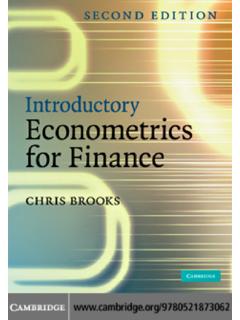Transcription of Tutorial: Conducting Data Analysis Using a Pivot Table
1 1 Tutorial: Conducting data Analysis Using a Pivot Table An earlier version of this tutorial, authored by Brian Kovar, is part of a larger body of work titled The Pivot Table Toolkit . The Pivot Table Toolkit was published in 2009 by the Information Systems section of the American Accounting Association in the Compendium of Classroom Cases and Tools for AIS Applications, volume 4. (B. Kovar, S. Kovar, R. Vogt 2009). In a business setting, Excel spreadsheets typically contain an extensive amount of detailed data .
2 However, the numerous rows and columns of data can be overwhelming. This makes it difficult to get a clear picture of the story that can be told by examining the data . Through the creation of an Excel Pivot Table , you can quickly summarize lists of data by category in a tabular format. Furthermore, this data can be pivoted, or rearranged, so that the same data can be examined from a different angle or dimension. A Pivot Table can summarize data into categories Using functions such as SUM, MAX, MIN, AVERAGE, COUNT, as well as other Excel functions.
3 You can even display Pivot Table data as a percentage of the grand total for the data being examined. A Pivot Table is an interactive data -mining tool that can be used to extract information from the raw data that is being examined. All areas of business (accounting, marketing, finance, management) use Pivot tables as part of their data analyses. Employers recruiting students from universities for internships and post-graduation jobs include the skills of building Pivot tables and being able to interpret the data found in Pivot tables as part of their desired skill sets.
4 This is further seen in business advisory board meetings conducted by university departments where board members indicate the need for student Pivot Table skills and improved student Pivot Table skills. Despite this importance, many students wonder what are Pivot tables? and how do you build a Pivot Table ? often indicating that I have never heard of Pivot tables before. Contributing to this problem is that many textbooks that cover spreadsheet skills include minimal Pivot Table coverage.
5 Pivot Table coverage is often toward the end of the textbook because textbook authors consider Pivot tables to require advanced skills. The goal of this tutorial is to overcome that. In order to build a Pivot Table and conduct your data Analysis , the following dimensions of data should be specified. The field to be used to create row items in the Pivot Table . The field to be used to create column headings in the Pivot Table . The field or fields to be used as data items. At its most basic level, a Pivot Table is composed of rows, columns and data .
6 Once the basic concepts of Pivot Table creation have been mastered, more complex and advanced Pivot tables can be created. Examples of more advanced and complex Pivot tables include: A Pivot Table that has rows, but not columns. A Pivot Table that has columns, but not rows. A Pivot Table that can be filtered Using an additional data field. 2 A Pivot Table that contains multiple fields as data items, often displaying data being summarized Using different function operators. As part of this tutorial exercise, you will gain experience building Pivot tables, starting with simple Pivot tables and then progressing to more advanced and complex Pivot tables.
7 The Scenario Recently, you have been hired by Pro Golf USA, a seller of golf equipment and apparel. One of the first tasks you have been given is to help the company analyze the extensive amount of customer data that it has collected in an Excel spreadsheet in the worksheet called GolfData. A sample of that data has been included as part of this narrative. Understanding each of the fields contained in the spreadsheet is an important component that will assist you in your data Analysis . The spreadsheet contains the following fields: CUST ID: Serves as a unique identifier for each customer.
8 REGION: The sales area has been categorized into one of four regions (north, south, east, west). PRO SHOP VS RETAIL STORE: Pro Golf USA sells to golf course pro shops and retail stores. YEARS AS A CUSTOMER STORE SQUARE FEET: In order to better understand the customers of Pro Golf USA, data have been collected regarding the size of each of the pro shops or retail stores that is a customer of Pro Golf USA. Customer stores have been categorized into one of four categories, based on square feet of the store (Less than 1,000 square feet; 1,000 to 5,000 square feet; 5,000 to 10,000 square feet; Greater than 10,000 square feet).
9 TOTAL DOLLARS PURCHASED: This field represents the dollar amount that Pro Golf USA received from a given customer in the last year. NUMBER OF PURCHASES MADE. This field represents the number of orders that a given customer placed with Pro Golf USA in the last year. After making sure that you understand the data that you will be working with, it is now time to begin your Analysis . You will use the GolfData sheet to create the first 6 Pivot tables described in this tutorial. Determining the fields that comprise your Pivot Table Your first data Analysis task is to analyze the total dollars purchased by region and the category of Pro Shop vs Retail Store.
10 Prior to Using Excel to construct a Pivot Table , a user must visualize in his or her mind the general layout of the Pivot Table . This is probably the biggest challenge for someone who is a novice in regards to Pivot Table creation. Without this visualization taking place, the user will be at a loss as to what needs to be done. The starting point is the problem statement: the total dollars purchased by region and the category of Pro Shop vs Retail Store. The word by, or similar wording, can serve to differentiate the fields that comprise the data from fields that comprise the rows or columns of the desired Pivot Table .