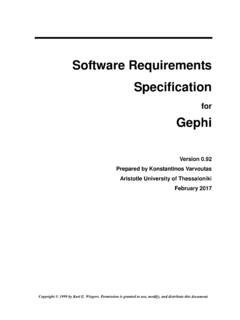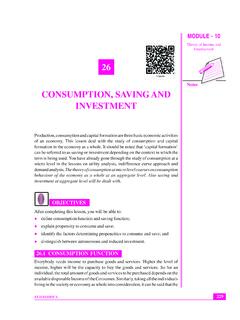Transcription of Tutorial Quick Start Gephi Tutorial
1 TutorialQuick StartGephi TutorialQuick StartWelcome to this introduction Tutorial . It will guide you to the basic steps of networkvisualization and manipulation in version was used to do this Tutorial . Get Gephi Last updated March 05th, 2010* Introduction* Import file* Visualization* Layout* Ranking (color)* Metrics* Ranking (size)* Layout again* Show labels* Community-detection* Partition* Filter* Preview* Export* Save* ConclusionTutorialQuick StartOpen Graph File Download the file In the menubar, go to File Menu and Format- GEXF- GraphML- Pajek NET- GDF- GML- Tulip TLP- CSV- Compressed ZIP* Introduction* Import file* Visualization* Layout* Ranking (color)* Metrics* Ranking (size)
2 * Layout again* Show labels* Community-detection* Partition* Filter* Preview* Export* Save* ConclusionTutorialQuick StartImport Report When your filed is opened, the report sum up data found and Number of nodes- Number of edges- Type of graph Click on OK to validate and see the graph* Introduction* Import file* Visualization* Layout* Ranking (color)* Metrics* Ranking (size)* Layout again* Show labels* Community-detection* Partition* Filter* Preview* Export* Save* ConclusionTutorialQuick StartYou should now see a graphWe imported Les Miserables dataset1.
3 Coappearance weighted network of characters in the novel Les Miserables from Victor position is random at first, so you may see a slighty different D. E. Knuth, The Stanford GraphBase: A Platform for Combinatorial Computing, Addison-Wesley, Reading, MA (1993).* Introduction* Import file* Visualization* Layout* Ranking (color)* Metrics* Ranking (size)* Layout again* Show labels* Community-detection* Partition* Filter* Preview* Export* Save* ConclusionTutorialQuick StartGraph Visualization Use your mouse to move and scale the visualization - Zoom: Mouse Wheel - Pan.
4 Right Mouse Drag Locate the Edge Thickness slider on the bottom If you loose your graph, reset the positionZoomDrag* Introduction* Import file* Visualization* Layout* Ranking (color)* Metrics* Ranking (size)* Layout again* Show labels* Community-detection* Partition* Filter* Preview* Export* Save* Conclusion Choose Force Atlas You can see the layout properties below, leave defaultvalues. Click on to launch the algorithmTutorialQuick StartLayout the graphLayout algorithms sets the graph shape, it is the most essential action.
5 Locate the Layout module, on the left algorithmsGraphs are usually layouted with Force-based algorithms. Their principle is easy, linked nodes attract each other and non-linked nodes are pushed apart.* Introduction* Import file* Visualization* Layout* Ranking (color)* Metrics* Ranking (size)* Layout again* Show labels* Community-detection* Partition* Filter* Preview* Export* Save* ConclusionTutorialQuick StartControl the layoutThe purpose of Layout Properties is to let you control the algorithm in order to make a aesthetically pleasing representation.
6 And now the algorithm. Set the Repulsion strengh at 10 000 to expandthe graph. Type Enter to validate the changed value.* Introduction* Import file* Visualization* Layout* Ranking (color)* Metrics* Ranking (size)* Layout again* Show labels* Community-detection* Partition* Filter* Preview* Export* Save* ConclusionTutorialQuick StartYou should now see a layouted graph* Introduction* Import file* Visualization* Layout* Ranking (color)* Metrics* Ranking (size)* Layout again* Show labels* Community-detection* Partition* Filter* Preview* Export* Save* Conclusion Locate Ranking module, in the top left.
7 Choose Degree as a rank parameter. Click on to see the StartRanking (color)Ranking module lets you configure node s color and size. You should obtain the configuration panel below:* Introduction* Import file* Visualization* Layout* Ranking (color)* Metrics* Ranking (size)* Layout again* Show labels* Community-detection* Partition* Filter* Preview* Export* Save* Conclusion Move your mouse over the gradient component. Double-click on triangles to configure the colorTutorialQuick StartLet s configure colors PaletteUse palette by right-clicking on the panel.
8 * Introduction* Import file* Visualization* Layout* Ranking (color)* Metrics* Ranking (size)* Layout again* Show labels* Community-detection* Partition* Filter* Preview* Export* Save* Conclusion Enable table result view at the bottom toolbar Click again onTutorialQuick StartRanking result tableYou can see rank values by enabling the result table. Valjean has 36 links and is the most connected node in the network.* Introduction* Import file* Visualization* Layout* Ranking (color)* Metrics* Ranking (size)* Layout again* Show labels* Community-detection* Partition* Filter* Preview* Export* Save* ConclusionWe will calculate the average path length for the network.
9 It computes the path length for all possibles pairs of nodes and give information about how nodes are close from each other. Locate the Statistics module on the right panel. Click on near Average Path Length .TutorialQuick StartMetricsMetrics available- Diameter- Average Path Length- Clustering Coefficient- PageRank- HITS- Betweeness Centrality- Closeness Centrality- Eccentricity- Community Detection (Modularity)* Introduction* Import file* Visualization* Layout* Ranking (color)* Metrics* Ranking (size)* Layout again* Show labels* Community-detection* Partition* Filter* Preview* Export* Save* ConclusionTutorialQuick StartMetric settingsThe settings panel immediately appears.
10 Select Directed and click on OK to compute the metric.* Introduction* Import file* Visualization* Layout* Ranking (color)* Metrics* Ranking (size)* Layout again* Show labels* Community-detection* Partition* Filter* Preview* Export* Save* ConclusionTutorialQuick StartMetric resultWhen finished, the metric dis-plays its result in a report * Introduction* Import file* Visualization* Layout* Ranking (color)* Metrics* Ranking (size)* Layout again* Show labels* Community-detection* Partition* Filter* Preview* Export* Save* Conclusion Go back to Ranking Select Betweeness Centrality in the list.