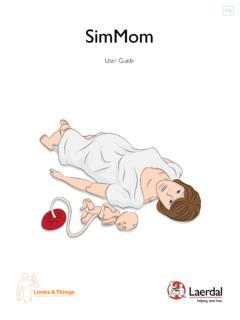Transcription of TWELVE LEAD TASK TRAINER - Laerdal Medical
1 TWELVE LEAD TASK. TRAINER . Directions for Use TABLE OF CONTENTS. Laerdal Recommends 4. Items Included 5. Skills Taught 5. Features 6. Overview 7. Operation 7. Running Scenarios 12. Battery Replacement 13. Replacement Parts 14. 3 Laerdal The TWELVE Lead Task TRAINER (260-20001) is a torso lifelike manikin designed to realistically simulate airway management scenarios and train students in the proper utilization of 12 lead ECG devices, including the proper connection of patient cable, acquisition and interpretation of 12 lead ECG, and understanding and utilizing the AMI algorithm and local protocols relating to treatment of suspected or confirmed AMI. The manufacturing excellence and ease of replacing TRAINER individual parts should provide many sessions of training when reasonable care and maintenance is practiced. Laerdal Recommendations: ET Tube Use Manikin Lubricant prior to training sessions Safety Precautions used during Defibrillation of a Patient/ TRAINER 1. Read and follow all safety and operating instructions provided with your defibrillator and associated equipment.
2 2. This TRAINER can be shocked with actual voltages and current used on a live patient. All precautions and safety measures must be used during the defibrillation and pacing phases of training. Failure to follow safety measures could result in injury or death to operators, students or onlookers not heeding these warnings. 4 Laerdal Items Included: (1) Adult Manikin Torso with Electronics (1) Wired Remote Control (2) C Cell Batteries (1) Manikin Lubricant (1) Tank Top (1) Carry Case (1) Laerdal Global Warranty Booklet (1) Directions for Use Skills Taught: Airway Management: Oral/nasal/digital intubation Right mainstem intubation Oropharyngeal/Nasopharyngeal airway insertion Bag-Valve Mask ventilation Suctioning techniques Abdominal thrust Combitube insertion and ventilation Cardiac Related Skills: Carotid pulse palpation, manually generated Closed chest compressions Connection sites for four limb leads and V1. through V6. Compatible with 12-lead defibrillator/monitors Defibrillation via hands free cables or paddles Pacing with option to capture or fail to capture Closed chest compressions Training in: Proper connection of patient leads Operation of 12 lead ECG devices Acquisition and interpretation of 12 lead ECG.
3 Understanding and utilization of current treatment algorithms Understanding and utilization of local protocols relating to and treatment of suspected or confirmed electrical abnormalities 5 Laerdal Features: Scenarios of up to nine (9) ECG choices may be programmed. System is capable of being shocked at 360. joules and receiving fifteen (15) sets of three (3) shocks per set. Operates on DC. current from a replaceable battery contained in the manikin torso and will accommodate an AC. adapter. Excluding remote, Battery can operate operating system is the system for 40 contained within the hours of normal manikin. operation. Complete system When using battery, weighs no more than system will turn off forty (40) pounds. after fifteen (15) Meets FCC and CE. minutes of inactivity. requirements 6 Laerdal Overview . The AST-12 unit is used in a teaching environment to display 12 lead signals on an ECG monitor. The unit is capable of storing up to nine (9) training scenarios. Each one can contain as many as nine (9).
4 Steps each. The unit supports defibrillation and pacing training and allows for advancement to next waveform in a scenario on a defib pulse. The unit incorporates a two (2) line by 16 character LCD to display current waveform information, as well as the current scenario status. The unit may be powered through a 12 VDC 100mA AC. adapter or by two (2) C' cell batteries. When on battery power, the unit will automatically shut off after 15. minutes of inactivity. Operation . This operational section assumes that unit is in default configuration with no scenarios programmed into the unit. When unit is powered On, it will begin an initialization routine. During this time, the remote control unit will display the model name on top line and version number on bottom line. After a brief delay, unit will initialize to waveform mode WFM' with pacing disabled N' and set to waveform #21. Normal Sinus'. At this point, the unit will output 12 lead waveform data. Using the remote control unit as a guide, and starting at the top left, the displayed items are: Current mode (MOD).
5 Current scenario # (SCEN). Current scenario step # (STEP). Scenario defib step advance (DFIB). Pacing mode (PACE). Scenario step timer (TMR). On the bottom of remote control are the waveform number (#) (WAVEFORM) and waveform name. 7 Laerdal Waveform mode . While in waveform mode, the unit will display the current mode and pacing status on the top line and the current waveform # and name on the bottom line. The unit will output 12 lead waveform data for the currently selected waveform. Waveform mode also allows waveform pacing. To enable pacing: Press the Pace' button while in waveform mode. When waveform pacing is enabled, the top line of the LCD will display the letter Y.' This is located under the PACE'. text on the remote. The letter N' will be displayed when pacing is not enabled. When enabled ( Y'), the manikin can receive pacing output from a pacer unit. Once the pacer unit output reaches approximately 80 90 mA, the AST-12 allows electrical capture. Pacing enabled Y'. Pacing not enabled N'.
6 Program mode: To enter program mode, press Prog>' button. This is where all scenario program editing is done. The unit allows for storage of up to nine (9) scenarios having nine (9) steps each. During editing, the user may use any of the digits on the numeric keypad or the +' and -'. buttons. While in program mode, the unit will display on the top line: Current mode Current scenario #. Current scenario step number Defib step advance Step timer status The bottom line will display the waveform # and name for the indicated scenario and step. 8 Laerdal Assuming there are no scenarios currently programmed, the display will look like this: PRG 1 1 N 0:00. 000 END SCENARIO. Starting at the top left: PRG Current mode programming mode 1 Current scenario number 1 Current scenario step number. N Scenario will not advance to the next step with a defib pulse. 0:00 Timer is disabled for this step And the bottom line: 000 indicates this step is the last step of the scenario NOTE: Waveform 000 (END SCENARIO) will end a scenario with fewer than nine (9) steps, and a timer value of 0:00 will disable the timer for the current step.
7 Programming the unit . NOTE: If you hold the Prog>' button down for more than 5 seconds, the scenarios data will be updated and saved. To move cursor while in programming mode, press the Prog>' button. When you reach the end of the bottom line, the cursor will go back to the front of the top line. 1. Move the cursor to the SCEN' position 2. Select the scenario number (1 through 9) you want to edit by pressing a number or the +/- buttons on the keypad 3. Move the cursor to STEP' position 4. Select the step number (1 through 9) you want to edit by pressing a number or the +/- buttons on the keypad 5. Move the cursor to the DFIB' position 6. Select whether or not you want your scenario to advance (Y or N) to the following step when it detects a defib pulse by pressing the +/- buttons on the keypad. 9 Laerdal 7. Move the cursor to the TMR' position 8. Select the amount of time (0 thru 9:59) this step will run before advancing to the next step by pressing numbers or the +/- buttons on the keypad.
8 (To DISABLE the timer for this step, set the timer to 0:00.). NOTE: If DFIB' is set to N' and TMR' is set to 0:00, the scenario will not automatically advance to the next step from this step. This will allow you to decide when to advance to the next step manually by pressing the +' button on the keypad. To end a running scenario, either repeatedly press the +' button to advance through each step or press the Run' button to end it immediately. 9. Move the cursor to the WAVEFORM' position 10. Select the waveform number (0 through 80) to use for this scenario step. To END SCENARIO, select waveform 0. NOTE: Be sure to end each scenario with waveform 000. If END SCENARIO' is selected as step number 1, the scenario will not appear to run, since this waveform will tell it to end as soon as it starts. If you have five (5) steps in your scenario, and want to change it to a three (3) step scenario, and you do not select END SCENARIO' as the waveform for step 4, instead of stopping after step 3, the scenario will continue with step 4 since it was not changed to END.
9 SCENARIO.' It will then finish step 4 and continue on with step 5, since the data was not removed from the scenario. 11. Either press and hold the PROG>' button for five (5) seconds to save your changes or start the process again by selecting a different scenario or step number. Before saving, the unit will prompt the user to verify the edits should be saved (+ for yes and for no). 10 Laerdal Any waveform is paceable except END SCENARIO . 000 End Scenario 040 SR74_Couplet 001 SR_78 041 ST_120_PAC. 002 SR_76 042 ST100_MulPVC. 003 SR_92 043 AVBlk_34_PVC. 004 STach_118 044 AVBlk_60. 005 STach_144 045 Vent_Escape 006 STach_148 046 1 _Couplet 007 STach_156 047 2 _Type II. 008 STach_162 048 SBrady34_ ST. 009 STach_154 049 SBrady50_ ST. 010 ST106_UniPVC 050 2 _Type_II. 011 SR_66 051 SR_80. 012 SR_72 052 S_Tach_168. 013 SR_86 053 SR_84_PJC. 014 SR_98 054 SR_58_Bigem 015 STach_110 055 Inj_Ant 016 ST_114 056 Inj_AntSept 017 ST_146 057 Inj_AntSept 018 ST_108 059 Inj_Inferior 019 SR_88 060 Inj_Inferior 020 SR_82 061 Inj_Inferior 021 SR_76 062 Inj_Inferior 022 PSVT 063 Inj_Inf/Post 023 S_Brady_58 064 Inj_Inf/Post 024 SBrady50_PAC 065 Inj_Sept/Inf 025 SR_64_PAC 066 AVBlk_60.
10 026 SBrady58_PAC 067 1 _Wide_QRS. 027 S_Tach_117 068 Ideovent 028 ST102 Uni_PVC 069 Paced 029 SVT_198 070 Paced 030 Afib_76 071 Paced_54. 031 AF_PVC_Coup 072 Paced_60. 032 AF_64_AbVent 073 Paced 033 Aflut_96 074 Paced 034 Aflut_64 075 Paced_98. 035 Junct_54_^ST 076 Paced 036 Junct_60_ ST 077 Paced 037 Junct_58_ ST 078 Paced 038 SR_58_Bigem 079 Paced_60. 039 ST118_Trigem 080 Paced_108. 11 Laerdal Running scenarios . To run a scenario: 1. Start in the waveform (WFM) mode 2. Press the RUN' button and the display will switch to selection SEL' mode and prompt the user to select a scenario number 3. Select the scenario by pressing a number or the +/- buttons on the keypad. The rest of the top line of the display will show the DFIB status and TMR status of the first step of the current scenario. 4. Once you have selected the scenario you want to run, press the Run' button again to start the scenario. The text under MOD' will animate the word RUN' to indicate a scenario is running. The number under SCEN' indicates the currently running scenario number.