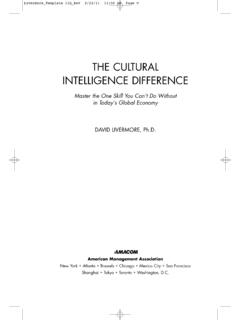Transcription of Two Way Radio Protocol - Wall to Wall …
1 For further information, please call us on 0208 770 1007. Two Way Radio Protocol If you ever need to use a 2-way Radio in a real emergency, it is vital that you are clearly understood. To do this it is important to understand the differences between a telephone and a two-way Radio . Two-way radios are not like a telephone. Telephones and cell phones are "full-duplex" which means you can talk and listen at the same time. Most two way radios are "simplex" which means you cannot hear anyone while you have the talk button pressed. It is extremely important to take turns talking. To help with this, standard Radio procedures have been created. The single most important mistake people make is failing to identify themselves. There may be several people using the same channel as you, so it's important to know who you are directing your transmission to. To call someone, say the name of the person you want to call, followed by the words "THIS IS," then say your name and "OVER.
2 ". Example: "Susan, THIS IS John, OVER.. It's important to say the name of the person you want to contact before saying your name, as this will get their attention, and they will listen to the rest of your message. The word "OVER" leaves no doubt about whose turn it is to talk and avoids any confusion. It's important to say "OVER", so they know when you are done speaking. Some radios beep when you're done transmitting, in which case you wouldn't need to say "OVER", but it is still a good practice. It's basic " Radio etiquette" to establish contact and make sure that you have the other person's attention before you start your message. If you hear someone calling you, acknowledge his or her call by saying, "GO AHEAD" or "STAND BY" This lets the caller know that you heard them. Also remember, it may take someone a while to get to their Radio and respond. Be patient in waiting for a reply. Because only one person can talk at a time, it is more important to LISTEN on a 2-way Radio than to talk!
3 When your business is finished, the person who started the conversation should end it by saying their name and the word "OUT," which leaves no mistake that contact has ended. Always release the push-to-talk (PTT) button whenever you stop talking. If you forget and keep it pushed down while you are trying to think of something to say, the Radio continues to transmit, making your battery run down faster and making "dead air" so that nobody else can speak or be heard. In the least sense, it is impolite. In an emergency, it could prevent someone with vital information from getting through. If you For further information, please call us on 0208 770 1007. need to collect your thoughts, release the PTT so that somebody else can break in case they have an emergency, additional information or simply wants to join in the conversation. Leave a second or two between "hand-offs" to give others a chance to break in. It is always best to speak in short simple phrases on the Radio and toss the conversion back and forth with the word "OVER.
4 ". Don't speak immediately when you press the PTT (push to talk), especially with digital radios which among all their benefits have slightly longer delay. Wait 2-3 seconds. If you speak as soon you press the PTT button, it can chop off your the first syllable or word, making you hard to understand. If that word doesn't make it, you will just have to say it again and run down your batteries faster. Radio User's Language Go Ahead Resume transmission Say Again Re-transmit your message Stand-by Transmission has been acknowledged, but I am unable to respond now. Roger Message received and understood. Affirmative Yes Avoid yup, nope, etc. Negative No Over Transmission finished. Out Communication is over and the channel is available for others. Standard Alphabets Used to spell out letters over the Radio . Name Based Alphabet A Adam J John S Sam B Boy K King T Tom C Charles L Lincoln U Union D David M Mary V Victor E Edward N Nora W William F Frank O Ocean X - X-ray G George P Paul Y Young H Henry Q Queen Z - Zebra I Ida R Robert For further information, please call us on 0208 770 1007.
5 Standard NATO Alphabet A - Alpha K - Kilo U - Uniform B - Bravo L - Lima V - Victor C - Charlie M - Mike W - Whiskey D - Delta N - November X - X-ray E - Echo O - Oscar Y - Yankee F - Foxtrot P - Papa Z - Zulu G - Golf Q - Quebec H - Hotel R - Romeo I - India S - Sierra J - Juliet T - Tango Sample Dialog Below is a sample dialog that puts these standards to use. Adam: Mike, this is Adam. Over. Mike: Adam, this is Mike, Stand By. Over. Mike: Adam, this is Mike, Go Ahead. Over. Adam: Mike, there is a fire at 123 Main St. Over. Mike: Adam, this is Mike, confirming a fire at 123 main St. The fire department will be notified. Over. Adam: Mike, this is Adam, address is confirmed, thanks for the help. Over and Out. Radio Usage Tips o Be brief and to the point. o Stay off the Radio unless absolutely necessary. o Engage your brain before your mouth. o Think about how best to make yourself understood. o Listen before you begin your transmission.
6 O Make sure the channel is clear. Wait a full second AFTER you push-to-talk and BEFORE you begin to speak. This will insure the beginning of your message is heard. o Speak ACROSS the microphone rather than into it to improve intelligibility. Use a natural speaking voice. The only way to overcome loud ambient noise is to shield the microphone from the wind, point it away from the source of noise or wait until the noise passes. For further information, please call us on 0208 770 1007. o You should be aware that any portable Radio is much less effective when worn on your belt, because your body absorbs the Radio signal. This is very noticeable with low powered radios. o Unless you are within 1/4 mile of the person you are talking to, hold the Radio vertically, at face level, with its antenna in the clear. Also be aware, that you will lose more than half of your range if you use the Radio inside a metal vehicle or inside a steel reinforced building.
7 O DO NOT shout into the Radio . It only distorts your transmission. o DO NOT turn the volume all the way up. This drains the battery and causes distortion. It also has no effect on outgoing transmission quality. Team Use If you are in a group, there will be one channel assigned for communication between you and let's say your management or control zone officer. For more than one group, there will be a channel assigned to communicate among group members. Once you are allocated in a group, you turn on your Radio to the corresponding channel and contact your Duty Manager. This is a way to let everyone know that your shift has started and this will also serve as a Radio check. When you have been assigned a Radio and channel, stay on that channel unless you coordinate a change with your management. For further assistance, do not hesitate to contact us on 0208 770 1007 or via e-mail