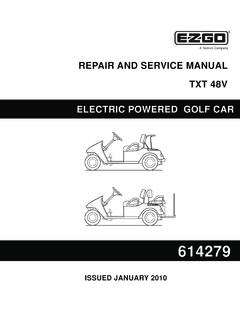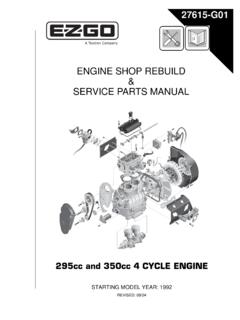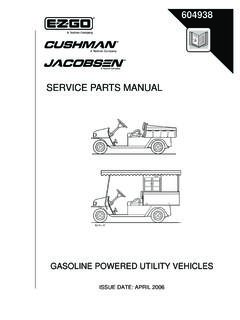Transcription of TXT 48V HANDHELD DIAGNOSTICS & TROUBLESHOOTING …
1 NORTH AMERICA:TXT 48V HANDHELD DIAGNOSTICS & TROUBLESHOOTING GUIDETECHNICAL ASSISTANCE & WARRANTY PHONE: 1-800-774-3946, FAX: 1-800-448-8124 SERVICE PARTS PHONE: 1-888-GET-EZGO (1-888-438-3946), FAX: 1-800-752-6175 INTERNATIONAL:SALES PHONE: 001-706-798-4311, FAX: 001-706-771-4609E-Z-GO, A Textron Company, 1451 Marvin Griffin Road, Augusta, Georgia USA 30906-3852614450 TXT 48V HANDHELD DIAGNOSTICS & TROUBLESHOOTINGPage 1 DIAGNOSTICS & TroubleshootingRead all of Section B and this section before attempting any procedure. Pay particular attention to all Notices, Cautions, Dangers and TO USE THE HANDHELD PRO-GRAMMERThe Curtis HANDHELD Programmer is used for program-ming, testing, TROUBLESHOOTING , tuning, diagnosing and parameter adjustments for speed controller and auxiliary 1 Curtis HANDHELD ProgrammerE-Z-GO utilizes a Molex to Tyco adaptor connected to the power cord to connect to the vehicle diagnostic port provided under the seat.
2 The power cord is standard with a Molex end that may be plugged directly into the controller after removing the controller shield as shown in the Alternate Connection graphic. The adapter will need to be not used or removed from the power cord to use the Molex connection. Plug the Curtis HANDHELD programmer into Cur-tis programmer port only. If plugged into thewrong port, voltage from other interface cir-cuits may result in permanent damage to programmer will not work when Run-Tow switch is inthe Tow position and also when the battery charger is con-nected to the main menu appears after the data is uploaded from the controller unit. PRIMARY CONNECTION: 4 PIN TYCO Located under passenger seat Remove protective water cap Use both harness adapters Align white dots on connector Engage and twist sleeve to secure ALTERNATE CONNECTION: 4 PIN MOLEX Located under controller cover Remove cover for access Use single molex harness, remove the adapter from the power cord if it is installed.
3 See graphic above. Locate 4 pin molex on controller Push molex pin into controllerDisplay ScreenData Increase or Data Decrease KeyBookmark KeyPower CordNavigation KeyNOTICEPage 2 TXT 48V HANDHELD DIAGNOSTICS & TROUBLESHOOTINGD iagnostics & TroubleshootingRead all of Section B and this section before attempting any procedure. Pay particular attention to all Notices, Cautions, Dangers and blinking square on the left edge indicates the position of the cursor and the blinking square moves up or down when up or down navigation key is pressed. Press the right arrow on the navigation key to display a column of sub-menus and again press down the right arrow for more than one level of sub-menus to be displayed. Press the left arrow once or more on the navigation key to display the main menu.
4 CHANGING DATA VALUEP ress the Data Increase or Data Decrease key to change the value of the set a position in the Menu, hold a Bookmark Key down for four seconds, until the Bookmark set screen is dis-played. To jump to a selected Book-mark position, press the appropriate Bookmark MENU DEFINITIONS PROGRAM - Shows vehicle profile setting and adjustability. MONITOR - Shows vehicle real-time DIAGNOSTICS FAULTS - Shows active and past faults FUNCTIONS - Shows parameter setting uploads and downloads INFORMATION - Shows controller information PROGRAMMER SETUP - Shows HANDHELD informa-tion and adjustmentUPDOWNLEFTRIGHTTXT 48V HANDHELD DIAGNOSTICS & TROUBLESHOOTINGPage 3 DIAGNOSTICS & TroubleshootingRead all of Section B and this section before attempting any procedure.
5 Pay particular attention to all Notices, Cautions, Dangers and 1 Submenu 2 Submenu 3 Data RangeDefault ValueUnitsProgramProfile Selection1 - 52-i: xFreedom EnableON/OFFOFFP rofiles1 - Airport ModeSpeed4 - Selection1 - 21-Slow -Braking Selection1 - 21-Coast-2 - Golf - - Selection1 - 31-Aggressive-Braking Selection1 - 31-Coast-3 - Golf - Mild - Selection1 - 32- Fast-Braking Selection1 - 32-Mild-4 - Golf - Steep - Selection1 - 32-Fast-Braking Selection1 - 33-Heavy-5 - Freedom - Selection1 - 21-Aggressive-Braking Selection1 - 21-Coast-System ConfigurationAmp HoursReset Trip Amp HrsON/OFFOFF-MonitorBatteryAmp Hours-0 - 100000 AmpHrBattery Voltage-0 - 100 VElasped MetersAmp Hours Trip0 - 100000 AmpHrVehicleSpeed-0 - 25mphOdometer-0 - 100000milesHour Meter-0 - 100000 HrsI / OThrottle-0 - 100%Speed Pulses-ON / OFF-Pers.
6 Input 0-ON / OFF-Pers. Input 1-ON / OFF-Foot Input-ON / OFF-Key Input-ON / OFF-Forward Input-ON / OFF-Reverse Input-ON / OFF-Charger Inhibit-ON / OFF-Main Cont Driver-ON / OFF-ControllerProfile-1 - 5-VPS Active-ON/OFFOFF-Temperature--55 - 125 CArm Current--300 - 300 AField Current-0 - 20 AArmature PWM-0 - 100%Field PWM-0 - 100%Fault CountersThrottle Fault-0 - 255-Low Battery Voltage-0 - 255-Overvoltage-0 - 255-Thermal Cutback-0 - 255-HPD-0 - 255-Main Drvr OverCurrent-0 - 255-Neg la 250-0 - 255-Neg la 300-0 - 255-Page 4 TXT 48V HANDHELD DIAGNOSTICS & TROUBLESHOOTINGD iagnostics & TroubleshootingRead all of Section B and this section before attempting any procedure. Pay particular attention to all Notices, Cautions, Dangers and CountersMain Welded0 - 255-Speed Sensor Fault0 - 255-Main Driver On0 - 255-Main Coil Open0 - 255-Main Dropout 10 - 255-Motor Stall0 - 255-Main Driver Off0 - 255-Main Dropout 20 - 255-Curent Sense Fault0 - 255-M - Shorted0 - 255-Field Missing0 - 255-Hardware Failsafe0 - 255-Fault CounterHour MeterThrottle Fault0 - 100000 HrsLow Battery Voltage0 - 100000 HrsOvervoltage0 - 100000 HrsThermal Cutback0 - 100000 HrsHPD0 - 100000 HrsMain Drvr OverCurrent0 - 100000 HrsNeg la 2500 - 100000 HrsNeg la 3000 - 100000 HrsMain Welded0 - 100000 HrsSpeed Sensor Fault0 - 100000 HrsMain Driver On0 - 100000 HrsMain Coil Open0 - 100000 HrsMain Dropout 10 - 100000 HrsMotor Stall0 - 100000 HrsMain Driver Off0 - 100000 HrsMain Dropout 20 - 100000 HrsCurent Sense
7 Fault0 - 100000 HrsM - Shorted0 - 100000 HrsField Missing0 - 100000 HrsHardware Failsafe0 - 100000 HrsFaultsSystem FaultsDisplay active HistoryDisplay non-active (past) Settings From ControllerOK / ABORTW rite Settings to ControllerOK / ABORTR eset All SettingsYES / NOInformationModel NumberDisplay controller model number Serial NumberDisplay controller serial numberSoftware NumberDisplay controller software numberHardware VersionDisplay controller hardware versionProtocol VersionDisplay controller protocol versionParam Block VersionDisplay controller param block versionMenuSubmenu 1 Submenu 2 Submenu 3 Data RangeDefault ValueUnitsTXT 48V HANDHELD DIAGNOSTICS & TROUBLESHOOTINGPage 5 DIAGNOSTICS & TroubleshootingRead all of Section B and this section before attempting any procedure.
8 Pay particular attention to all Notices, Cautions, Dangers and SetupProgramLCD Contrast-150 - 150 LanguageEnglishEnglishSet Security CodeDisplay security code creationFaultsFault HistoryDisplay fault history of the handheldInformationOEM InfoDisplay OEM informationxReconfiguredDisplay reconfigure statusModel NumberDisplay HANDHELD model numberSerial NumberDisplay HANDHELD serial numberManufacture DateDisplay HANDHELD manufacture numberSoftware VersionDisplay HANDHELD software versionHardware VersionDisplay HANDHELD hardware versionMC - Protocol VerDisplay MC- Protocol versionES - Protocol VerDisplay ES - Protocol versionS - Protocol VerDisplay S - Protocol versionDevice TypeDisplay device typeMenuSubmenu 1 Submenu 2 Submenu 3 Data RangeDefault ValueUnitsPage 6 TXT 48V HANDHELD DIAGNOSTICS &
9 TROUBLESHOOTINGD iagnostics & TroubleshootingRead all of Section B and this section before attempting any procedure. Pay particular attention to all Notices, Cautions, Dangers and Controller Faults and TROUBLESHOOTING The 1311 Curtis HANDHELD may be connected to the vehicle diagnostic port/controller port while operating the E-Z-GO vehicle to assist in TROUBLESHOOTING and DisplayExplanationTested WhenController ResponseRecoverWhenPossible CauseHW FAILSAFEH ardware Failsafe ErrorThrottle applied to cause contactor to initially close 1,2,3 KSI cycled1. Controller defective2. Controller power cables mis-wiredFIELD MISSINGM otor Field Winding openContactor closed 2,8 Condition clears1. Field Winding or its connection openM- SHORTEDA rmature PWM pulses not detectedContactor Closed1,2 Condition clears1.
10 Controller defective2. Power cables shortedCURRENT SENSE FAULTA rmature Current reading at invalid Zero Amps level Out-of-Range valueKSI OFF -> ON, Continuous1,2,3 KSI OFF-> ON when condition cleared1. Controller defective2. Excessive Plug Current detectedMAIN DROPOUT 2 Contactor detected as opening during RegenContactor commanded to be closed3,9 Throttle reapplied1. Contactor opened2. Contactor coil or wiring openedMAIN DRIVER OFFMain Driver FET detected as not turning ONThrottle applied to cause Contactor to close3,8 Condition clears1. Controller defectiveMOTOR STALLHigh Armature Current when no Speed Pulses detectedContactor closed6 Speed Pulses appear1. Motor is stalled2. Defective speed sensor or wiringMAIN DROPOUT 1 Contactor detected as opening during DriveContactor commanded to be closed3,9 Throttle reapplied1.