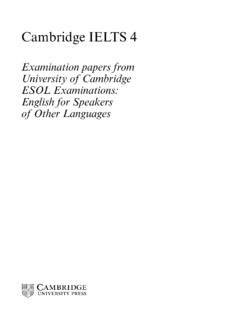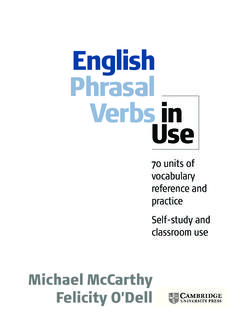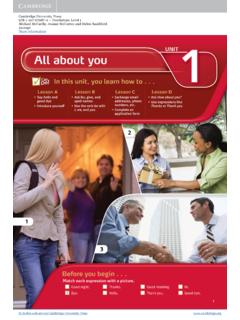Transcription of Types and components of computer systems Chapter 1
1 Cambridge University Press978-1-316-50074-3 Cambridge IGCSE ICT Coursebook with CD-ROMV ictoria Wright , Denise Taylor ExcerptMore in this web service Cambridge University PressChapter 1: Types and components of computer systemsLearning objectivesWhen you have finished this Chapter you will be able to: define the physical components of hardware for a computer system, including identifying internal hardware devices identify external hardware devices and peripherals define sot ware as programs for controlling the operation of a computer or processing of electronic data define applications sot ware define and describe system sot ware and describe operating systems which contain a command line interface (CLI) and a graphical user interface (GUI)
2 Describe the central processing unit and its role describe internal memory, ROM and RAM and the dif erences between them define input and output devices and describe the dif erence between them, as well as secondary/backing storage describe and compare the characteristics and uses of a personal/desktop computer and a laptop computer , as standalone and networked computers describe the characteristics and uses of tablet computers and smartphones, including their ability to use wireless technology or 3G/4G technology describe how emerging technologies are having an impact on everyday University Press978-1-316-50074-3 Cambridge IGCSE ICT Coursebook with CD-ROMV ictoria Wright , Denise Taylor ExcerptMore in this web service Cambridge University PressOverviewInformation and communication technology (ICT) is used almost everywhere.
3 This Chapter will help you to learn and to understand what diferent ICT systems can do and what their efects on society , you will learn about hardware and sotware and the diference between them; next you will look at the hardware components of a computer system, then at some of the diferent operating systems . Finally you will consider emerging technologies and the type of impact they have on everyday Typical computer Hardware and sotwareThere are two main components of any computer system, such as the typical system shown in Figure : the hardware, and the sotware. In this section you will identify the physical parts of the hardware and explore the diference between application sotware and system hardware consists of the physical parts of a computer system, the parts that are tangible, (that you can touch).
4 This includes the computer case, screen, keyboard, mouse, printer, pen drive, and also all the parts inside the computer case, for example components such as the hard disk drive, motherboard or video TERMSM otherboard: a printed circuit board that allocates power to the CPU, RAM and other hardware components , and allows them to communicate with each are many diferent Types of hardware components , even inside a mobile phone. Just because it is inside the phone casing, doesn t mean that you couldn t touch it if you took of the case of! Therefore it is still sotware is the opposite: you cannot touch it. Sotware is a set of instructions for a computer to make it perform certain specific operations. You need hardware and sotware for a computer system to and laptop computersA desktop computer usually has a computer case and a separate monitor, keyboard and mouse.
5 It is called a desktop as that is normally where it is placed. There are also desktop computers, known as all in ones , where the computer part is in the same case as the monitor. Neither type is very laptop computer has the same components as a desktop, but the computer , monitor, keyboard and a touchpad are integrated into a single, portable unit. In Section later in this Chapter this will be discussed in more componentsThe computer case contains many of the other hardware components ; it can come in various shapes and sizes, but typically as a computer case contains the motherboard on which other components are mounted, such as the CPU, the main memory and expansion slots for other hardware components , and the internal hard disk drive, which is a mass storage device that is used to store data files and sotware applications.
6 There can also be an optical disk drive which makes it possible to read from and write to CDs and hardware components typically found inside a computer case are a sound card, a video card and a cooling mechanism, such as a computer system also needs input devices, such as a keyboard and a mouse or a touchpad (also known as a trackpad) so that the user can interact with the computer via the interface. A display device such as a monitor is also computer hardware is divided into several Types of device: An input device is used to put data into the computer . Input devices can also be referred to as peripherals 2 Cambridge IGCSE ICTC ambridge University Press978-1-316-50074-3 Cambridge IGCSE ICT Coursebook with CD-ROMV ictoria Wright , Denise Taylor ExcerptMore in this web service Cambridge University Pressand the more common ones are: keyboard, mouse, touchpad, microphone, bar code readers, scanner, digital camera, joystick.
7 A processor does something with the data given by the input device. An output device is used to show the processor s results. Output devices may also be called peripherals and examples would include printers, speakers, plotters, projectors and display screens. A storage device keeps all the data and the TERMSP rocessor: called CPU, short for central processing hardware devicesThe hardware inside the case of a computer (see Figure ) includes the processor or CPU which is a chip attached to the motherboard. The processor makes complex calculations and logical decisions, executing computer programs, and also sends instructions to other parts of the does the CPU do?A CPU is fitted into a socket on the motherboard and it contains various components : the arithmetic logic unit (ALU), where the calculations occur: logical operations, including AND, OR, NOT, etc.
8 Bit-shiting operations, which means moving or shiting the positions of bits let or right (which is how multiplication is performed) arithmetic operations to add and to subtract (because addition can be used to multiply and subtraction can be used instead of division). the control unit (CU), to manage the various components of the computer ; the control unit reads and interprets the instructions from memory and changes them into signals which activate other parts of the computer calculations. the cache, to act as high-speed memory where instructions and data can be copied to and order to understand how these calculations actually get carried out, a little bit of knowledge about the binary number system is cablesCD ROMCPU(under fan)CPU fanVideo cardCase fanPower supplyMotherboardData cableHard driveFigure The internal hardware components of a computer3 Chapter 1.
9 Types and components of computer systemsCambridge University Press978-1-316-50074-3 Cambridge IGCSE ICT Coursebook with CD-ROMV ictoria Wright , Denise Taylor ExcerptMore in this web service Cambridge University PressThe binary number system is made up of only 0s and 1s and is used in computing to represent whether a switch is on or of . Think of a light switch with a 0 written on the top and a 1 written on the bottom; when you turn on the light switch, it goes from 0 to 1 .Computers store and process data using binary numbers. For example, a computer stores the letter B as 01000010. The data is stored as a series of zeros and ones because the computer cannot immediately understand words like hello or teacher , or numbers such as 49 ; it can only understand electrical signals being turned on or of.
10 These signals can stand for 0 (no signal being sent) or 1 (an electrical signal). Everything else has to be made up of combinations of the presence or absence of electrical signals. The name for a single signal unit (a 0 or a 1) is a bit, which is short for binar y putting a number of these bits together the computer can represent many diferent Types of data. For example, 01000001 stands for A and 01000010 stands for B .Notice that the examples of A and B that were given both contain eight bits. This is because quite oten eight bits are grouped together like this. A group of bits like this is called a TERMSS ound card: this enables the computer to send audio information to an audio device, such speakers or card: this is an internal circuit board for displaying images from a computer onto a hardware componentsA video card, also known as a graphics card, can generate images, translate them and output them to a sound card lets you hear, record and play back power supply converts alternating current (AC) electricity from the mains supply to direct current (DC) electricity, and then supplies it to the other hard disk drive (see Figure ) is for storing programs and data.