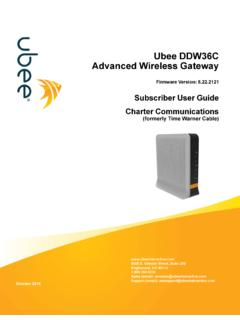Transcription of Ubee DDW3611 Wireless Cable Modem Gateway
1 E. Nichols Ave, Suite 220 Englewood, CO (email): (email) 2016 ubee DDW3611 Wireless CableModem Gateway Firmware Version: User E. Nichols Ave, Suite 220 Englewood, CO (email): (email) 2016 Notices and CopyrightsCopyright 2016 ubee Interactive. All Rights Reserved. This document contains proprietary information of ubee and is not to bedisclosed or used except in accordance with applicable agreements. This material is protected by the copyright laws of the UnitedStates and other countries. It may not be reproduced, distributed, or altered in any fashion by any entity (either internal or external toUbee), except in accordance with applicable agreements, contracts, or licensing, without the express written consent of ubee and thebusiness management owner of the device is Wi-Fi Alliance Introduction .. Understanding Safety and Regulatory Information .. Understanding Connections and Applications.
2 Requesting Support .. Checking Device Package Components .. Understanding the Device Rear Panel .. Understanding Specifications, Standards, and Firmware .. Understanding Default Values and Logins .. Understanding LED Operations.. 82 Installing the DDW3611 .. Setting Up and Connecting the DDW3611 .. Connecting Devices to the Network .. Troubleshooting the Installation .. 143 Using the Web User Interface .. Accessing the Web Interface .. Logging Out of the Web Interface .. Understanding Operation Modes and the Web User Interface .. 194 Understanding the Modem Menu .. Using the Information Option .. Using the Status Option .. Using the Downstream Option .. Using the Upstream Option .. Using the Operation Config Option .. Using the Event Log Option .. 275 Understanding the Gateway Menu .. Using the Information Option .. Using the Setup Option.
3 Using the DHCP Option .. Using the DHCP Static Lease Option .. Using the DDNS Option .. Using the Time Option .. Using the Advanced Gateway Options .. Using the MAC Filtering Option .. Using the IP Filtering Option .. Using the Port Filtering Option .. Using the Forwarding Option .. Using the Port Triggering Option .. Using the Pass Through Option.. Using the DMZ Host Option .. 536 Understanding the Wireless Menu .. Using the Wireless Radio Option .. Using the Primary Network Option .. Using the Access Control Option .. Deploying and Troubleshooting the Wireless Network .. 667 Understanding the Firewall Menu .. Using the Content Filter Option .. Using the Event Log Option .. Using the Remote Log Option .. 748 Understanding the Parental Control Menu .. Using the Parental Control User Setup Option .. Using the Basic Option.
4 Using the Tod Filter Option .. Using the Event Log Option .. 809 Understanding the Tools Menu .. Using the Ping Option .. Using the Trace Route Option .. Using the Client List Option .. Using the User Defaults Option .. 8510 Glossary .. 87 ubee InteractiveUnderstanding Safety and Regulatory InformationUbee DDW3611 Wireless Cable Modem Gateway Subscriber User Guide November 201211 IntroductionWelcome to the ubee family of data networking products. This guide is specific to the ubee DDW3611 Wireless Cable Modem Gateway and serves the following purposes: Provides multiple system operators (MSOs) for Cable systems with the information necessary to operationally stage, deploy, and support the DDW3611 . Provides the technical details needed to locally and remotely manage deployed devices. This can involve setting up configuration files, downloading the files to the device, and obtaining information from the device for support and troubleshooting.
5 Defines all relevant device compliance standards and physical specifications. Provides information used by the following MSO entities: Office of the CTO Procurement, Network Engineering, and Test Organizations Physical and Environmental Engineers Technical Operations Installation and Repair Customer Care Training Organizations Provides installation instructions and device Web interface instructions to configure and manage the device. TopicsSee the following topics: Understanding Safety and Regulatory Information on page 1 Understanding Connections and Applications on page 3 Requesting Support on page 3 Checking Device Package Components on page 4 Understanding the Device Rear Panel on page 5 Understanding Specifications, Standards, and Firmware on page 6 Understanding Default Values and Logins on page 7 Understanding LED Operations on page Safety and Regulatory InformationThe following information provides safety and regulatory standards to install, maintain, and use the DDW3611 Wireless Modem Safety and Regulatory InformationUbee Interactive2 ubee DDW3611 Wireless Cable Modem Gateway Subscriber User Guide November Understanding SafetyWARNING: The following information provides safety guidelines for anyone installing and maintaining the DDW3611 .
6 Read all safety instructions in this guide before attempting to unpack, install, operate, or connect power to this product. Follow all instruction labels on the device itself. Comply with the following safety guidelines for proper operation of the device:Always follow basic safety precautions to reduce the risk of fire, electrical shock, and injury. To prevent fire or shock hazard, do not expose the unit to rain, moisture, or install this product near water. Never spill any form of liquid on or into this product. Do not use liquid cleaners or aerosol cleaners on or close to the product. Use a soft dry cloth for not insert any sharp object into the product s module openings or empty slots. Doing so can accidentally damage its parts and/or cause electric discharge (ESD) can permanently damage semiconductor devices. Always follow ESD-prevention guidelines for equipment handling and only the power adaptor supplied with the device.
7 Do not attach the power supply Cable to building surfaces or floorings. Rest the power Cable freely without any obstacles. Do not place heavy items on top of the power Cable . Refrain from abusing, stepping or walking on the Cable . Do not place heavy objects on top of the device. Do not place the device on an unstable stand or table; the device can drop and become damaged. To protect the equipment from overheating, do not block the slots and openings in the module housing that provide ventilation. Do not expose this device to direct sunlight. Do not place any hot devices close to this device, as it may degrade or cause damage to Understanding Eco-Environmental StatementsThe following eco-environmental statements apply to the Collection and Recovery Requirements:Countries, states, localities, or other jurisdictions may require that systems be established for the return and/or collection of packaging waste from the consumer, or other end user, or from the waste stream.
8 Additionally, reuse, recovery, and/or recycling targets for the return and/or collection of the packaging waste can be established. For more information regarding collection and recovery of packaging and packaging waste within specific jurisdictions, contact ubee Interactive at Understanding Regulatory StatementsThe following regulatory statements apply to the InteractiveUnderstanding Connections and ApplicationsUbee DDW3611 Wireless Cable Modem Gateway Subscriber User Guide November 20123 Industry North America Statement:This device complies with RSS-210 of the Industry North America Rules. Operation is subject to the following two conditions:(1) This device may not cause harmful interference.(2) This device must accept any interference received, including interference that may cause undesired Exposure Statement:This device complies with FCC radiation exposure limits set forth for an uncontrolled environment and should be installed and operated with a minimum distance of 20cm between the radiator & your body.
9 This device has been designed to operate with an antenna having a maximum gain of 2 dBi. Antenna having a higher gain is strictly prohibited per regulations of Industry North America. The required antenna impedance is 50 Connections and ApplicationsThe following diagram illustrates the general connection topology and applications of the SupportSubscribers must contact their service provider for direct support. Device documentation support may be available at: PCsWiFi PhoneLaptop PC( Wireless Connection)Desktop PCs( Wireless Connection)CableUp to 4 Ethernet LAN ConnectionsUbee DDW3611 Application DiagramChecking Device Package ComponentsUbee Interactive4 ubee DDW3611 Wireless Cable Modem Gateway Subscriber User Guide November Device Package ComponentsThe package for the DDW3611 contains the following items:ItemDescription1 - RJ45 Ethernet ft RoHS & UL compliantSample image, actual appearance subject to - Power Supply: Use only a 12 image, actual appearance subject to - Antennas: White Wireless network antennasSample image, actual appearance subject to InteractiveUnderstanding the Device Rear PanelUbee DDW3611 Wireless Cable Modem Gateway Subscriber User Guide November the Device Rear PanelReview the following image and descriptions of the rear panel connections on the the power adaptor to the device.
10 Use only the power adaptor provided with the the default settings of the device including Wireless and custom Gateway settings. Use a pointed object to push down the reset button for 5-10 seconds until the power LED turns off. After the power LED turns off, release the the device to local area network (LAN) Ethernet devices such as computers, gaming consoles, and/or routers/hubs using an RJ45 Cable . Each LAN port on the back panel of the device has an LED on the front of the device to indicate its status when an Ethernet device is an Ethernet device is connected to the Cable Modem : LED is Green when connected at 10/100 Mbps speeds. LED is Blue when connected at 100/1000 speeds (Gigabit Ethernet). LED blinks when data is passed between the Cable Modem and the connected to some USB devices, such as computers and flash drives if the USB connector is supported/enabled by the service to the Cable outlet (with the Cable provided by your service provider), or a Cable splitter connected to the Cable a PIN-protected Wi-Fi device to the Cable Modem when the Wi-Fi Protected Setup method is used.