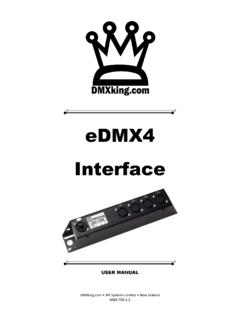Transcription of ultraDMX RDM Pro Interface - DMXking
1 JPK Systems Limited New Zealand ultraDMX RDM Pro Interface USER MANUAL JPK Systems Limited New Zealand ii T AB LE OF C ON T EN T S 1. Introduction .. 1 Main Features .. 1 2. Exterior View .. 1 Front View .. 1 Rear View .. 1 Status LED Table .. 2 3. Installing the FTDI Driver .. 2 4. Configuration utility .. 3 5. Compatible Software .. 5 Controllers .. 5 Media Servers / VJ .. 6 Visualizers .. 6 6. Updating Firmware .. 7 Firmware Updater .. 7 7. Technical Specifications .. 8 8. Warranty .. 8 Hardware Limited Warranty.
2 8 9. Declarations (FCC & CE) .. 8 Federal Communications Commission (FCC) Declaration of Conformity .. 8 EEC Declaration .. 9 JPK Systems Limited New Zealand 1 1. I N T RODUC TI ON The ultraDMX RDM Pro product is a robust single universe bi-directional isolated DMX512 Interface communicating with the host computer over USB. An onboard Atmel microcontroller ensures complete timing accuracy and no flickering effects no matter what your computer is doing. Device communication using FTDI virtual COM port (VCP) or direct (D2XX) drivers allows use of any mainstream OS.
3 RDM functionality is also available by default, no firmware change required. M AIN FEATURE S Supported operating systems: Windows, Mac OS X, Linux. DMX512 Transmitter or Receiver. DMX transmit timing adjustment settings to fix issues with non-compliant DMX lighting gear. DMX receive rate throttling option to ensure receiving software isn t overloaded with too many frames per second. 1500V isolation between USB and DMX512-A port Tough metal enclosure. Available with 3 pin or 5 pin XLR connectors, no adapter purchase required.
4 No external power supply required. ANSI and compliant (DMX512-A and RDM). ANSI Higher Protection Level DMX512-A Protected device. Survives over voltage conditions on DMX line. Internal double buffered DMX512 streams resulting in zero lost frames. Fully compatible with software suitable for ENTTEC USB Pro (except D-Pro sorry, use our Art-Net devices instead) Configuration utility (Windows .NET OS X version available Q3 2013). 2. EX T ERI OR VI EW FRONT VIEW Two 3pin or 5pin XLR connectors for either DMX512-A input or output function.
5 Note both connectors are wired directly together hence this device cannot simultaneously send and receive DMX512 streams however our ultraDMX Pro product is capable of this function. REAR VIEW USB-B socket and LEDs for status indication. JPK Systems Limited New Zealand 2 STATUS L ED TABL E Upper LED Lower LED Indication OFF Slow FLASH Receive mode, no DMX512 stream detected. Power ON indication. FLASH - Green Slow FLASH Receive mode, DMX512 stream detected. Flash rate = DMX update rate.
6 FLASH - Red Slow FLASH RDM message received. OFF Fast FLASH Transmit mode, DMX512 stream received from computer. Flash rate = DMX rate. Orange Green Firmware update mode initiated Fast FLASH Fast FLASH Firmware CRC check failed. 3. I N ST ALLI NG T HE FT DI DRI VER To maximize compatibility with existing software an FTDI ( ) FT245RL device provides USB Full Speed interfacing for the ultraDMX unit. Drivers are available directly from FTDI and in most cases the VCP (Virtual COM Port) driver should be used although both D2XX and VCP are installed by default on Windows OS.
7 The latest drivers are available from Please refer to the installation guides at and note the process involved installs 2 devices, a USB serial device followed by USB virtual COM port. All required files are included in the driver installation file. JPK Systems Limited New Zealand 3 On occasion you may wish to change the COM port number an ultraDMX unit has been assigned by Windows. This can be done through the Device Manager applet by right clicking on the USB Serial Port of interest (unplug/re-plug the unit and observe if unsure which COM port) then select properties, Port Settings tab, Advanced button and finally choose the desired COM Port Number.
8 4. C ON FI G URATI ON UT I LITY The ultraDMX Configuration utility provides access to DMX512 timing and other advanced parameters along with a simple DMX display control providing output/transmit and input/receive operation testing without any additional software. JPK Systems Limited New Zealand 4 The Advanced tab facilitates adjustment of some more specialized parameters. You can alter what the ultraDMX Pro unit reports when queried with a Label 3 command. This can be useful when software detects functionality based on the Label 3 FW major variable.
9 Default settings are Label 3 FW major = 2, Label 3 FW minor = 3 (report ENTTEC USB Pro RDM firmware). Device UID cannot be altered and USB Retry Count should be left at 5 unless advised by support. RDM Mode allows the ultraDMX RDM Pro to act as a standalone RDM Responder or simulated 16x RDM Responders for testing RDM Controllers. Note one in RDM Responder mode it is not necessary to connect the ultraDMX RDM Pro to a computer and instead it can be powered by a USB power supply/charger. Options for DMX TX Mode will override parameters set by your lighting software resulting in guaranteed longer Break and MAB times along with slower DMX transmit rates and even extra delays between channel characters which some fixtures like the Chauvet ColorStrip need in order to function correctly.
10 Normal DMX Output is as per settings on Parameters tab Maximum Compatibility (DMX Decelerator) Half speed, extended Break/MAB and extra 44us inter-channel delay Extended Break/MAB DMX Break and MAB settings in Parameters are ignored Half Output Rate DMX Output rate from Parameters is halved Half Output Rate + Extended Break/MAB Combination of the 2 options above 2x Output Rate DMX Output rate is 2x Parameters value but only if channel count allows Ultra-Fast Update DMX Output rate is dependent on channel count and can exceed 400 fps DMX RX Throttle setting will selectively drop incoming DMX frames to produce the